
24-Inch vs. 27-Inch Monitor: Which Is Better for Work & Gaming?
Table of Contents
- Quick Comparison: 24-Inch vs. 27-Inch Monitors
- 24-Inch vs. 27-Inch Monitor for Work
- 24-Inch vs. 27-Inch Monitor for Gaming
- FAQs
- How much desk space do I need for a 24-inch monitor?
- How much desk space do I need for a 27-inch monitor?
- How do I decide which monitor size is right for me?
- Can my computer handle a 27-inch monitor?
- Is a 27-inch monitor too big for a small desk?
- Does a larger monitor consume more power?
- Can I use a 24-inch and a 27-inch monitor together in a dual-monitor setup?
- Conclusion
Choosing the right monitor size can significantly impact your productivity and gaming experience. The 24-inch and 27-inch monitors are among the most popular choices, each offering distinct advantages and potential drawbacks. This comprehensive guide will help you understand the key differences between 24-inch vs. 27-inch monitors, allowing you to make an informed decision based on your specific needs.
Quick Comparison: 24-Inch vs. 27-Inch Monitors
| Feature | 24-Inch Monitor | 27-Inch Monitor |
|---|---|---|
| Resolution | Full HD (1920x1080) | QHD (2560x1440), 4K (3840x2160) |
| Pixel Density | Higher with Full HD | Lower with same resolution |
| Desk Space | More compact | Requires more space |
| Field of View | Smaller, less immersive | Larger, more immersive |
| Price | Generally more affordable | Typically more expensive |
| Gaming Experience | Suitable for competitive gaming | Better for immersive gaming |
| Productivity | Adequate for basic tasks | Better for multitasking |
| Comfort | Easier on the eyes for close use | Better for multitasking with multiple windows |

24-Inch vs. 27-Inch Monitor for Work
24-Inch Monitor for Work
A 24-inch monitor is an excellent choice for users with limited desk space or those who primarily engage in tasks that do not require extensive screen real estate. Here are some key considerations:
- Desk Space: A 24-inch monitor occupies less desk space, making it ideal for smaller workstations or cluttered environments. For more space-saving options, consider using a monitor arm to free up desk space.
- Pixel Density: With a Full HD (1920x1080) resolution, a 24-inch monitor offers a higher pixel density compared to a larger monitor with the same resolution. This results in sharper text and images, which can be beneficial for tasks like document editing and web browsing.
- Affordability: Generally, 24-inch monitors are more affordable than their 27-inch counterparts. This makes them a cost-effective option for budget-conscious users.
However, the smaller screen size may limit multitasking capabilities, as there is less space to display multiple windows side by side.
>>> Is 24 Inches a Good Size for a Monitor?
27-Inch Monitor for Work
A 27-inch monitor provides a larger screen area, which can enhance productivity, especially for tasks that benefit from a broader view.
- Multitasking: The increased screen size of a 27-inch monitor allows for better multitasking, as users can easily display multiple windows simultaneously. This is particularly useful for tasks such as programming, graphic design, and data analysis.
- Higher Resolution Options: Many 27-inch monitors offer higher resolutions such as QHD (2560x1440) or 4K (3840x2160), providing more screen real estate and sharper images. This can be advantageous for detailed work like video editing and CAD applications.
- Comfort: The larger screen size can reduce eye strain, as it allows for more comfortable viewing distances and better ergonomics. A dual monitor stand can further enhance the ergonomic setup by positioning the monitors at the optimal height and angle.
However, 27-inch monitors require more desk space and are generally more expensive. They may also have a lower pixel density at the same resolution compared to 24-inch monitors, potentially resulting in less sharp images.

24-Inch vs. 27-Inch Monitor for Gaming
24-Inch Monitor for Gaming
A 24-inch monitor can be an excellent choice for gamers, particularly those who play competitive or fast-paced games.
- Competitive Gaming: The smaller screen size allows for quicker eye movement across the screen, which can be advantageous in competitive gaming scenarios where reaction time is critical.
- Higher Frame Rates: Many 24-inch monitors with Full HD resolution support higher frame rates and faster response times, which can enhance the gaming experience by providing smoother visuals and reducing motion blur.
- Affordability: Generally more affordable, 24-inch monitors are a budget-friendly option for gamers looking to invest in high-performance gaming setups without breaking the bank.
However, the smaller screen size may not provide the same level of immersion as a larger monitor, which can be a drawback for gamers who prefer expansive, visually-rich games.
27-Inch Monitor for Gaming
A 27-inch monitor offers a more immersive gaming experience, particularly for games with rich graphics and detailed environments.
- Immersive Experience: The larger screen size enhances immersion, making games feel more engaging and visually impressive. This is particularly beneficial for genres like RPGs, open-world games, and simulators.
- Higher Resolution Options: Many 27-inch monitors support resolutions such as QHD or 4K, providing sharper images and more detailed visuals. This can enhance the overall gaming experience by bringing out finer details in the game.
- Field of View: The increased screen size can provide a broader field of view, which can be advantageous in certain games, allowing players to see more of the game world at once.
However, 27-inch monitors can be more expensive and may require more powerful hardware to run games at higher resolutions and frame rates. Additionally, the larger screen size might necessitate a larger desk space and a more ergonomic desk setup to avoid neck and eye strain.
>>> Best 27-Inch Gaming Monitors: Curved, 144Hz, 240Hz & More

FAQs
How much desk space do I need for a 24-inch monitor?
A 24-inch monitor typically requires less desk space, making it suitable for smaller desks or workspaces. The average width of a 24-inch monitor is around 22 inches, and the depth can range from 7 to 10 inches, depending on the stand.
How much desk space do I need for a 27-inch monitor?
A 27-inch monitor generally needs extra desk space due to its larger size. The average width of a 27-inch monitor is about 24 to 26 inches, and the depth can range from 8 to 12 inches, depending on the stand design.
How do I decide which monitor size is right for me?
Consider your desk space, viewing distance, and usage. If you have limited space and sit closer to the screen, a 24-inch monitor might be more comfortable. If you have more space and prefer a larger display for multitasking or immersive gaming, a 27-inch monitor could be better.
Can my computer handle a 27-inch monitor?
Most modern computers can handle both 24-inch and 27-inch monitors. However, if you opt for a 27-inch monitor with a higher resolution, ensure your graphics card supports it and can deliver smooth performance, especially for gaming or graphic-intensive tasks.
Is a 27-inch monitor too big for a small desk?
It depends on the dimensions of your desk and your personal preference. A 27-inch monitor can fit on most desks, but it may feel cramped if your desk is very small. Measure your desk space and consider how much room you need for other peripherals and accessories.
Does a larger monitor consume more power?
Typically, larger monitors consume slightly more power than smaller ones. However, the difference is usually minimal and depends more on the monitor's technology (LED, LCD, etc.) and its energy efficiency rating rather than just its size.
Can I use a 24-inch and a 27-inch monitor together in a dual-monitor setup?
Yes, you can use a 24-inch and a 27-inch monitor together in a dual-monitor setup. This can offer the best of both worlds, with the larger screen providing ample space for multitasking and the smaller screen serving as an additional display for reference materials, chat windows, or secondary applications.

Conclusion
Choosing between a 24-inch and a 27-inch monitor depends on your specific needs and preferences for work and gaming. A 24-inch monitor is compact, more affordable, and suitable for competitive gaming and basic work tasks, while a 27-inch monitor offers a larger, more immersive experience with better multitasking capabilities and higher resolutions.
Get exclusive rewards
for your first Autonomous blog subscription.
Spread the word
You May Also Like

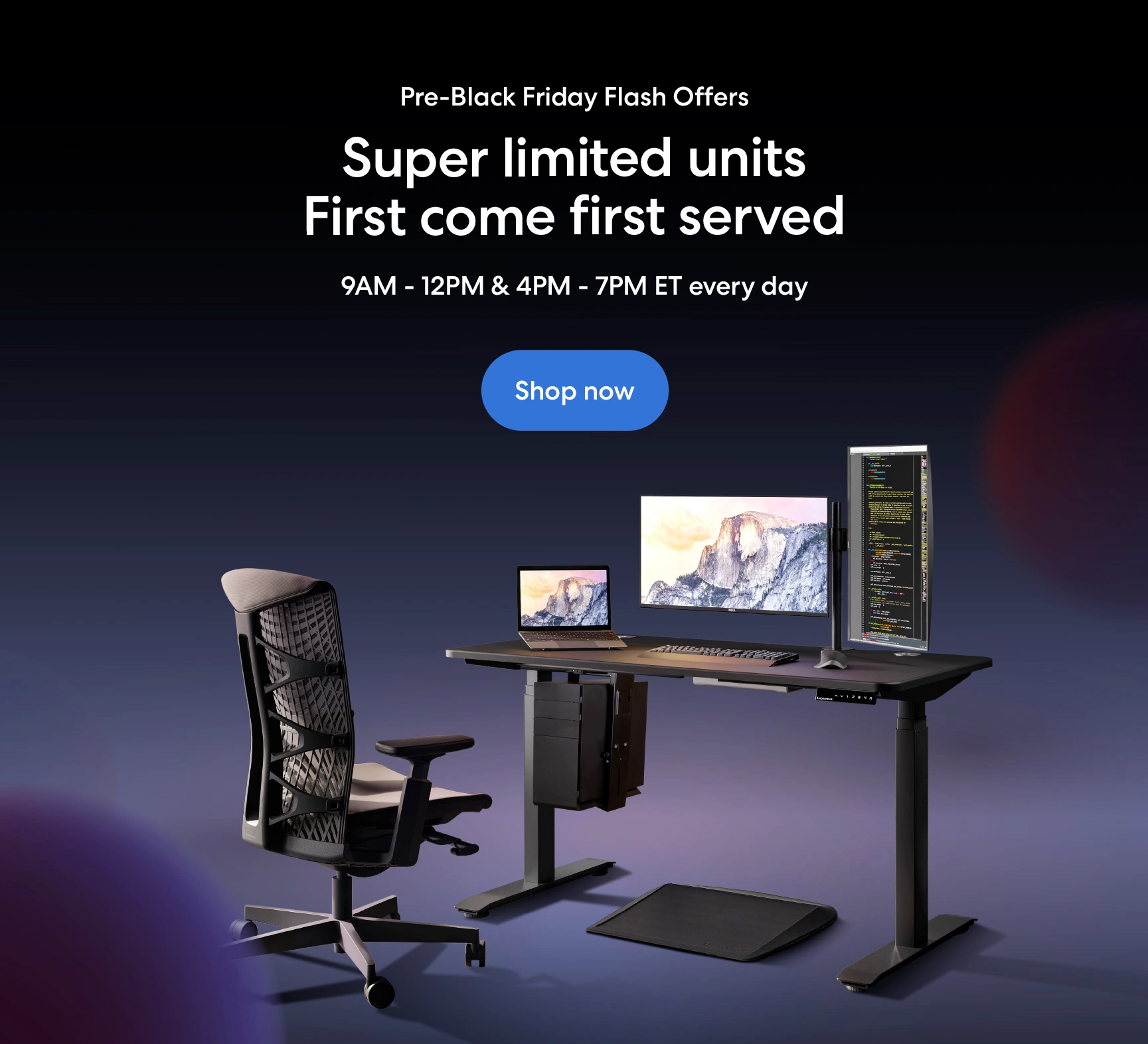



-7512dd9e-3510-42ed-92df-b8d735ea14ce.svg)


