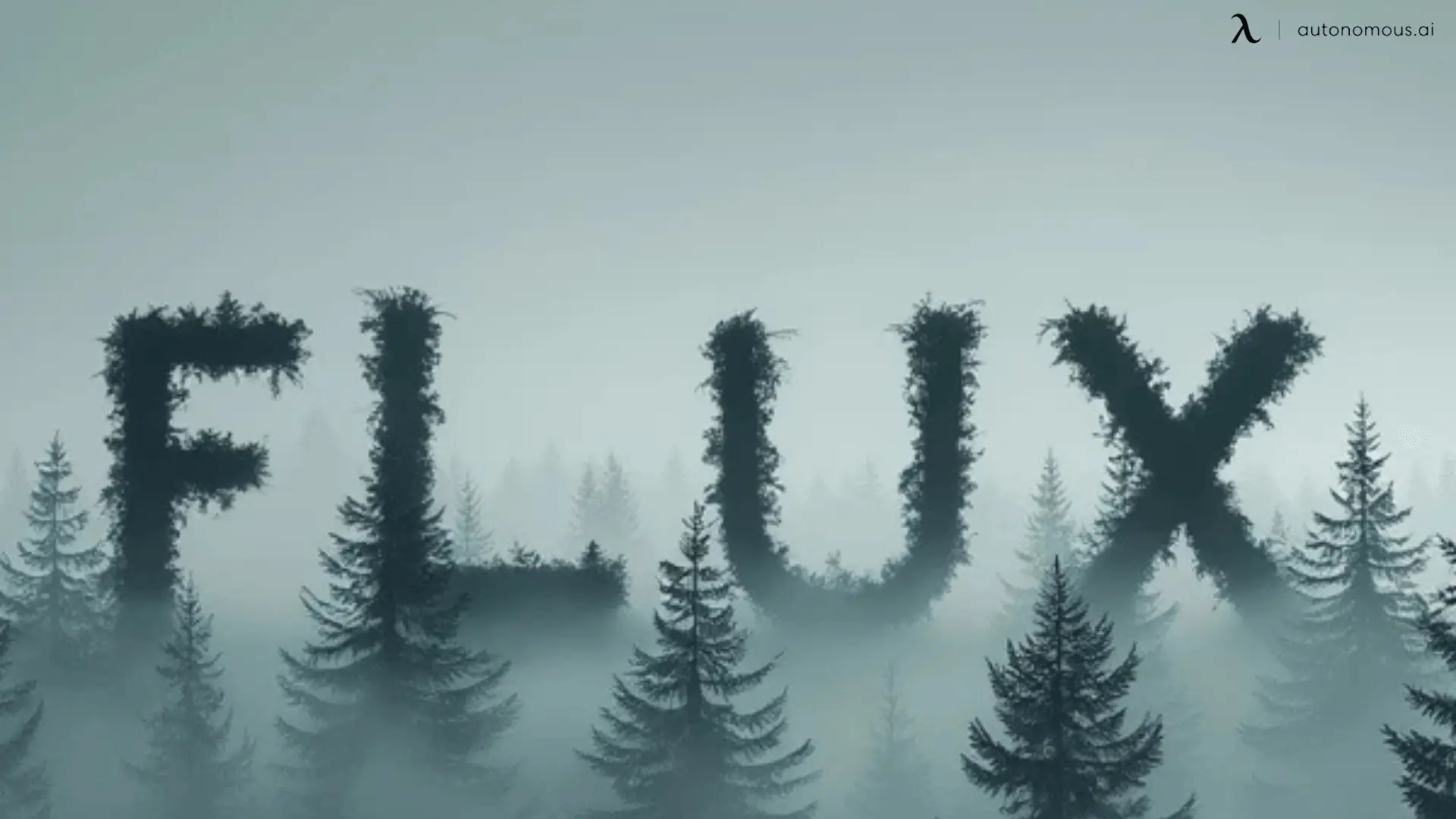
Flux AI Tutorial: How to Use Flux AI for Stunning Image Generation
Table of Contents
Flux AI has quickly become a favorite tool for generating stunning, customizable images. Whether you’re a beginner, an advanced user, or a business looking to leverage AI for creative tasks, this guide will walk you through everything you need to know about how to use Flux AI effectively.
For additional resources on free AI image generators, check out this comprehensive list of best free AI photo generators. If you’re new to AI-generated visuals, explore tips and tricks to use AI tools to generate images to maximize your results.
1. Beginner’s Guide to Using Flux AI
Starting with Flux AI is simple, even if you’re not tech-savvy. Here’s how you can create your first image and begin your creative journey:
Step 1: Get Started with Flux AI
Sign Up or Log In: Go to the official Flux AI website and create your account. Choose the free plan or upgrade for advanced features if needed.
Platform Options:
- Web App: Ideal for immediate use without downloads.
- Local Setup: For developers or those wanting offline access.
Example Use Case: A digital artist wants to create a portfolio-ready image. By using Flux AI's web app, they can start generating visuals in minutes.
Step 2: Crafting Your First Image
- Write Your Prompt: Describe the image you want, such as “A futuristic cityscape at sunset, with glowing neon signs.”
- Use Default Settings: For your first try, let Flux AI handle the technical details.
- Click Generate: Wait a few seconds, and your masterpiece will be ready!
Pro Tip: Keep prompts simple at first. For example, "a serene forest" works better for beginners than overly complex descriptions.
Step 3: Download and Share
Once your image is ready:
- Save it as a PNG or JPG file.
- Share directly to social platforms for quick engagement.
Real-Life Use: Marketers can generate and share visuals for Instagram campaigns without the need for a designer.
2. Mastering Advanced Features in Flux AI
Once you’ve mastered the basics, it’s time to explore what makes Flux AI a standout tool.
2.1. Adjusting Parameters for Precise Results
- Fine-tune lighting, textures, and colors to match your vision.
- Explore different brush styles for artistic effects or photorealistic outputs.
Use Case: A product designer can adjust lighting to highlight the details of a prototype image.
2.2. Speed and Batch Processing with FLUX.1
- Generate images in seconds, even for complex prompts.
- Use batch processing to create multiple images simultaneously, perfect for campaigns.
Example: An ad agency running a holiday campaign generates 10 custom-themed visuals in under 5 minutes.
2.3. Training Custom Models
Flux AI allows users to train models with their data:
- Upload a dataset of images.
- Teach the tool your preferred style or branding.
Who Needs This?:
- Brand Managers: Ensure every image aligns with the brand identity.
- Artists: Recreate a consistent style for comics, storyboards, or exhibitions.
3. Flux AI for Businesses: A Tutorial on Commercial Applications
Flux AI is not just a tool for creative individuals—it’s a robust platform for businesses aiming to enhance their workflows, elevate their branding, and deliver impactful visuals efficiently. From marketing campaigns to product design, Flux AI has versatile applications tailored to business needs.
To understand the technology driving these advancements, check out insights on AI language models and the comparison of large language models vs. generative AI.
- Transforming Marketing and Advertising
Marketing teams often face tight deadlines and the need for fresh, attention-grabbing visuals. Flux AI simplifies this process by allowing businesses to create custom images in minutes. For example, a social media manager can use Flux AI to design a series of themed visuals for an upcoming product launch, ensuring consistency across platforms like Instagram, Facebook, and LinkedIn.
Flux AI’s customization options allow brands to maintain their unique identity. Whether it's specific color palettes, design styles, or logo placement, the tool can be fine-tuned to ensure that every visual reflects the brand’s personality. Additionally, with its speed and scalability, Flux AI is perfect for producing bulk content, such as banners, ads, and promotional materials, without compromising quality. For more ways to streamline your marketing efforts, check out the best AI tools for marketing.
- Revolutionizing Product Design and Prototyping
Product development often requires iterative design and visualization, which can be time-consuming and costly. Flux AI offers an innovative solution by enabling businesses to quickly generate mockups and prototypes. A furniture design company, for instance, can use Flux AI to visualize a new chair design from multiple angles before creating a physical prototype.
The ability to tweak details such as textures, colors, and lighting ensures that the final visual aligns with the designer’s vision. This feature not only saves time but also reduces production costs by eliminating unnecessary iterations. Flux AI’s photorealistic outputs make it easier to communicate ideas to stakeholders, investors, or customers, bridging the gap between concept and reality.
If you’re exploring options beyond popular tools, consider Flux AI as a top-tier Midjourney alternative for its photorealism and customization capabilities.
- Ensuring Branding Consistency
Maintaining consistent branding is a challenge for businesses with a diverse range of marketing materials. Flux AI addresses this by allowing businesses to train the platform with their branding assets, including logos, typography, and visual style guides. Once trained, Flux AI generates images that seamlessly align with the company’s branding standards.
For example, an e-commerce store launching seasonal campaigns can ensure that every visual—from product photos to banners—matches its established aesthetic. This consistency not only reinforces brand identity but also builds trust with customers.
- Enhancing Workflow Efficiency
Flux AI integrates seamlessly with business tools like Replicate, making it an indispensable part of a modern digital workflow. Teams can incorporate Flux AI into their project management systems, streamlining the process from concept to execution. The tool’s FLUX.1 mode accelerates tasks further by enabling rapid image generation for high-demand scenarios, such as real-time campaign updates or live event promotions. While both Flux AI and Midjourney are powerful tools, Flux AI excels in customization and speed, making it ideal for businesses that require photorealistic outputs and tailored workflows. For a detailed comparison, visit Flux vs. Midjourney: Which One is Better?

4. AnonAI with Flux Agent
AnonAI Chat is redefining how users interact with AI by prioritizing privacy, personalization, and creative freedom. With Flux AI seamlessly integrated into its suite of tools, this app offers a powerful platform for generating ideas, crafting visuals, and exploring uncensored conversations. Here’s an in-depth look at AnonAI and its features, use cases, and how it complements Flux AI. For more insights on the benefits of private AI, explore the transformative power of private AI.
AnonAI Chat is an anonymous AI platform designed to provide users with diverse insights and tools for creativity, problem-solving, and more. Its unique features include:
4.1. Diverse AI Agents
AnonAI features a collection of specialized agents, each offering unique perspectives and skills. Whether you need help brainstorming creative ideas or analyzing technical topics, there’s an agent for you.
Example:
- Use an agent to craft a compelling screenplay plot.
- Discuss strategies for launching a startup with an AI business consultant.
4.2. Design Your Own AI Agent
With AnonAI, users can create custom agents tailored to their specific needs. This feature is perfect for:
- Writers needing a specialized editor.
- Entrepreneurs building a virtual assistant for market research.
- Hobbyists experimenting with different AI personalities.
Once created, agents can be shared, sold, or further improved.
4.3. Complete Privacy and Security
AnonAI ensures total anonymity by avoiding accounts and logins. All conversations are:
- Stored only on your device.
- Encrypted for maximum security.
- Completely untracked, preserving user freedom.
To discover the best tools in the field, check out this guide on the best private AI image generators.
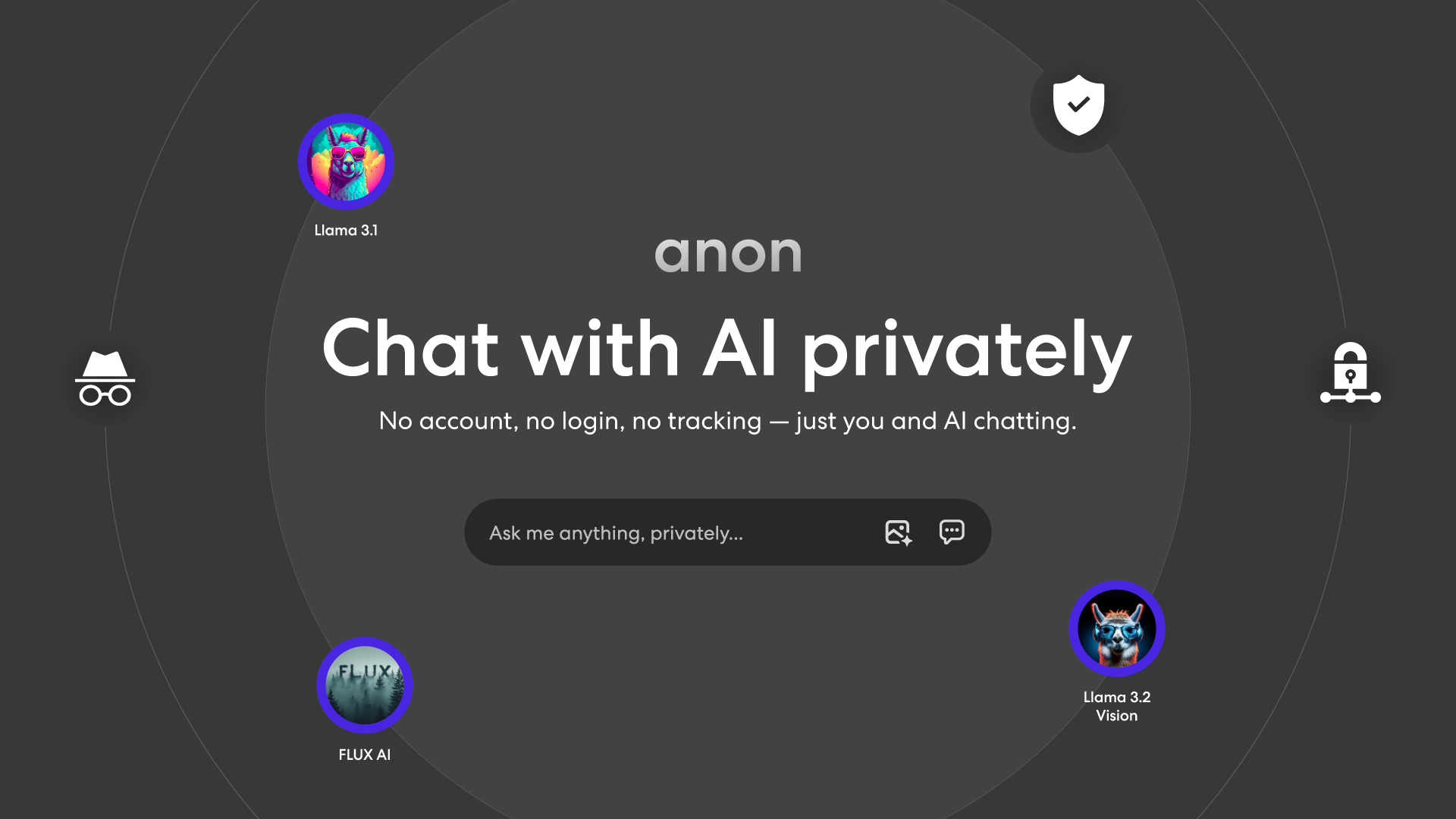
4.4. Uncensored Exploration
Powered by Hermes 3 AI, AnonAI allows unrestricted discussions. Unlike many platforms, it avoids filtering or censoring sensitive topics, giving users complete freedom of expression. For a deeper dive into this technology, read about private AI chat and how it’s reshaping user interactions.
4.5. Advanced AI Technology
AnonAI’s cutting-edge AI models include:
- Llama 3.1 & Llama 3.2 Vision: Open-source multimodal models offering exceptional natural language processing and vision capabilities.
- FLUX.1: A top-tier image generator integrated for crafting visuals based on text prompts.
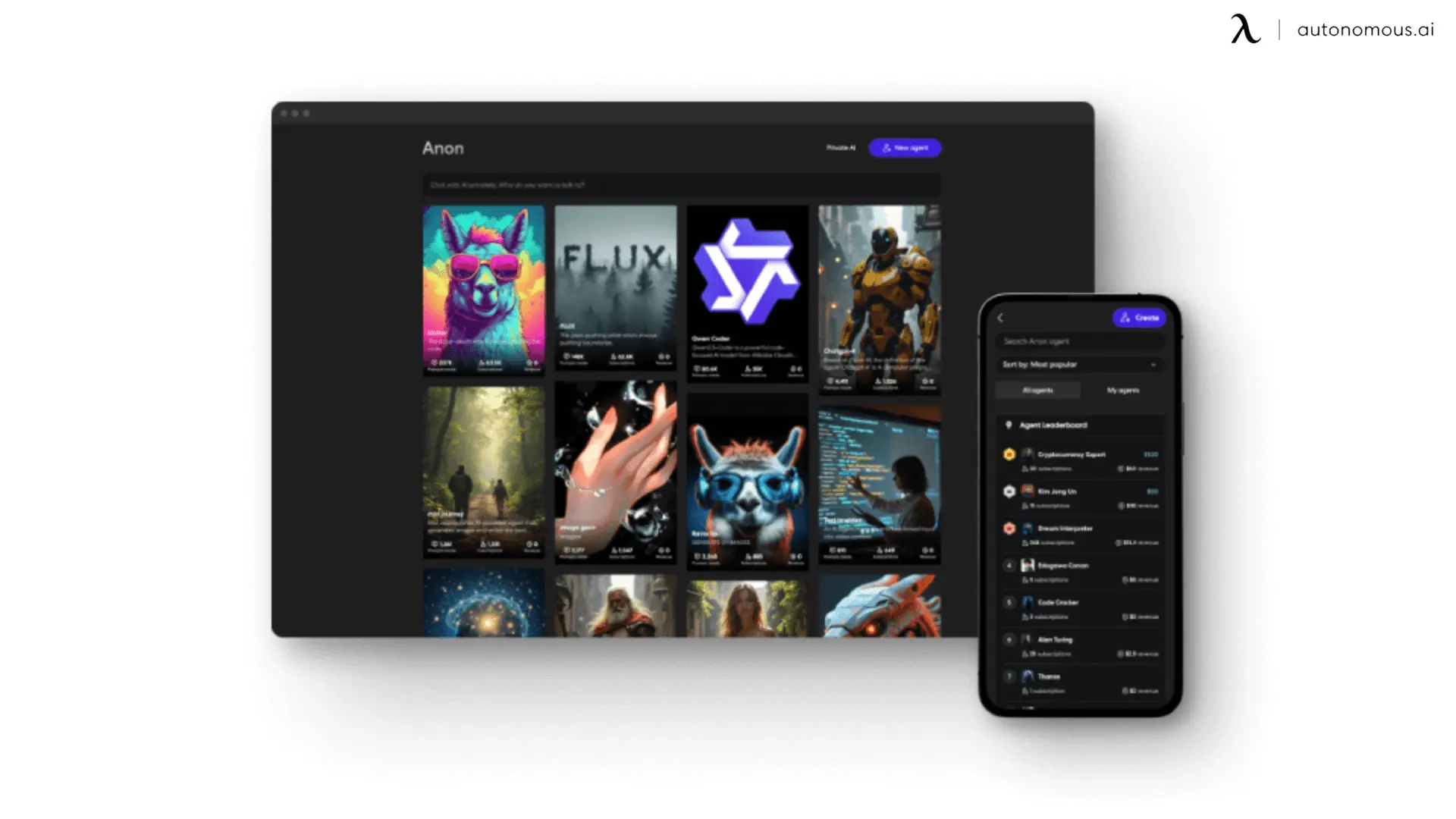
5. FAQs
What is Flux AI?
Flux AI is an open-source image generator that uses advanced AI models to create detailed, high-quality visuals.
How to use Flux AI for beginners?
Start by signing up on their platform, entering a text prompt, and adjusting basic settings. It’s user-friendly and perfect for newcomers.
Can I integrate Flux AI with other platforms?
Yes! Flux AI integrates with tools like Replicate and fal.ai for seamless workflows.
Is Flux AI secure?
Absolutely. Flux AI offers robust encryption and AnonAI features to ensure data privacy and security.
How much does Flux AI cost?
Plans start at $7.9/month, with tiers available for hobbyists, professionals, and businesses.
Conclusion
Flux AI is an incredibly versatile tool, catering to beginners, advanced users, and businesses alike. Whether you’re exploring how to use Flux AI for the first time or diving into advanced features like FLUX.1 or AnonAI integration, this platform offers endless creative possibilities. Start your journey today and unlock the power of AI-driven image generation!
Meta Description: Learn how to use Flux AI with this comprehensive tutorial. From beginner steps to advanced features, discover how Flux AI can transform your image creation process.
Get exclusive rewards
for your first Autonomous blog subscription.
Spread the word
You May Also Like
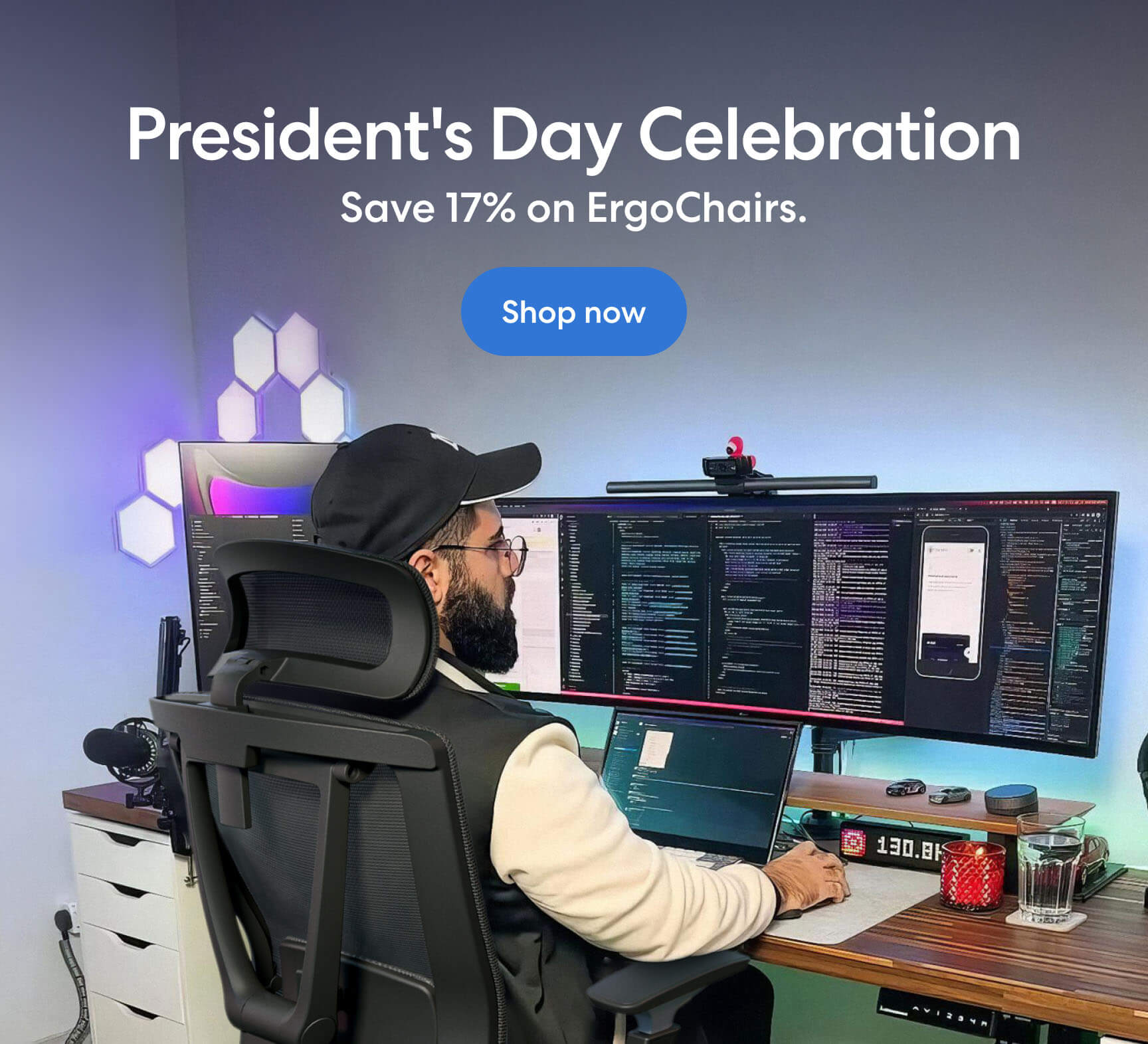



-7512dd9e-3510-42ed-92df-b8d735ea14ce.svg)


