
Table of Contents
Hey, I'm Jake Wilson, and like many of you, I'm passionate about gaming but know how difficult it can be to get the right rig on a tight budget. So, I took on the challenge of building a solid 300 dollar budget gaming PC that runs some of my favorite titles. Whether you're looking to build your own or go for a 300 dollar gaming PC prebuilt, I've got the details you need.
In this guide, I'll walk you through the best components for a DIY 300 dollar gaming PC build, and if building isn't your thing, I'll suggest some great prebuilt options as well.
How to Build a 300 Dollar Gaming PC
Building a gaming PC under 300 dollars isn’t just about getting the cheapest parts—it’s about balancing performance with budget. The trick is finding affordable components that perform well together. Let me show you what I’ve found to be the best parts for building your own rig.
1. Processor (CPU)
Your processor is the heart of your system. For this budget, the AMD Ryzen 3 3200G with its Vega 8 integrated graphics is a perfect match. It’s not going to compete with high-end gaming rigs, but it will hold its own with 1080p gaming on titles like Fortnite and CS.
- Price: Around $100
- Performance: It runs games smoothly at 1080p and can handle most popular esports titles. For AAA games, you’ll need to lower the settings, but it’s still playable.
- Why It’s Great: The integrated graphics are solid, which saves you the need for a separate GPU and makes this build super budget-friendly.
2. RAM (Memory)
When building a 300 dollar gaming PC, 8GB of RAM is a must. It’s the bare minimum to run most modern games smoothly. I recommend grabbing a stick of DDR4 RAM from trusted brands like Crucial or Corsair.
- Price: $30-$40
- Performance: 8GB is enough for games like Fortnite, Minecraft, and Valorant, though heavier multitasking might require more down the line.
- Why It’s Great: It’s affordable, and it does the job well for most gaming setups.
3. Storage (SSD or HDD)
SSDs are faster and offer better performance than HDDs, so for this build, I’d recommend starting with a 240GB SSD for about $30. If you need more storage for less money, a 1TB HDD is another option, but you’ll have to deal with slower load times.
- Price (SSD): $25-$35
- Price (HDD): $30-$40
- Performance: SSDs will load games and your operating system much faster than HDDs.
- Why It’s Great: With an SSD, you’ll have quicker load times and better system responsiveness, even in a budget build.
4. Motherboard
For this build, the ASRock A520M-HDV is a great budget-friendly option. It supports AMD’s 3000, 4000 G-Series, and 5000 Series processors, offering more flexibility for future upgrades. It supports up to 32GB of DDR4 RAM, providing enough memory for gaming and multitasking. The board also includes M.2 NVMe and SATA storage options for faster game loading and system performance.
- Price: $50-$60
- Why It’s Great: Affordable and future-proof, it supports newer Ryzen processors, making it ideal for budget builds with upgrade potential.
5. Power Supply (PSU)
A reliable power supply is essential to ensure your components run smoothly. The Thermaltake Smart 500W 80+ PSU is a great budget option for this build, offering a bit more power for roughly the same price. It’s 80 Plus Certified, ensuring efficiency and stability, which is important for long gaming sessions. At 500W, it also leaves room for future upgrades like a dedicated GPU.
- Price: Around $35-$40
- Why It’s Great: It’s affordable, reliable, and provides more wattage, ensuring that your system runs efficiently while offering room for potential upgrades.
6. Case
This case offers a perfect balance of affordability, airflow, and flexibility. It features a magnetic design dust filter, which helps keep your components clean and dust-free, and a transparent acrylic side panel to show off your build. The case also comes with fully ventilated airflow and adjustable I/O options, allowing you to configure it based on your preferences.
- Price: Around $50
- Why It’s Great: With excellent airflow, a compact design, and customizable I/O placement, it’s an ideal choice for budget-conscious builders who want both functionality and style.
Total Cost:
- CPU: $100
- RAM: $40
- Motherboard: $55
- Storage (SSD): $35
- PSU: $35
- Case: $45
Grand Total: Approximately $300
Games You Can Play on a $300 Gaming PC
Once you’ve built your rig, you’re ready to dive into your favorite games. Here are some that run well on a 300 dollar gaming PC build:
- Fortnite: Runs smoothly at 1080p on medium to high settings.
- Minecraft: Low system requirements mean you can run this at high settings with ease.
- CS: Optimized for lower-end systems, so no problems here.
- Valorant: You can expect good performance at 1080p with this popular esports title.
With a 300 dollar budget gaming PC, you’ll be surprised at how many games you can run at decent settings. If you're looking to push the budget further, exploring a prebuilt gaming PC under $600 might open up even more possibilities for higher settings and better performance across AAA titles.
Prebuilt vs. DIY Gaming PC
Before making your decision, you might want to consider how much does it cost to build a PC, especially with your budget in mind. Building can often be cheaper, but there are factors like tool costs, assembly time, and troubleshooting to consider. If you're thinking about the entire gaming experience, you should also think about how much is a gaming setup.
Now, you might be wondering whether you should build your own PC or buy a 300 dollar gaming PC prebuilt. Both options have pros and cons, so let’s compare them.
| Category | DIY Build | Prebuilt PC |
|---|---|---|
| Customization | Full control over every component. You can upgrade parts easily. | Limited customization, but some upgrades may be possible. |
| Performance | Optimized for performance based on part selection. | May use older or less powerful components to stay within budget. |
| Price | More cost-efficient. You get better components for the same price. | Slightly more expensive for the convenience factor. |
| Assembly | Requires time, tools, and some technical knowledge. | Ready to go right out of the box. |
| Warranty | Individual warranties for each component. | Comes with a warranty covering the whole system. |
If you're not keen on building your own rig, there are still some great prebuilt gaming PCs under 300 dollars that will give you decent performance for gaming. Here are a few options that offer solid value:
Dell Optiplex 7050 SFF Desktop PC (Renewed)
Specs:
- Intel Core i7-7700
- 32GB DDR4 RAM
- 1TB SSD
- WiFi, wireless, and HDMI support for dual monitors
Price: Around $220-$230.
Why It’s Great: This refurbished option offers high-end specs like an Intel i7 processor and 32GB of RAM at an incredible price. It’s perfect for gaming, multitasking, and productivity. Although it's a renewed product, it’s been tested and certified to work like new, making it a fantastic value buy for budget gamers.
ACEMAGICIAN Mini Gaming PC (AMD Ryzen 7 5800U)
Specs:
- AMD Ryzen 7 5800U (8-core/16-thread, up to 4.4GHz)
- Radeon RX Vega Graphics
- 16GB DDR4 RAM
- 512GB SSD
Price: Around $350.
Why It’s Great: This mini gaming PC offers impressive power in a small form factor. With Ryzen 7 and Radeon RX Vega graphics, it can handle popular games like CS, PUBG, and GTA V smoothly. It also supports 4K triple display output and comes equipped with fast WiFi and wireless connectivity, making it a great choice for gamers who want a compact but powerful setup.
STGAubron Prebuilt Gaming PC Desktop
Specs:
- Intel Core i5 (up to 3.7GHz)
- 16GB RAM
- 512GB SSD
- AMD Radeon RX 550 4G GDDR5 Graphics
Price: Around $300-$360.
Why It’s Great: This prebuilt gaming PC comes with everything you need for a smooth gaming experience, including an AMD Radeon RX 550 GPU, which offers reliable 1080p performance in many popular games. The system also includes RGB fans and an RGB mouse pad for that extra gaming aesthetic, making it a solid option for budget gamers who want good performance and style.
These systems provide excellent value for a prebuilt gaming PC under 300 dollars. Whether you’re into compact mini PCs like the ACEMAGICIAN or need a powerful multitasking desktop like the Dell Optiplex 7050, these options are great for getting into gaming without breaking the bank.
Upgrading Your $300 Gaming PC Over Time
Your 300 dollar gaming PC is a solid start, but upgrading it can take your gaming experience to the next level. Here are some key upgrades to consider as your budget allows:
Adding a GPU like the Nvidia GTX 1650 or Radeon RX 570 can boost performance for more graphically demanding games. If you're unsure whether to go with NVIDIA or AMD, compare their strengths to find the best fit for your setup.
Moving from 8GB to 16GB RAM can significantly enhance multitasking and gaming performance. If you’re debating whether to upgrade RAM vs SSD, check out this RAM vs SSD guide to see which upgrade offers the best value for your needs.
Upgrading to a curved gaming monitor or higher refresh rate display can improve immersion and response time. Look out for Black Friday curved monitor deals to snag a great display at a discount. Look for deals on the best gaming monitors Black Friday to find the right match for your setup.
Running out of space? Grab additional storage during Black Friday storage deals to easily add SSDs or larger HDDs without overspending.
Keep an eye on Black Friday PC deals to upgrade your system at a lower cost, from GPUs to monitors, and beyond. Upgrading strategically and keeping an eye on Black Friday gifts, you can improve your gaming rig over time without breaking the bank.

FAQs
Can a $300 gaming PC run AAA games?
Yes, but you'll need to lower the settings for AAA titles to achieve playable frame rates. Many AAA games can be played at 720p or 1080p on a 300 dollar gaming PC, though you may have to adjust texture quality, shadows, and anti-aliasing to maintain smooth performance. For best results, focus on games that aren’t graphically intensive or stick to esports and indie titles, which are typically optimized for lower-end hardware.
Is it better to build or buy a $300 gaming PC?
It depends on what you're looking for. Building a 300 dollar gaming PC gives you more control over the components and often delivers better value in terms of performance. However, it requires time, patience, and some technical knowledge. If you prefer convenience and want a system that’s ready to go, a 300 dollar prebuilt gaming PC is the better option. While prebuilt PCs may use slightly older components, they are a good choice if you're not comfortable building your own.
Can I upgrade a $300 gaming PC later?
Absolutely! One of the benefits of building a PC is that you can upgrade it over time. If you start with integrated graphics, you can later add a dedicated GPU, more RAM, or additional storage as your budget allows. Even with a prebuilt system, you can usually upgrade components like the RAM, storage, and, in some cases, the graphics card to boost performance.
How long will a $300 gaming PC last?
With proper care and occasional upgrades, a gaming PC under 300 dollars can last for several years. Starting with a solid base like the AMD Ryzen 3 3200G will give you enough power for many popular games now, and as you save more money, you can upgrade components to keep your system running smoothly for the future.

Conclusion
Building a 300 dollar gaming PC may seem like a challenge, but with the right components, it’s entirely possible to create a system that performs well in popular games without overspending. Whether you decide to build your own rig or opt for a 300 dollar gaming PC prebuilt, you can enjoy smooth 1080p gaming on many titles like Fortnite, Minecraft, and CS. By choosing affordable yet high-quality components, you can ensure your PC is both powerful and upgradeable, giving you room to enhance performance down the line.
As Black Friday approaches, it’s the perfect time to snag the best deals. If you’re looking to expand your gaming or office setup, check out Black Friday gaming chairs or consider upgrading your workspace with a Black Friday office chair or Black Friday standing desk. For those wanting a complete gaming setup, a Black Friday gaming desk can enhance both comfort and productivity.
Make sure to take advantage of these deals to elevate your setup without breaking the bank!
Get exclusive rewards
for your first Autonomous blog subscription.
Spread the word
You May Also Like












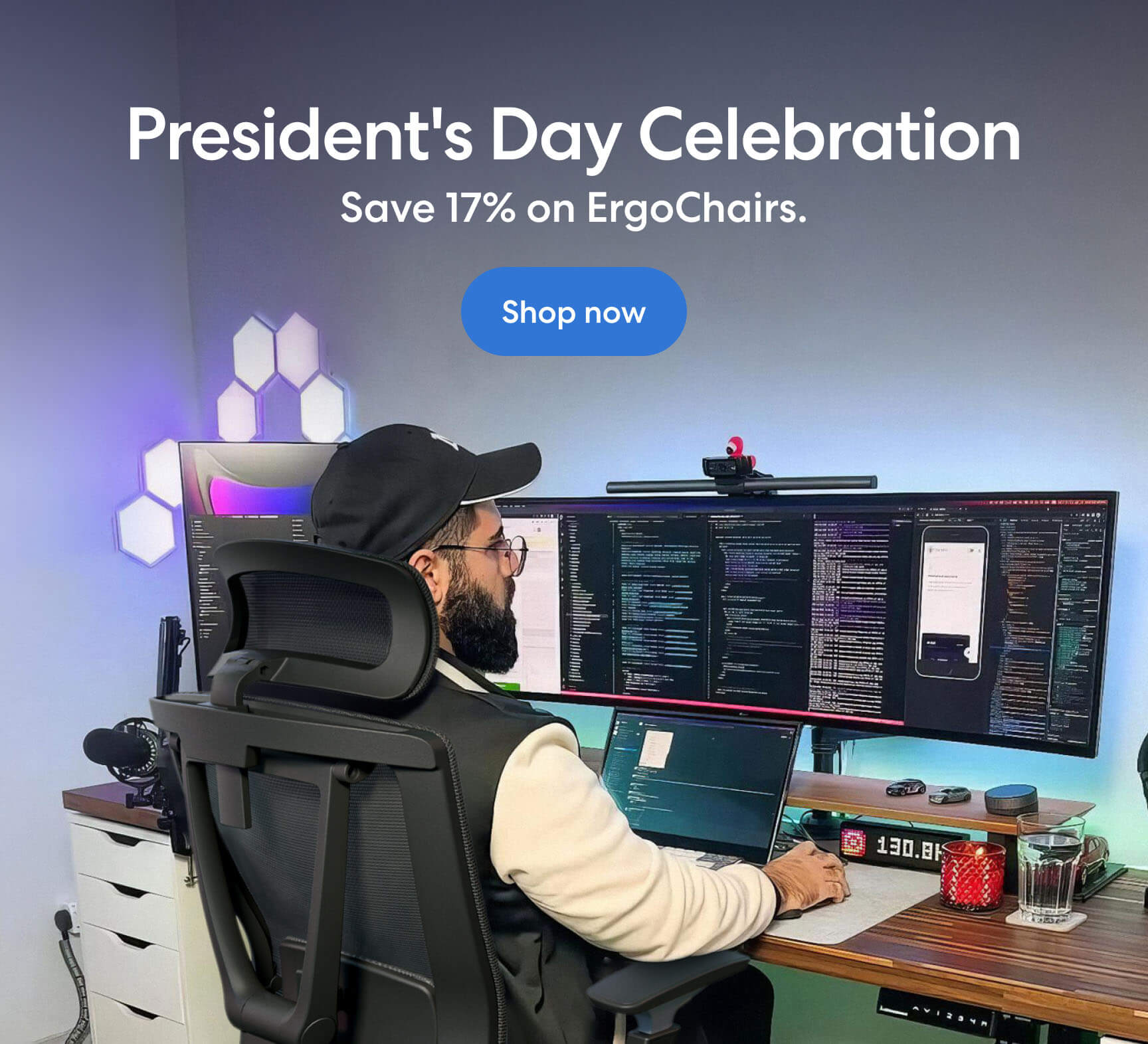



-7512dd9e-3510-42ed-92df-b8d735ea14ce.svg)


