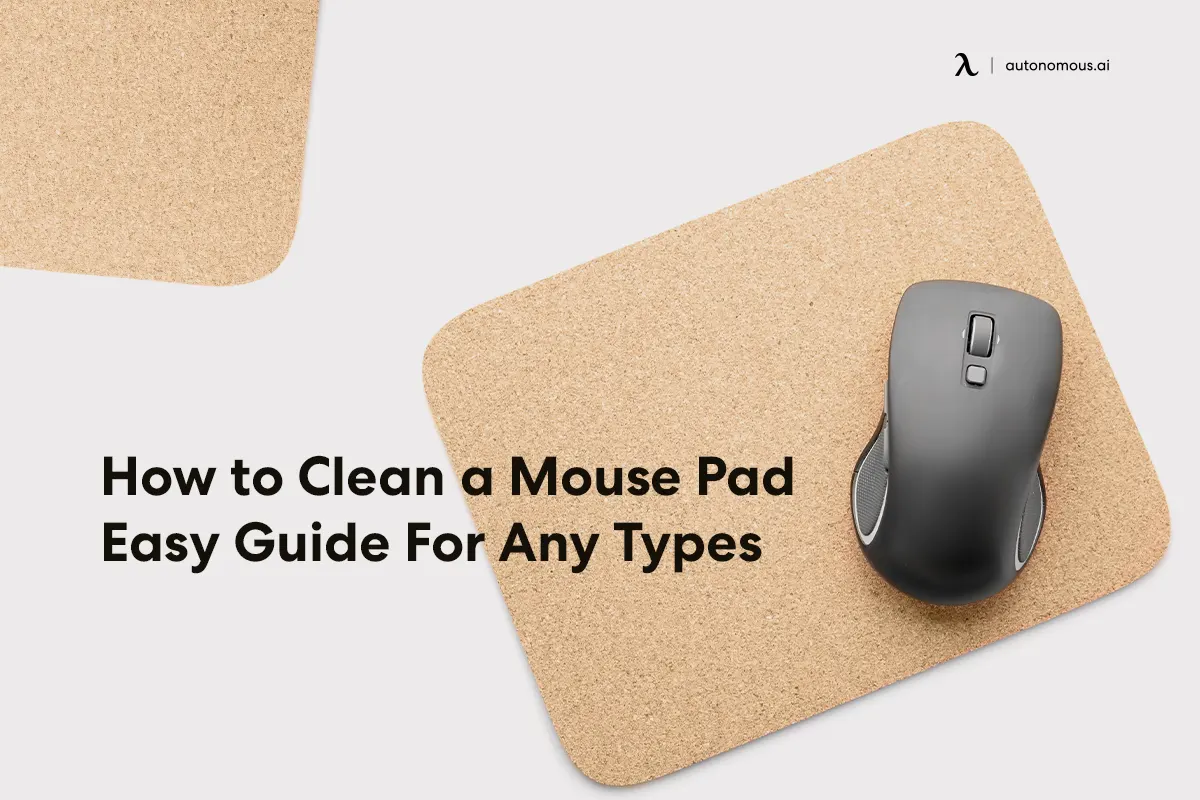
If you are an office worker or someone working remotely, you spend most of your time with your computer. In that case, you must keep a keen check on the cleanliness of all your desk accessories, like your mouse pad and others, to ensure you have a healthy and clean workspace. If you haven't been checking out your mouse pad lately, it must have turned grimy. So, now you must be wondering how you can have a clean mouse pad.
Computer accessories like your mouse and keyboard require keen maintenance to deliver their full potential. And no one likes a dirty mouse pad, right?
If you ignore the mouse pad cleaning days, its surface may become unfavorable to run a mouse on some days. You may think that it's the mouse pad's fault, and you might have to change it, but that’s not the case. In most cases, knowing the best way to clean a mouse pad is all that you need to get back the old performance that your mouse pad delivered.
We understand that considering the multiple types of mouse pads, it must be challenging for you to learn how to properly clean the mouse pad. That’s why we have decided to bring the cleaning procedures of all mouse pad types under one roof. As you read further, you will learn how to clean a mouse pad of any type in this blog.
Whether you have a wireless charging desk pad or a vegan leather desk pad, we have researched and jotted down the information regarding cleaning all sorts of mouse pads in this blog. So, read ahead to explore more!
How to Clean Mouse Pad RGB?

Gamers and streamers often enjoy having an RGB mouse pad. In most cases, these mouse pads are wired. So, if your RGB mouse pad is wired too, make sure that you have unplugged it from any electronic devices before running the cleaning procedure. Once done, you must ensure that you have a clean microfiber cloth, dish soap or shampoo, and a towel.
You will have to pour a small amount ( a drop or two preferably) of the shampoo or dishwashing soap on the microfiber cloth’s corner and dip it in warm water. Once dipped, you must wring the microfiber cloth properly to ensure the water does not get in contact with any ports in your mouse pad while you wipe it.
You are then supposed to wipe your RGB mouse pad using the wrung microfiber cloth. You must ensure that you have left no spot behind to have an evenly clean mouse pad. Once done, you must rinse the microfiber cloth with water again to wash away the soap. After that, you must use a damp cloth to remove any soap that might have been left behind on the mouse pad earlier.
Once all these procedures are done, you may leave it on the towel to dry.
How to Clean Cloth Mouse Pad?

The best way to clean a mouse pad that is made using cloth is different from that of cleaning an RGB mouse pad. If you have a neoprene or cloth mouse pad, you can simply use the hand-washing method to keep it clean. The machine-washing method is suitable for microfiber, polyester, rubber, foam, nylon, acrylic, acetate, and polyurethane mouse pads.
Since you have a cloth mouse pad or a neoprene mouse pad, you must have some warm water, a clean sponge, a towel, mild soap or shampoo, and a soft bristle brush. You must choose a large basin to run the cleaning procedures of a mouse pad. You must fill the basin with lukewarm water and put a small amount of shampoo or mild soap on your mouse pad.
Another way of cleaning is to soak the cleaning sponge in shampoo or mild soap instead of pouring it on the mouse pad directly. You are then supposed to remove the tough stains like that of oil from the mouse pad using the soft bristle brush and cleaning sponge. Ideally, you must avoid using a wire sponge or scrubbing your mouse pad too hard to ensure the mouse pad's fabric doesn't get frayed.
Once the cleaning and gentle scrubbing procedure are done, you must rinse the mouse pad and place it on the towel next to a fan to dry. You must place the cloth side down on the towel when leaving it to dry.
How to Clean Gaming Mouse Pad?

The gaming mouse pads are usually big, so if you wonder how to clean a big mouse pad, you must not worry, as the procedure is similar to that of cleaning a cloth mouse pad. However, if it is an RGB mouse pad, the procedure would be similar to that which we mentioned for cleaning RGB mouse pads above.
You must have some warm water, a clean sponge, a towel, mild soap or shampoo, and a soft bristle brush. You must choose a large basin to run the cleaning procedures of a mouse pad. You must fill the basin with lukewarm water and put a small amount of shampoo or mild soap on your mouse pad.
You are then supposed to remove the tough stains like that of oil from the mouse pad using the soft bristle brush and cleaning sponge. Ideally, you must avoid using a wire sponge or scrubbing your mouse pad too hard to ensure the mouse pad's fabric doesn't get frayed.
Once the cleaning and gentle scrubbing procedure are done, you must rinse the mouse pad and place it on the towel next to a fan to dry. You must place the cloth side down on the towel when leaving it to dry.
How to Clean Mouse Pad with Wrist Rest?

The last thing left to discuss is how to clean a mouse pad that comes with a wrist rest. If you wonder what will be the best way to do that, you must first get a vacuum to remove any dirt and debris from the memory foam in the wrist rest.
Once done, spray some mild soap or shampoo and warm water on the mouse pad and wipe it using a microfiber cloth. You may use a wet towel for scrubbing too. Next, you are supposed to rinse the mouse pad and leave it to dry for a day.
End Note
We hope you have a holistic idea of how to have a clean mouse pad. Following the procedures mentioned above would improve the lifespan of your mouse pad and ensure that you may use it for an extended period. So, you must invest enough time in cleaning your mouse pad regularly.
Get exclusive rewards
for your first Autonomous blog subscription.
You May Also Like
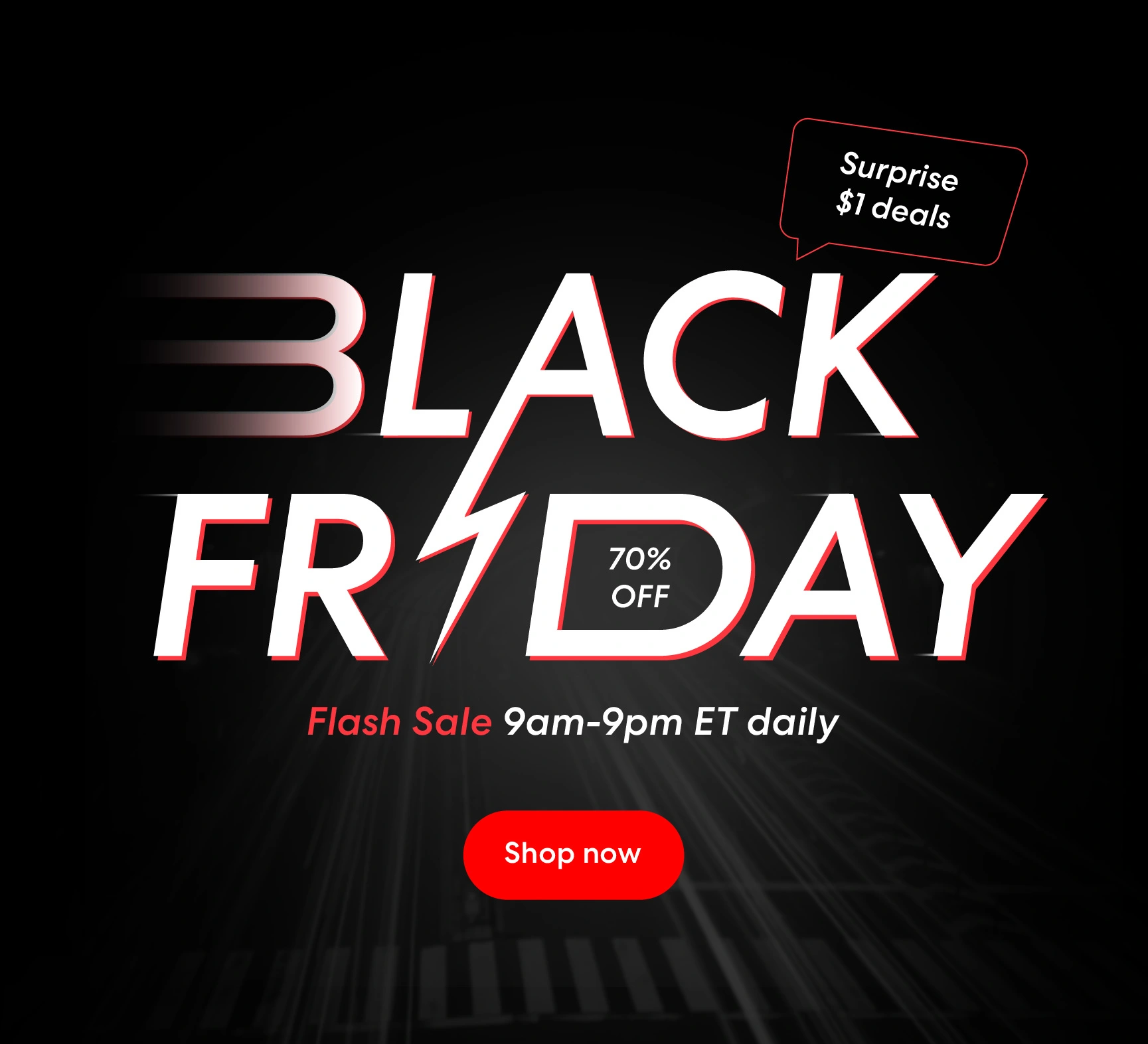



-7512dd9e-3510-42ed-92df-b8d735ea14ce.svg)


