
Table of Contents
An under-desk mount for your Mac Mini is a game-changer for creating a cleaner and more organized workspace. By securely mounting the device under your desk, you free up valuable desktop space for other essentials like monitors, notebooks, or decor. This method is particularly beneficial if you're aiming for a minimal MacBook desk setup or integrating the Mac Mini into a multi-screen configuration, such as a Mac Mini dual monitor setup.
Beyond aesthetics, mounting your Mac Mini under your desk protects it from accidental spills, scratches, and clutter. It also allows better airflow and cable management, keeping your workspace functional and distraction-free.
1. How to Mount a Mac Mini Under Your Desk
Mounting your Mac Mini under your desk is straightforward and requires only a few tools and the right mount.
Choose the Right Mount: Select a mount designed specifically for the Mac Mini or an adjustable mount that fits its dimensions. Look for options that provide ventilation and easy access to ports.
Measure and Mark: Decide where under your desk the Mac Mini will go, keeping accessibility and cable routing in mind. This step is especially crucial for users of non-adjustable standing desks or compact workstations.
Secure the Mount: Use a drill to attach the mount securely to the underside of your desk. Make sure the screws are tight and the mount is stable.
Install Your Mac Mini: Slide your Mac Mini into the mount and ensure it’s secure. Double-check that ports and ventilation are unobstructed.
For advanced setups like a Mac Mini dual monitor setup, ensure the mount placement complements your screen arrangement, allowing for a seamless and ergonomic workflow.

2. Creative Mac Mini Mounting Ideas
2.1. Under-Desk Mounting
One of the most popular and practical ways to mount a Mac Mini is to secure it under your desk. This placement keeps the device hidden but easily accessible, making it a great option for those who value both functionality and aesthetics.
An under-desk mount is an excellent solution for small or cluttered workspaces. Many ready-made under-desk mounts are available, such as those from Satechi or HumanCentric, which are specifically designed for the Mac Mini. These mounts are easy to install and provide a snug fit to keep your device secure.

2.2. Wall Mounting
For those looking to maximize desk and under-desk space, wall mounting is a fantastic option. By placing your Mac Mini on the wall near your desk, you create a sleek and minimalist look while keeping the device off your main workspace.
Wall mounts are readily available online and are typically easy to install. Many come with adjustable brackets to accommodate various devices and ensure proper ventilation. To mount your Mac Mini, find a spot on the wall that’s close to power outlets and peripherals for easy access. Use wall anchors to secure the mount and prevent it from loosening over time.

2.3. Behind-the-Monitor Mounting
Another creative way to hide your Mac Mini is by attaching it behind your monitor. This option is especially useful for multi-screen setups, as it keeps the device out of sight while maintaining functionality.
Look for VESA-compatible mounts that can attach to the back of your monitor. These mounts are designed to hold devices like the Mac Mini securely without adding bulk. Ensure the mount provides enough ventilation and does not interfere with your monitor’s adjustability.

2.3. Floating Shelf Mounting
For a more decorative and versatile option, consider using a floating shelf to mount your Mac Mini. This approach combines functionality with style, making it a great choice for those who want their workspace to double as a design statement.
Install a small floating shelf below or beside your desk and place your Mac Mini on it. To maintain a clean look, use cable sleeves or clips to hide the wires. You can also add plants, books, or other decor items to complement the setup.
3. DIY Mac Mini Under-Desk Mount Ideas
A DIY under-desk mount is a budget-friendly and customizable option for mounting your Mac Mini.
Materials Needed
- L-brackets or adjustable mounting brackets
- Foam padding or rubber strips for protection
- Screws, a drill, and a measuring tape
Step-by-Step Guide
- Measure Your Mac Mini: Ensure the mount will fit snugly but leave enough space for ventilation.
- Attach Brackets Under Your Desk: Secure the brackets with screws, spacing them according to your Mac Mini’s dimensions.
- Add Padding: Apply foam or rubber strips to prevent scratches and keep the Mac Mini stable.
- Secure the Mac Mini: Slide the Mac Mini into the brackets and test for stability.
DIY mounts are versatile and can be integrated into various setups, including 2-tier standing desks or convert existing desk to standing desk solutions.

4. Tips for Maintaining Your Mac Mini Under the Desk
Proper maintenance ensures your under-desk Mac Mini remains functional and protected:
- Ventilation: Keep the vents unobstructed to prevent overheating.
- Cable Management: Use clips, sleeves, or a standing desk with cable management to organize cords neatly and avoid tangles.
- Regular Cleaning: Dust can accumulate under the desk, so clean the area and the Mac Mini regularly.
- Secure the Mount: Periodically check the screws and brackets to ensure the mount remains stable.
5. FAQs
Can I mount a Mac Mini under any desk?
Yes, as long as the desk is sturdy enough to hold the mount and device. For glass or thinner desks, consider using adhesive mounts or clamps.
Does mounting the Mac Mini affect its performance?
Not if the mount provides adequate ventilation. Always ensure the vents are not obstructed.
Can I access ports easily with an under-desk mount?
Yes, most under-desk mounts are designed to provide easy access to the Mac Mini’s ports.
Can I mount my Mac Mini under a standing desk?
Yes, it’s compatible with most standing desks, including adjustable ones.
What’s the best material for a DIY mount?
Metal brackets or sturdy wooden frames are ideal, as they provide durability and stability.
How do I protect my Mac Mini from scratches in a DIY mount?
Add foam padding or rubber strips to the brackets to cushion the device.
Can I mount other devices alongside my Mac Mini?
Yes, you can use additional brackets or shelves to store peripherals like external drives.
Conclusion
Mounting your Mac Mini under your desk is a practical and stylish way to enhance your workspace. It not only helps declutter your desk but also improves cable management and protects your device. Whether you choose a pre-made mount or a DIY solution, this approach ensures a clean and professional aesthetic.
For more tips on optimizing your desk setup, check out how to hide a laptop on your desk. Combining these strategies will help you create a workspace that’s functional, organized, and visually appealing. Explore different mounting options and see how they can transform your setup today!
Get exclusive rewards
for your first Autonomous blog subscription.
You May Also Like
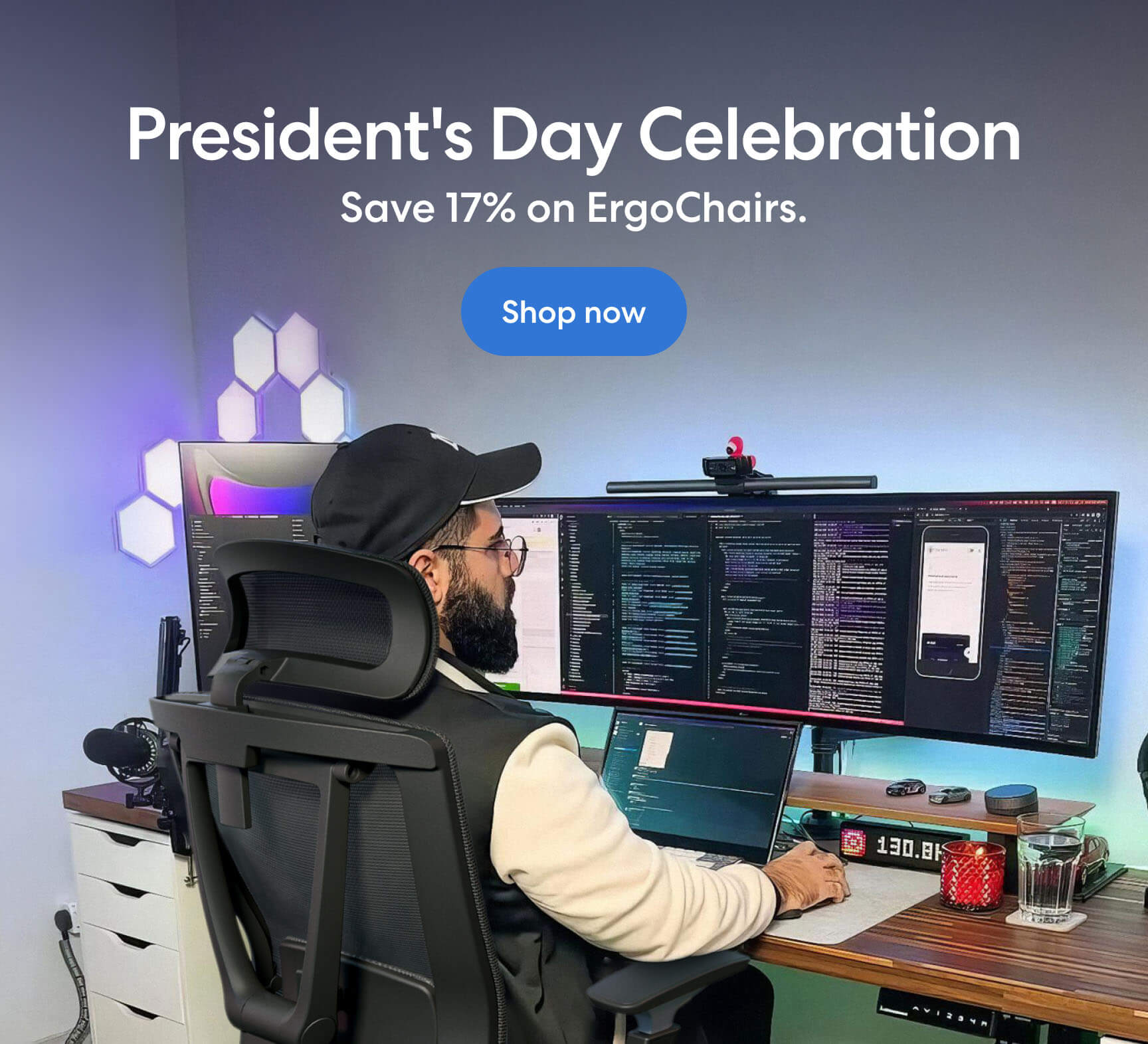



-7512dd9e-3510-42ed-92df-b8d735ea14ce.svg)


