
Table of Contents
The question many of us ask, especially after hours at a desk or in an office chair: Is standing good for back pain? As we navigate an era where sedentary lifestyles are the norm, understanding how our posture affects back health is essential. Many studies reveal that prolonged sitting can lead to lower back discomfort, muscle stiffness, and even long-term spinal issues. So, could standing actually be the solution for lower back pain? Let's dive into the science, benefits, and strategies that could bring you closer to comfort and spine health.
The Science of Sitting
How Sitting Impacts the Spine
Sitting for prolonged periods isn't just uncomfortable; it actively changes how our bodies are aligned and creates a cascade of issues for the spine. The weight of the body compresses the lower back, especially if sitting with poor posture, causing vertebrae to push down on each other and leading to what’s known as “disc degeneration.” When we’re seated, our hip flexors become shorter, which tilts the pelvis forward and exaggerates the curve of the lower back. Over time, these changes affect posture, often resulting in increased lumbar stress and even sciatica.
Muscle Stiffness and Poor Posture
With extended periods in a chair, back muscles begin to weaken from lack of use, while other muscle groups, like hip flexors, shorten and tighten. The shoulders often start rounding forward, and posture becomes slumped, contributing to neck and upper back strain. Even the muscles that support the spine, known as the core stabilizers, lose strength, which affects spinal alignment.
Over months or years, these postural problems can turn into chronic issues. It’s not just about an uncomfortable feeling in your back or shoulders after a long day – it’s about an overall impact on the musculoskeletal system, which can, in some cases, lead to herniated discs, poor circulation, and chronic discomfort.
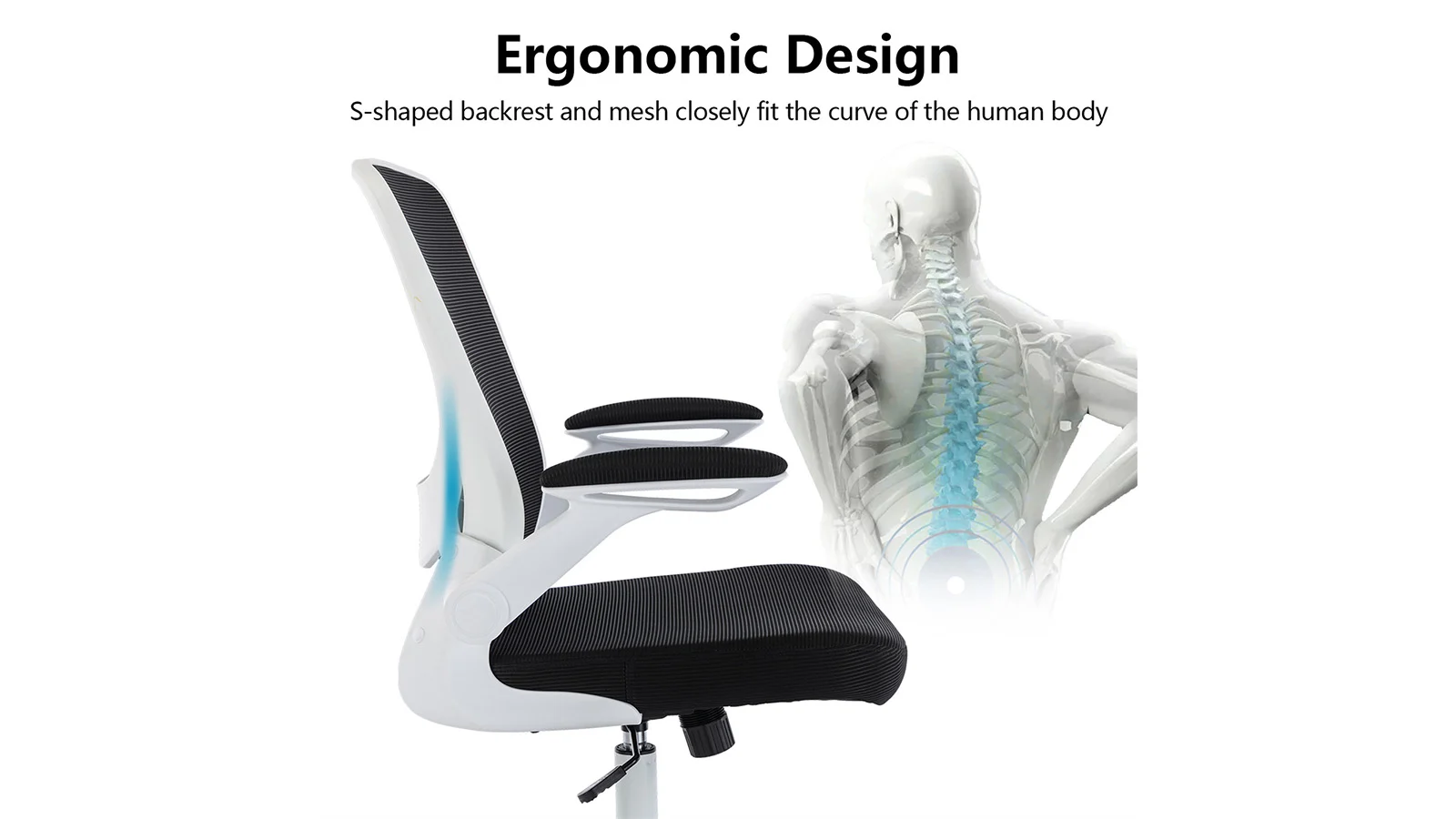
The Benefits of Standing
Relieving Spinal Pressure
When we stand, the spine has a chance to realign and decompress. Unlike sitting, where all weight is concentrated in the lower back, standing allows for an even distribution. By using more muscles to maintain posture, the body can stabilize itself naturally, reducing pressure on the lumbar discs. And while prolonged standing isn't perfect, it alleviates the compression caused by sitting and promotes an upright posture that supports spinal health.
Blood Circulation and Metabolism
An often-overlooked benefit of standing is the boost it gives to circulation and metabolism. Standing encourages more frequent movement and prevents the blood from pooling in the lower limbs, reducing the risk of deep vein thrombosis (DVT) and increasing oxygen flow throughout the body. With better blood circulation, the body feels more energized, alert, and, most importantly, less prone to the stiffness and discomfort that come from sitting still for too long.
Standing can also boost metabolism by subtly increasing calorie burn, as more muscles are engaged to keep the body upright. This constant engagement may not only improve back pain but can help with weight management, which is another factor in preventing back strain.
Introducing Standing Desks
One of the most effective tools for incorporating standing into your routine is a standing desk. Adjustable standing desks are specially designed to encourage alternating between sitting and standing, providing support and flexibility. A well-designed standing desk allows users to set their workstations at an ideal height to reduce hunching, improve posture, and reduce spinal strain.

Finding the Right Balance: Sitting and Standing in Tandem
The Importance of Alternating Between Sitting and Standing
Though standing has its benefits, prolonged standing without breaks can also strain the lower back and legs. The key to a healthy posture lies in balance. Experts recommend a "sit-stand cycle" where you alternate between sitting and standing every 30 to 60 minutes. This pattern promotes muscle engagement, spinal relief, and even mental refreshment throughout the day.
Setting Up a Proper Standing Workstation
When you start using a standing desk, creating an ergonomic setup can be a game-changer. Here are a few tips:
- Monitor Height: Keep your screen at eye level to avoid neck strain. Adjust your monitor so you can keep your head aligned with your spine rather than bending forward.
- Keyboard and Mouse Placement: Your arms should be able to rest at about a 90-degree angle when typing. This prevents wrist and shoulder strain.
- Anti-Fatigue Mat: Consider adding an anti-fatigue mat to reduce foot and leg fatigue. This can help support your muscles during standing periods.
- Footwear: Wearing comfortable, supportive shoes can make a huge difference if you’re standing for extended periods. Alternatively, some people find relief from standing barefoot on a soft mat.
- Movement Breaks: Even when standing, remember to move around, shift your weight, and take breaks for a few stretches or a short walk.
Incorporating Standing into Your Routine
It can be challenging to integrate standing into a long-established sitting routine. Start by incorporating a few short standing periods throughout the day. You might begin by standing for five minutes every hour and gradually increasing that time. Standing during tasks that don’t require focused work, like phone calls or reading emails, can also be an easy way to add more standing time.

Invest in SmartDesks at Autonomous for Long-Term Health
For those serious about their back health and committed to achieving a sit-stand routine, choosing a quality adjustable desk is crucial. Autonomous offers some excellent options, like the SmartDesk 2 and the SmartDesk 2 L-Shaped, that provide versatility, durability, and ergonomic benefits. Here's what makes these desks stand out:
SmartDesk 2
.jpg)
Autonomous SmartDesk 2
| Top | Classic Top |
|---|---|
| Dimensions | 53"L x 29"W x 1"H |
| Shipping dimensions | 56"L x 33"W x 3"H x 47 lbs |
| Colors | White, Black, Walnut, White Oak, Bamboo |
| Material | Warp-proof MDF wood Natural Bamboo |
| Motor type | Dual | Dual |
|---|---|---|
| Lifting speed | 1.1”/sec | 2.3”/sec |
| Lifting capacity | 250 lbs | 310 lbs |
| Noise level | 45 dB | 40 dB |
| Height range (without top) | 27.2" - 46.5" | 25.2" - 51" |
| Height range (with top) | 28.3" - 47.5" | 26.2" - 52" |
| Length range | 39.8'' - 59'' | 40" - 73" |
| Frame foot width | 23.6'' | 27.5" |
| Material | SPCC steel | SPCC steel |
| Colors | White, Black | White, Black, Grey |
| Outlet voltage | 110-240V | 110-240V |
| Anti - collision | Yes | Yes |
| Shipping dimensions | 39"L x 11"W x 9"H x 51 lbs | 43"L x 13"W x 10"H x 70 lbs |
| Pros | Cons |
| Offers Standard (2-stage) and Max (3-stage) frames to suit different needs. | Standard model's height range may not suit very tall or short users. |
| Height range from 25.2" to 51" with memory settings. | Limited surface size (53"x29"). |
| Supports up to 310 lbs, ideal for heavy setups. | Assembly might be more complex and time-consuming |
| Quiet operation at 40-45 dB. | |
| Made with sustainable FSC-certified materials. | |
| Sturdy build: SPCC steel, ANSI/BIFMA certified. | |
| Anti-collision technology for safety. | |
| Quick assembly: 10-20 minutes. | |
| Warranty: 10 years on the frame, 1 year on the top. |
The SmartDesk 2 is ideal for individuals who want a high-quality standing desk with the ability to adjust seamlessly between heights. After trying it myself, I found that its dual-motor system ensures smooth, quiet transitions, which makes it easy to move from sitting to standing with just the press of a button. The smart desk is incredibly sturdy and has an impressive weight capacity, so you won’t have to worry about heavier monitors or desk equipment.



With its customizable height range, I can find the perfect height for both sitting and standing, which significantly reduces my lower back pain. Plus, the desk surface is spacious and accommodates everything I need, from monitors to notebooks, with plenty of room left over. If you’re looking for a straightforward, functional standing desk, the SmartDesk 2 is a fantastic choice.
SmartDesk 2 L-Shaped

SmartDesk 2 L-Shaped
| Dimensions | Full: 77”L x 64”W x 1”H Large Top: 77”L x 29”W x 1”H Small Top: 29”L x 35”W x 1”H |
|---|---|
| Shipping Dimensions | 84"L x 35"W x 5"H x 95 lbs |
| Colors | White, Black, Walnut |
| Material | Warp-proof MDF wood |
| Motor type | Triple |
|---|---|
| Lifting speed | 2.3”/sec |
| Lifting capacity | 400 lbs |
| Noise level | 50 dB |
| Height range (without top) | 28.4" - 47" |
| Height range (with top) | 29.4" - 48" |
| Length range | 42” - 71” |
| Frame foot width | 27.5" |
| Material | SPCC steel |
| Colors | White/ Black |
| Outlet voltage | 110-240V |
| Anti - collision | Yes |
| Shipping Dimensions | Box 1: 54"L x 12"W x 8"H x 51 lbs Box 2: 35"L x 21"W x 9"H x 55 lbs |
| Pros | Cons |
| The L-shaped design offers extensive room for monitors, laptops, and other work essentials. | Larger size and weight may complicate the assembly process. |
| Triple motor system with a 400 lbs lifting capacity ensures strong, reliable operation. | |
| Operates at a low noise level of 50 dB, keeping your workspace serene. | |
| Easily switch the desk’s orientation to fit any workspace layout. | |
| SPCC steel frame with BIFMA certification provides long-lasting stability. | |
| Designed for quick assembly in just 15-30 minutes. | |
| Premium finish from White, Black, or Walnut, with warp-proof MDF wood tops. |
For those needing more space or who have multiple monitors and equipment, the SmartDesk 2 L-Shaped by Autonomous offers all the benefits of the SmartDesk 2 but with a unique L-shape that adds extra workspace. I was amazed at how much flexibility this L-shaped standing desk gave me, allowing me to set up dual monitors, a laptop, and even a sketching area, all within easy reach. This is a desk that’s great not only for standing but for organizing and managing larger projects efficiently.



The L-shape design makes it easier to alternate between tasks without leaving my desk, which means I can quickly shift positions and keep my workflow smooth. Its robust build feels reliable even when extended to full height, and I love how its three motors keep it stable during height transitions. If you work on creative or complex projects, the SmartDesk 2 L-Shaped is an ergonomic game-changer.
Conclusion
So, is standing good for back pain? Standing desks can play a critical role in relieving lower back pain, promoting better posture, and enhancing overall well-being. However, the real answer lies in finding the balance between standing and sitting. Investing in ergonomic solutions, like the SmartDesk 2 and SmartDesk L-Shaped from Autonomous, provides the foundation for a healthier, more flexible work environment. With a well-designed setup, strategic movement breaks, and the right equipment, you can protect your back, boost productivity, and create a workspace that truly supports your health.
Get exclusive rewards
for your first Autonomous blog subscription.
Spread the word
You May Also Like





-7512dd9e-3510-42ed-92df-b8d735ea14ce.svg)


