
Mastering Standing Desk Ergonomics: A Comprehensive Guide
Table of Contents
Ergonomics has given us many tools to improve how we feel while working. One of these crucial items is the standing desk. Not only do they encourage you to change your working position from time to time, but they also help you stay active.
When it comes to achieving proper posture, standing desk products will help you feel much better, which can lead to more productivity and an improved mood.
How should your ergonomic desk setup be? There’s no “master” solution for everyone, so you must go for what covers your needs.
On this page, I’ll teach you everything to know about standing desk ergonomics. If you want to buy your new standing desk today, stick to the end; I’ll give you four great options from Autonomous to choose from.
Are Standing Desks a Decent Ergonomic Option for Your Office?
Absolutely! There are many benefits surrounding healthier standing positions, and you could get most of them by getting a high-quality desk. However, you should implement proper standing workstation ergonomics if you want the best results.
Ideally, a great ergonomic environment will allow you to:
- Work in a neutral position.
- Set the right height for your eyes, arms, legs, and head.
- Move around.
- Avoid muscle straining.
The ergonomics of a standing desk will vary depending on the product, although most of them aim for the same purpose, which is to allow you to stand up.
Essentially, the right stand-up desk ergonomics will allow your body to spread out naturally. This promotes better blood circulation to your legs and other essential body parts, which is something you often don’t get with standard desks.
When you spend too many hours working, your body will likely start to “adjust” to find a comfortable position to be in. However, if you don’t have enough space to do that, your body will be confined, meaning you could experience some issues that affect your mood and productivity.
Make sure to learn standing desk ergonomics, and you’ll make the most out of your product.
Discover the Ergonomic Principles of a Standing Desk Setup
There are many “principles” you should consider regarding proper standing desk ergonomics. While you might be tempted to assemble the desk and call it a day, you won’t enjoy all of its benefits if you don’t take the time to learn how it works.
All of these tips for standing workstation ergonomics will help you get to the perfect setup:
Proper Desk Height
The ideal standing desk height will depend on your body. Usually, the desk should be set to elbow height. In other words, your forearms must be parallel to the floor.
If you start feeling pain after a few hours of working, this means you didn’t choose the right height.
The standard office desk height ranges from 64 to 129.5cm (25.19” to 50.98”). A desk with these parameters will fit people who are 5” or 6,8” tall.
If you don’t know how to get to the ideal option, consider using an ergonomic standing desk height calculator. This will help you take the guesswork out of the equation and choose the right product.
Monitor Placement
Setting up your ergonomic standing desk position is only one part of the process. If you want to achieve proper standing desk ergonomics, you must also consider monitor placement.
Ideally, your monitor should be at eye level. Don’t put it too close to your face, though.
Most of the time, you’ll be fine as long as the monitor is about an arm’s length away from you.
Your goal here is to keep your head in a neutral position. Usually, you’ll know you have the right placement when your eyes go slightly downward when looking at the middle of the screen.
Keyboard and Mouse Placement
Once you’re done with the monitor, make sure you’re also setting up your mouse/keyboard correctly.
Proper standing desk ergonomics establish that you should place your keyboard and mouse close to the desk’s front. The keyboard should be about 5cm (1.57”) away from the edge of the desk.
As for the mouse, set it close to the keyboard so that you don’t have to reach far to get it.
Make sure you’re leaving enough room to support your wrists.
Accessories
Even though accessories aren’t necessary to promote better ergonomics of a standing desk, they help.
Some of the best options I recommend include:
- Anti-fatigue mats
- Ergonomic chairs
- Monitor mount
Chair Placement
Ergonomic desks are excellent options for any office worker, but unfortunately, standing up throughout your entire session will also cause a few problems.
The perfect complement to your standing desk ergonomics is a proper chair. Ergonomic chairs, in this case, are designed to be adjustable, meaning you don’t have to settle for a single sitting position.
First, you must get a chair that supports your spine. When you tick that box, it’s time for the setup process. Make sure that your chair’s height allows you to set your feet flat on the floor.
Also, if you’re using armrests, set them up in a way that lets your body and shoulders stay relaxed.
How to Sit Properly with a Standing Desk
You should set your desk to the right height if you want to sit properly. No matter which type of chair you get for your office; what will get you the comfort you’re craving is the desk’s position.
Here’s an overview of what you should keep in mind:
- Get an ergonomic chair for more adjustability.
- Keep your elbows and knees at 90 degrees.
- Your torso should be at 90-100 degrees to your thighs.
- Keep your feet flat on the floor.
- Maintain a neutral head position.
- Keep your mouse close to your keyboard.
How to Stand When Using a Standing Desk
There are three main factors to consider if you want to “stand” correctly when using a standing desk. If you want to master your stand-up desk ergonomics, keep reading:
- Posture: We’re used to adjusting our body’s position the more hours we spend working. Ideally, you should ensure you’re always sitting with proper posture. When standing, you must be able to keep your knees slightly bent. Make sure you also keep your head straight.
- Shoes: It may not seem like it, but the type of shoes you use will influence how comfortable you feel while standing. Go for shoes that don’t tighten your feet too much.
- Position: Keep your eyes 51-71cm (20-27.95”) away from the monitor. You’ll know you’re in the right position when you’re not slouching forward. Also, keep your wrists as flat and straight as possible. Consider using a footrest for a bit of added comfort.
Top Standing Desks You Can Find at Autonomous
Now that you know everything about standing desk ergonomics, let’s cover which products you should get.
Autonomous has an interesting list of standing desks that adapt to different needs. I know how precious your time is, so I gathered the four best products and reviewed them below so that you don’t have to look elsewhere.
1. SmartDesk 2 (Standard)
The SmartDesk 2 (Standard) is the most affordable option from the lineup, but it still comes packed with useful features that will make it one of the best additions to your office.
Whether you want to use this desk at home or work, the product is flexible enough to fit more spaces. I recommend this standing desk if you’ve never gotten one before. Not only is it a great introductory product to the ergonomics world, but it also has a design that will make it last for years.
Key Features
The SmartDesk 2 (Standard) from Autonomous has everything you need for a relaxing working experience. Some of its most unique features include the following:
- Quiet operation
- User-friendly controls
- Anti-collision technology
- Considerable height range
What if you’re someone who wants to add more personality to their office? No problem. One of the things I like the most about the “Core” desk is that it’s available in six colors for the top, two colors for the frame, and two sizes.
Moreover, if you want to make your standing workstation ergonomics better, you can get some addons like the power dock, under-desk cable tray, and even wheels to move the desk easily.
While this is an “entry-level product,” you can rest assured that it’s as powerful as some of the top standing desks in the market.
c7d790a3-1ee6-4217-bb6f-e22588acecce.jpg)
SmartDesk 2 (Standard)
Pros | Cons |
|---|---|
| It has a wide color variety. | It can feel basic compared to other Autonomous products. |
| It provides enough adjustable features for the average user. | |
| You can choose from two different sizes. |
2. SmartDesk 2
The SmartDesk 2 is a considerable step up from the previous product. It’s meant for those who “do more” while working.
If you’re looking for more range and power with your standing desk ergonomics, this could be the right option.
Key Features
Essentially, the SmartDesk 2 comes with everything the “Core” version offers. However, it made a few upgrades to make it more reliable and powerful.
First, you have the dual motor, which makes each height adjustment easier, faster, and less noisy. Moreover, it supports a load of 310 lbs., which is more than enough for most users.
You can set up four different height settings. This means you’ll already have the perfect standing desk ergonomic height at the touch of a button.
Other great features include:
- Natural wood tops
- Classic finishes
- Solid steel frame
- 40dB motor operation
- Adjustability that ranges from 26.2” to 52”
That’s not all, though. With the SmartDesk 2, you get an outstanding 20-year warranty, so you can rest assured that you’re covered for quite a while.

SmartDesk 2
Pros | Cons |
|---|---|
| It’s available in seven different colors. | It got a considerable price bump compared to the SmartDesk 2 (Standard). |
| It comes with a dual motor for more efficiency. | |
| It has a higher load capacity. |
3. SmartDesk 2 L-Shaped
Congratulations, you’ve reached the top two products from the Autonomous desk lineup! You should get these if you’re looking for ultimate performance and extra comfort while setting your standing desk ergonomics.
I’ll start with the SmartDesk 2 L-Shaped, a product made for those who want more space and resistance for their office accessories.
Key Features
The first thing you’ll notice about the SmartDesk 2 L-Shaped is that it offers twice the space compared to the rest of the products. If you have enough room to fit the desk, this is perfect to accommodate bigger setups involving three monitors and a few accessories.
You can get as creative as you want with this desk. Even if you don’t want a huge PC setup there, you can dedicate half of the desk to it and the rest to other items like printers, notebooks, etc.
Besides its size, you will also get a triple motor, a much higher weight capacity (400 lbs.), and modular segments to ensure you get the perfect fit at your office.
Autonomous gives you a cable tray with your purchase of the SmartDesk 2 L-Shaped, which is great since you might deal with a lot of cable clutter.
.jpg)
SmartDesk 2 L-Shaped
Pros | Cons |
|---|---|
| It has much more space. | It may not fit all office rooms. |
| It comes with a free accessory. | It’s much more expensive than the Core and Pro versions of the SmartDesk. |
| It has much more weight support compared to other desks. |
4.SmartDesk Levitate
Do you want the ultimate standing desk experience? Don’t look further! The SmartDesk Levitate offers everything you may want (and more).
What makes the Levitate special is its modern and intuitive design. Instead of programmable buttons to adjust the desk’s height, you’ll use your hand. That’s right, all you need is to hover your hand over the sensor, and the desk will do the rest.
Key Features
Some of the best features of the SmartDesk Levitate include:
- Four motors
- Quiet operation
- Quick control keypad and integrated sensor
Moreover, you’ll get a 15-year warranty with this product, which is more than enough for most users.
This is the most expensive Autonomous item on the list, but remember that it makes up for it by giving you a modern way to experience the ergonomics of a standing desk.

SmartDesk Levitate
Pros | Cons |
|---|---|
| It’s the ultimate standing desk solution. | It doesn’t support as much weight as the SmartDesk 2 L-Shaped. |
| It fits most office areas. | It’s only available in one color/finish. |
| It’s easy to adjust the height. |
Bottom Line – Start Building Your New Setup Today!
Understanding how standing desk ergonomics work is crucial if you want to promote a healthier and more productive work environment.
Something as simple as setting up the correct standing desk ergonomic height will take your working experience to the next level.
Remember, the best adjustable standing desks don’t necessarily have to be the most expensive ones. Choose the option that best adapts to your needs, and you’ll get most of the job done.
Get exclusive rewards
for your first Autonomous blog subscription.
Spread the word
You May Also Like



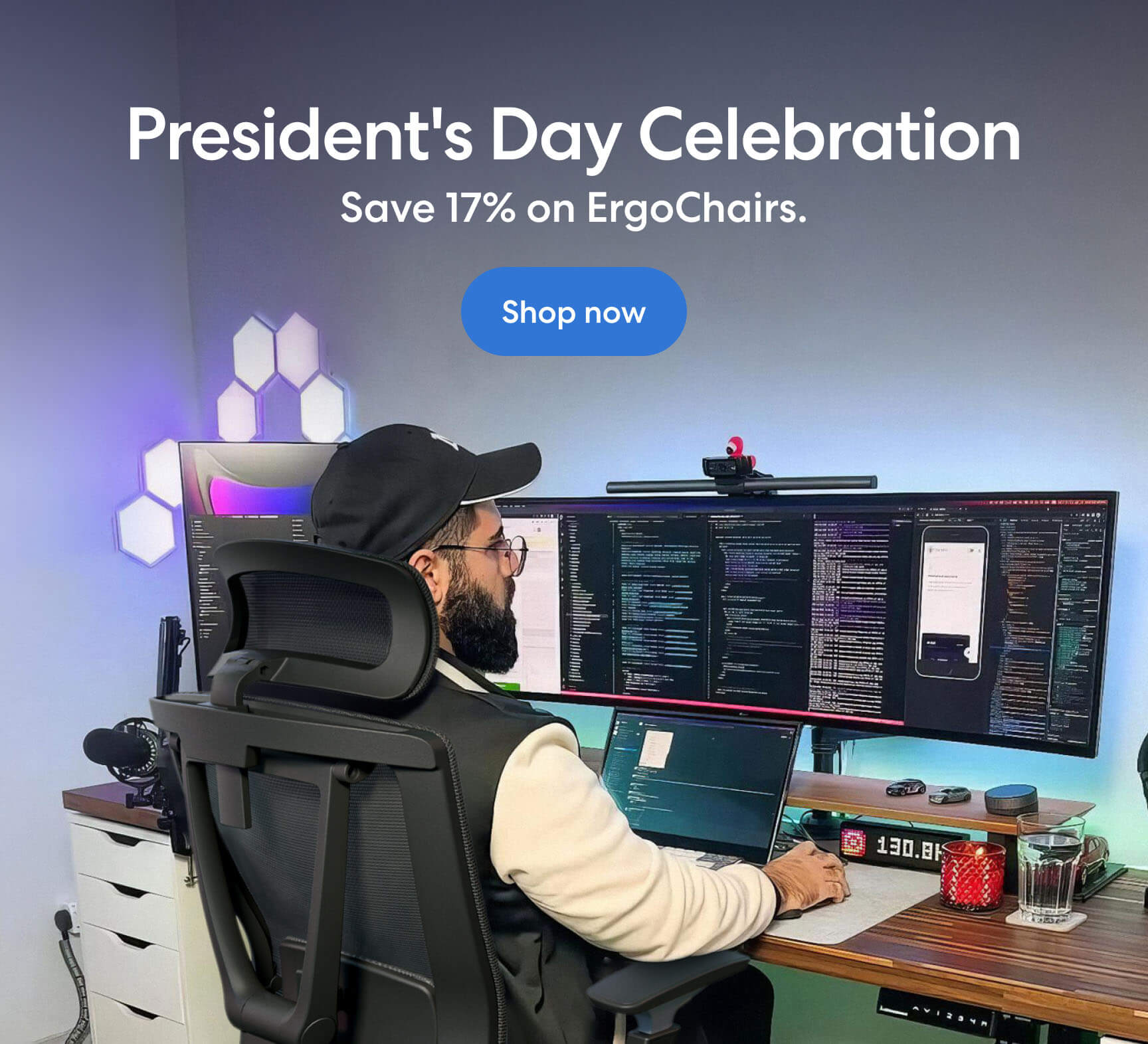



-7512dd9e-3510-42ed-92df-b8d735ea14ce.svg)


