.webp)
Protect Your Productivity: How to Detect and Prevent Mouse Jigglers in the Workplace
Table of Contents
Keeping your computer active during long breaks or periods of inactivity can sometimes feel like a challenge, especially when you need your system to stay awake for monitoring purposes, productivity software, or privacy concerns. Enter the mouse jiggler: a device designed to simulate mouse movement to prevent your computer from going idle. But should you use it, and is it ethical? In this ultimate guide, we explore everything you need to know about how to keep your computer mouse moving, including alternatives to traditional mouse movers, detection methods, and the ethical side of using such devices.
1. What Is a Mouse Jiggler?
A mouse jiggler is a small device designed to keep your computer awake by simulating movement of the mouse. It works by sending random movement signals to your system, ensuring that your computer doesn’t register as idle. Typically, a jiggler can be plugged into a USB port, and it will make small, imperceptible movements that prevent your screen from going to sleep or triggering inactivity settings.
- Definition
A mouse jiggler is a tool or device that continuously moves your mouse pointer to prevent your computer from entering sleep mode or locking automatically.
- How It Works
The device generates movements by creating small, repetitive motions or slight variations in cursor position. This can be done through physical motion (via a mechanical device) or through software that mimics the same behavior.
- Why Do People Use Mouse Jigglers?
There are several reasons people turn to mouse jigglers.
Prevent Inactivity Timeouts: In office environments or during long stretches of work, mouse jiggler users often need to prevent their computers from logging off, entering screensavers, or switching to sleep mode.
Remote Work: Many remote workers, particularly those using time-tracking systems, may use a jiggler to maintain the appearance of activity while they step away or take a break. Learn more about the nuances of remote vs. work from home and how these distinctions affect productivity tools like mouse jigglers. For those setting up their workspace, check out essential office supplies for remote workers to maximize comfort and efficiency.
Privacy Concerns: Digital nomads or privacy-conscious individuals may use mouse movers to avoid being tracked by surveillance systems that monitor their activity during breaks. If you’re interested in strategies to maintain your privacy and autonomy, explore these digital nomad tips for succeeding while on the move.
2. How to Detect If Your Employees Are Using Mouse Jigglers
Mouse jigglers can be difficult to detect, but there are a few methods that can help employers identify their use.
2.1. Activity Monitoring Software
One of the most effective ways to detect a mouse jiggler is by using activity monitoring software. These programs track mouse movements and idle times, providing insights into whether an employee’s system is genuinely engaged. Some of these tools are sophisticated enough to distinguish between natural user movements and mechanical movements from a jiggler. Unusual patterns, like a consistently moving cursor without any corresponding keyboard input or actions, can indicate jiggler use.
Suspicious Patterns: A jiggler can cause continuous or erratic mouse movement. Monitoring tools can highlight patterns that are inconsistent with typical human behavior, such as continuous movement when the employee is absent.
2.2. Manual Checks
If you don’t have access to sophisticated software, you can also conduct manual checks. Observe any signs of disengaged employees who leave their desks while their computers remain active. Check activity logs to see if the employee’s productivity matches the movement recorded by the system.
Additionally, employees who habitually remain “active” during breaks or when absent might be relying on a jiggler. By establishing clear protocols for break times and encouraging open communication, it becomes easier to spot discrepancies.

3. How to Stop Employees from Using Mouse Jigglers
If you’re concerned about employees using mouse jigglers to bypass productivity tracking or company policies, there are a few strategies you can implement to prevent this.
3.1. Clear and Transparent Policies
The first step is to create clear policies regarding the use of devices that simulate activity. Make it explicit that using mouse jigglers is not acceptable, and explain the consequences of such actions. Employees should understand why their activity is being monitored and the importance of maintaining honesty in reporting work hours and productivity.
3.2. Invest in Robust Monitoring Tools
To prevent the use of mouse jigglers, invest in advanced activity monitoring tools that don’t just track idle times but also provide insights into the nature of the employee’s work. Tools that track keystrokes, window usage, and application engagement are more effective at determining if employees are genuinely working or just relying on a jiggler to create the illusion of activity.
3.3. Promote Productivity through Trust
Rather than relying on surveillance alone, create a culture of trust and open communication. Encourage employees to use their breaks wisely and promote a healthy work-life balance. Fostering a sense of ownership and accountability can reduce the temptation to cheat the system. To better understand workplace dynamics, consider using an employee productivity survey to gather insights. Additionally, explore these productivity improvement techniques to help employees optimize their work habits and enhance overall efficiency.
3.4. Behavioral Interventions
In cases where you suspect someone might be using a jiggler, it’s helpful to address the issue through one-on-one discussions. These conversations can uncover underlying issues such as burnout or no motivation to work. Employees dealing with ongoing challenges might wonder “Why do I have no motivation to work?”, and understanding their reasons can guide you in offering the right support.
Consider showing appreciation for their efforts with inexpensive employee appreciation gifts or crafting a thoughtful employee appreciation day message to boost morale. If an employee is experiencing severe stress, guiding them on how to get stress leave from work may provide relief. By offering support, adjusting work expectations, or providing additional training, you can often alleviate the need for employees to resort to tactics like using a mouse jiggler.
4. Can Mouse Jigglers Be Used for Digital Privacy?
Mouse jigglers, beyond their role in keeping computers awake, can also be employed as a tool for enhancing digital privacy. These devices simulate constant activity, which can be beneficial in specific scenarios to obscure certain monitoring systems or maintain an active state during tasks requiring discretion.
- Preventing Screen Lockouts
For individuals concerned about prying eyes or unauthorized access, mouse jigglers can be a practical solution. By ensuring your screen remains active, they prevent automatic lockouts that might otherwise expose your device when you’re temporarily away. Using a device to keep your mouse moving ensures that sensitive documents or applications stay open without requiring frequent manual interaction.
- Disrupting Monitoring Software
In workplaces where monitoring tools track idle time or mouse movement as a productivity metric, a mouse jiggler can keep such systems active. This can protect employees from unfair performance evaluations based solely on system-detected inactivity. While this use raises ethical concerns, it demonstrates how mouse movers to keep computers awake can also contribute to maintaining personal agency in digitally monitored spaces.
- Masking Activity Patterns
Mouse jigglers can obscure specific activity patterns tracked by software. For instance:
If you're working remotely and need to step away momentarily, a jiggler ensures that your session remains active. This is particularly useful for those curious about how to keep your mouse moving while away without leaving a noticeable gap in activity logs.
By simulating movement, a jiggler can interrupt tracking systems designed to log periods of inactivity, thus adding a layer of unpredictability to digital footprints.
Ethical Considerations
While the privacy benefits of mouse jigglers are clear, their use can raise ethical dilemmas, especially in workplace settings. Transparency is crucial when using tools designed to bypass monitoring systems. Always prioritize ethical practices and adhere to organizational policies when exploring how to keep computer mouse moving for privacy purposes.
5. Is There Any Way to Keep My Mouse Moving Continuously?
If you're looking for ways to keep your system active without relying on a mouse jiggler, there are several alternatives you can consider. These methods can help maintain a productive environment or prevent your computer from going idle.
5.1. Use Software Solutions
Instead of relying on hardware, several software tools can simulate mouse movements or keystrokes to keep your computer awake. Here are some common options:
Mouse Mover Apps: These tools move your cursor in a pattern to keep your computer from going idle. Programs like Mouse Jiggler (software version) can run quietly in the background.
Caffeine: This simple software keeps your computer awake by simulating keystrokes at regular intervals, preventing the system from triggering sleep mode.
Prevent Screen Saver Software: Some software specifically prevents the screen saver from activating or the system from locking. These can be used alongside other productivity apps.
5.2. Set Your Computer to Never Sleep
Many operating systems allow you to adjust sleep settings to prevent the system from automatically going idle. This is an easy way to ensure your computer stays active without needing any external tool or device.
- Windows: Go to Control Panel → Power Options → Change Plan Settings → Set the Sleep option to Never.
- Mac: Navigate to System Preferences → Energy Saver and adjust the Sleep settings.
5.3. Encouraging a Healthier, More Active Workspace
Beyond technical solutions and monitoring tools, adopting healthier work habits and using ergonomic equipment can help maintain engagement without relying on artificial mouse movements. These approaches can improve overall well-being, reduce the need for continuous mouse activity, and support sustained productivity over the long term.
- Use Physical Ergonomic Tools
Physical tools that promote movement can also help maintain engagement and prevent inactivity. Switching between sitting and standing can encourage more movement throughout your workday. This naturally prevents your computer from entering idle mode and helps reduce fatigue. Incorporating products like stools and adjustable standing desks supports better posture and keeps you more alert.
Items like a posture-correcting stool, ergonomic keyboard, or an adjustable mouse pad can encourage subtle, consistent movement. By prioritizing comfort and encouraging natural activity, these accessories reduce the likelihood that you’ll need to rely on a mouse jiggler or similar device to maintain engagement.
- Regular Breaks and Activity
Incorporating regular physical movement into your routine can greatly reduce the need for digital workarounds. Consider setting a timer to remind yourself to take a brief break every 30 minutes to an hour. During these breaks, try simple exercises right at your workstation to improve both comfort and circulation. For example, you can perform a series of back stretches in a chair to relieve tension and maintain proper spinal alignment, as well as a variety of seated stretches that help loosen tight muscles and improve posture. Incorporating sitting leg stretches can also alleviate discomfort and promote better circulation in your lower body.
Regular movement not only supports your mental and physical health at work but also enhances your focus, productivity, and overall well-being. By fostering a habit of frequent, mindful breaks, you’ll find that artificial methods of keeping your computer active become unnecessary. Such a strategy ultimately creates a healthier, more sustainable working environment, allowing you to maintain productivity and engagement without relying on digital tools or devices.

6. FAQs
How to keep your mouse moving without touching it?
To keep your mouse moving without touching it, you can use tools like mouse jiggler devices or software. These simulate cursor activity on the screen automatically. Alternatively, setting up scripts using apps like AutoHotkey can emulate mouse movement without needing additional hardware.
What is the best device to keep the computer mouse moving?
The best devices to keep your computer mouse moving include USB mouse jigglers, which plug directly into your system and require no installation. Look for options with adjustable settings to control movement speed and patterns for maximum customization.
Are mouse jigglers considered ethical in the workplace?
Using a mouse jiggler in the workplace can be a gray area. While it may help prevent unnecessary screen lockouts, its use to avoid monitoring systems could be seen as unethical. Always consider workplace policies and transparency when using such devices.
Can mouse jigglers be used on gaming systems?
Yes, mouse jigglers can work on gaming systems to keep them from timing out during long pauses. However, they won’t interfere with gameplay as they don’t generate complex inputs—just basic mouse movements.
Conclusion
While mouse jigglers can be useful in specific scenarios—whether for maintaining system activity or for privacy—it's important to weigh the pros and cons, particularly in professional settings. For employers, the challenge lies in detecting misuse, while for employees, the temptation to use such devices may stem from workplace pressures. Thankfully, there are alternatives to achieve the same effect, from software solutions to ergonomic setups that promote natural movement. Ultimately, ensuring productivity, privacy, and ethical practices should guide the decision to use or avoid a mouse jiggler.
Get exclusive rewards
for your first Autonomous blog subscription.
You May Also Like







.jpg)
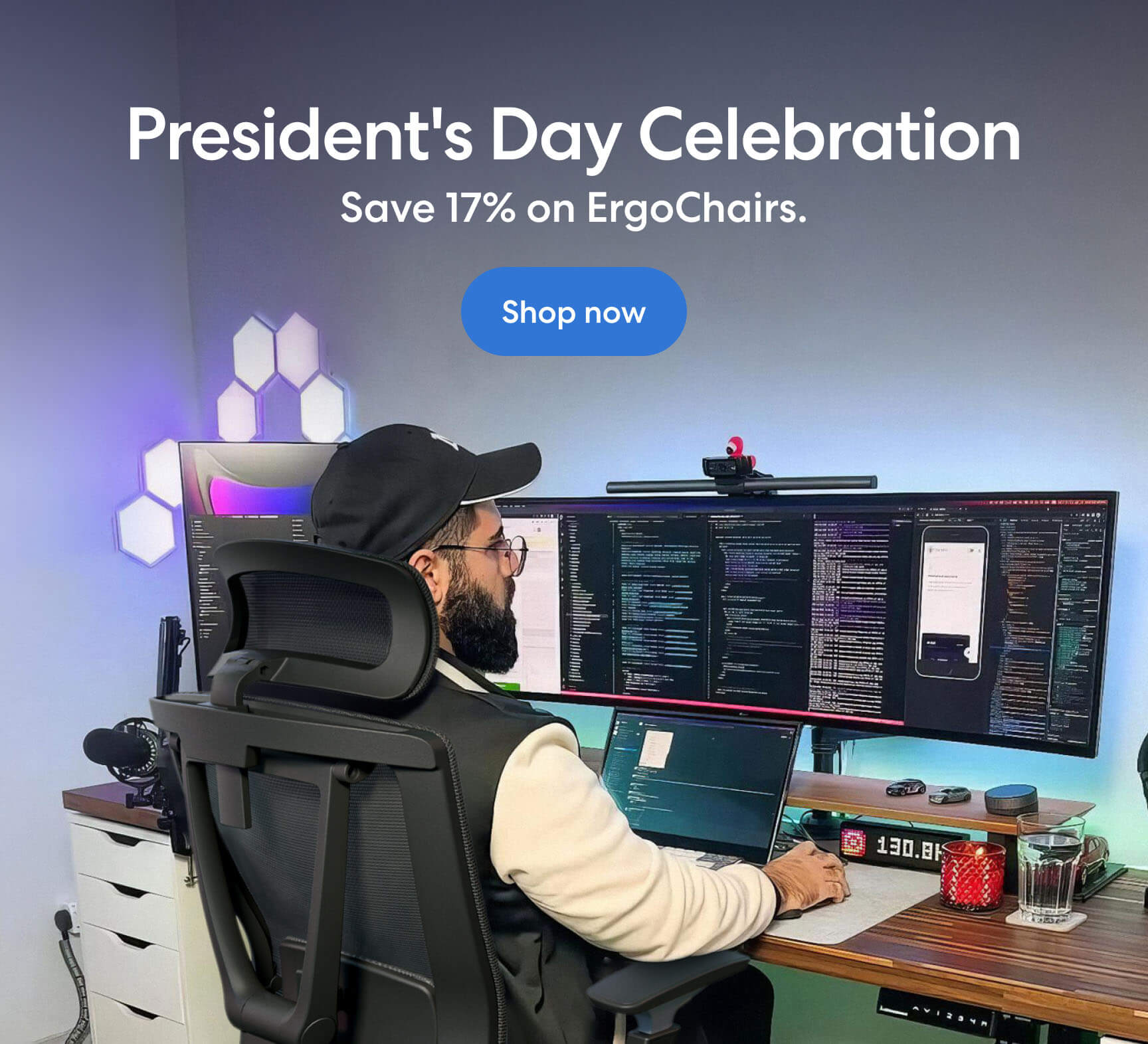



-7512dd9e-3510-42ed-92df-b8d735ea14ce.svg)


