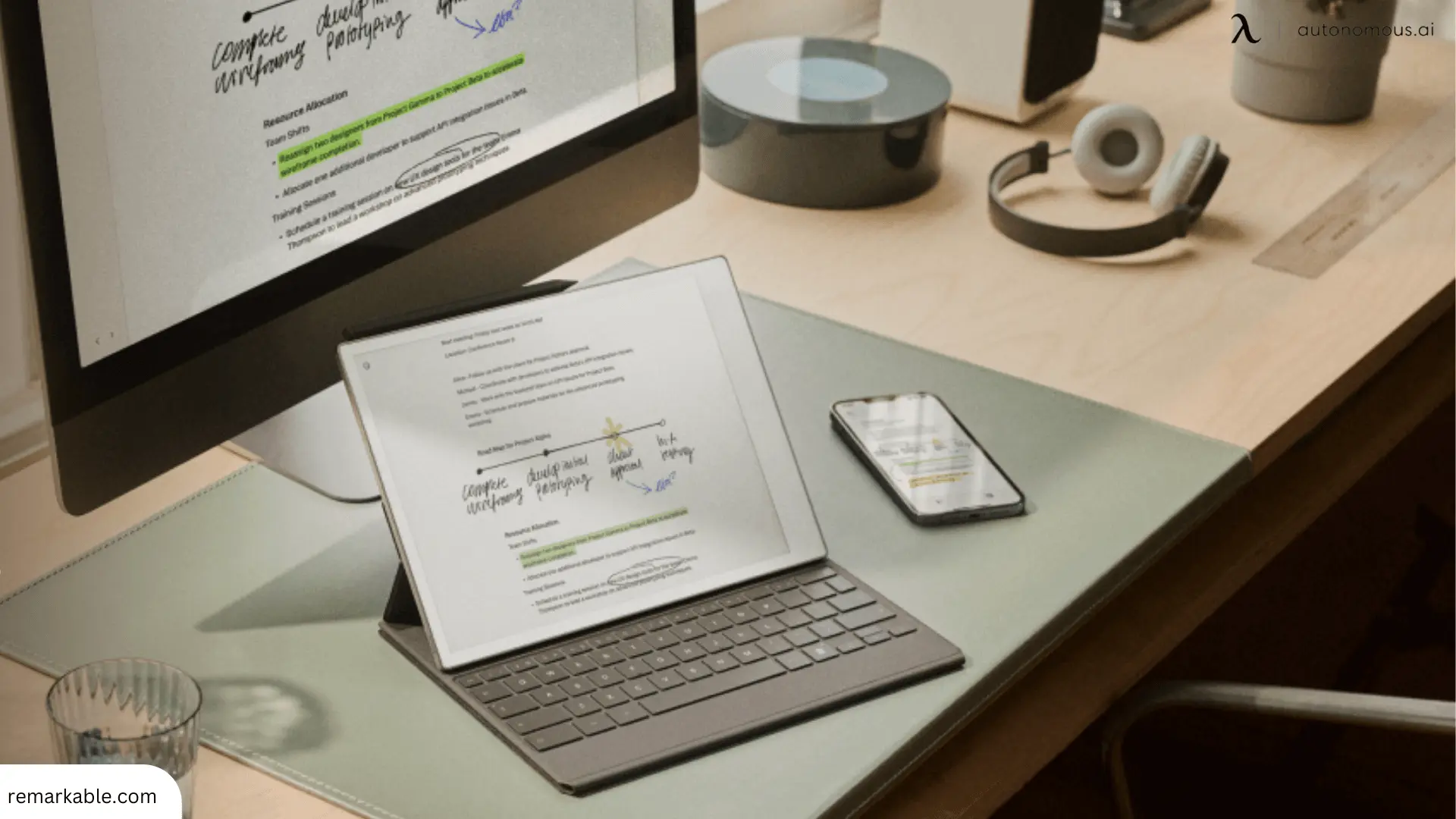
reMarkable Paper Pro Review: How It Compares to reMarkable 2 and iPad
Table of Contents
The reMarkable Paper Pro is the latest in reMarkable’s lineup, offering a color e-ink display, improved performance, and extended battery life. Designed for professionals and creatives, it’s perfect for distraction-free note-taking, sketching, and reading.
In a world shifting towards asynchronous work and remote collaboration, tools like the Paper Pro provide focus and organization. For those living a mobile lifestyle, it’s also a fantastic companion. If you’re looking for digital nomad tips to stay productive on the go, this device offers portability and practicality.
How does it compare to the reMarkable 2 and the iPad? This review breaks down everything you need to know.
1. What Sets the reMarkable Paper Pro Tablet Apart?
The reMarkable Paper Pro introduces several exciting improvements that make it stand out in the e-ink tablet market:
- Canvas Color Display: An 11.8-inch color e-ink screen allows users to annotate and sketch in vibrant hues, a significant upgrade from the monochrome reMarkable 2.
- Improved Performance: Equipped with a quad-core processor and 2GB of RAM, the device is faster and more responsive than its predecessor.
- Long Battery Life: The 5,030mAh battery offers up to two weeks of usage on a single charge, making it ideal for professionals and students on the go.
- Cloud Integration: Seamless syncing with reMarkable’s cloud, Google Drive, Dropbox, and OneDrive ensures access to your documents across devices.
- Adjustable Front Light: Usable in any lighting condition, this feature is a game-changer for nighttime readers and writers.
These enhancements position the reMarkable Paper Pro as a versatile and powerful tool for productivity-focused users.
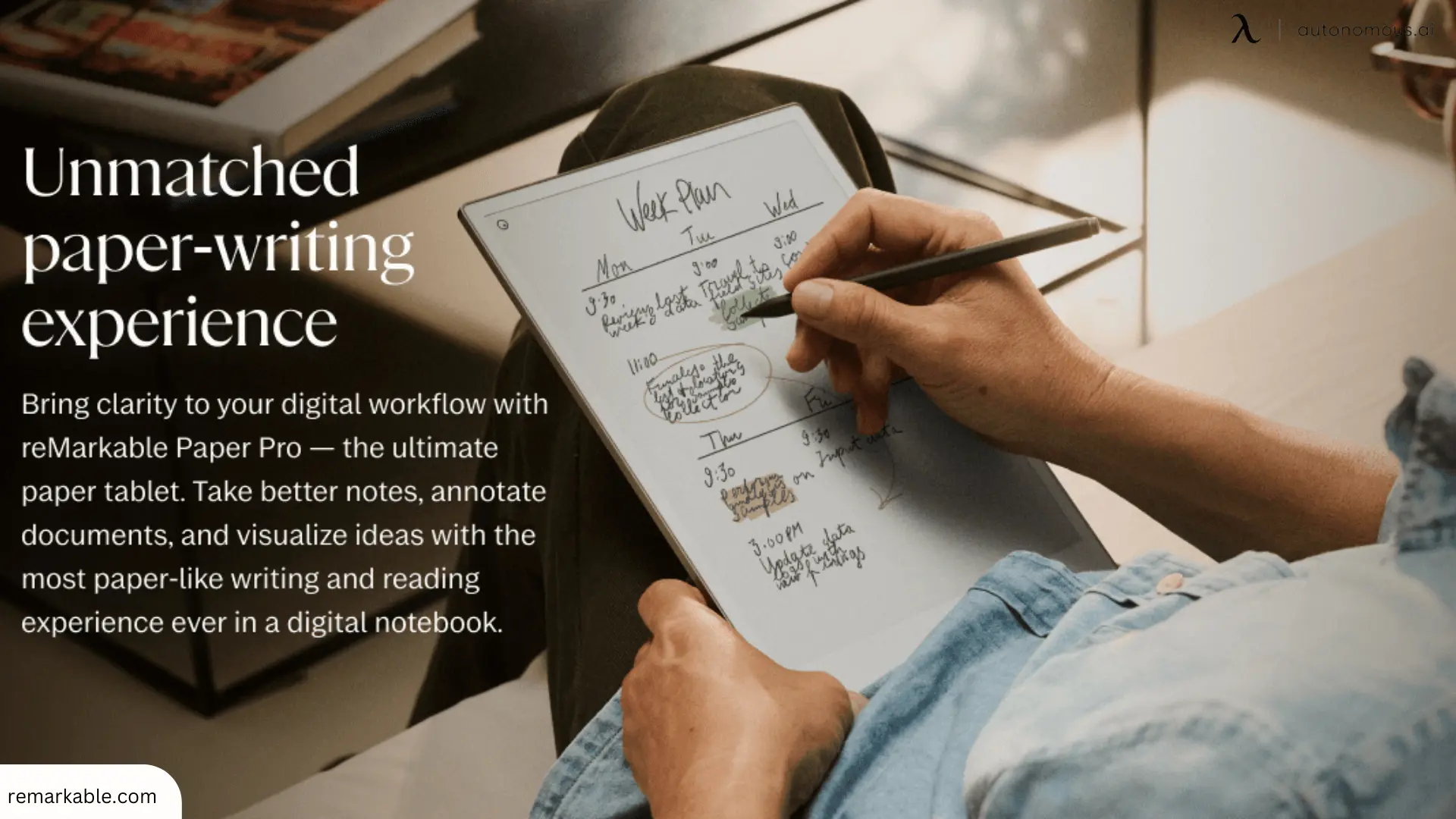
2. reMarkable Paper Pro vs. reMarkable 2
How does the reMarkable Paper Pro stack up against its predecessor? Let’s break it down:
| Feature | reMarkable 2 | reMarkable Paper Pro |
|---|---|---|
| Display | 10.3-inch monochrome e-ink | 11.8-inch color e-ink |
| Processor | Dual-core | Quad-core |
| RAM | 1GB | 2GB |
| Storage | 8GB | 64GB |
| Battery Life | Up to 2 weeks | Up to 2 weeks |
| Price | $399 | $579 |
The reMarkable Paper Pro builds on the strong foundation laid by the reMarkable 2, but it’s more than just a simple upgrade. The addition of a color e-ink display marks a transformative shift in how users can interact with their notes and documents. With this new feature, the Paper Pro expands its appeal beyond monochrome note-takers to artists, designers, and anyone who needs to annotate in color.
Performance-wise, the Paper Pro is leagues ahead. The reMarkable 2 was functional but struggled with speed when dealing with heavy files or extensive multitasking. The Paper Pro, on the other hand, breezes through these tasks thanks to its improved hardware.
However, these enhancements come with a price. At $579, the Paper Pro is significantly more expensive than the reMarkable 2, which starts at $399. Whether the added features justify the higher price depends largely on how much you value the color display and faster performance.
3. reMarkable Paper Pro vs. iPad
While the reMarkable Paper Pro excels as a digital notebook, the iPad is a multi-functional powerhouse. Here’s how the two compare:
| Feature | reMarkable Paper Pro | iPad |
|---|---|---|
| Purpose | Focused note-taking and sketching | All-in-one device (apps, media) |
| Display | 11.8-inch color e-ink | Retina display |
| Writing Feel | Paper-like texture | Smooth glass |
| App Ecosystem | Limited | Extensive (App Store) |
| Battery Life | Up to 2 weeks | Up to 10 hours |
| Price | $579 | Starting at $329 (base model) |
When comparing the reMarkable Paper Pro vs iPad, the most significant difference lies in their purpose. The reMarkable Paper Pro is designed for focused productivity, offering a distraction-free environment ideal for note-taking, sketching, and reading. The iPad, on the other hand, is a multi-functional device that handles gaming, entertainment, and professional-grade applications like video editing.
For users who need an all-in-one solution, the iPad shines in versatility. It integrates seamlessly into advanced setups, making it a great companion for productivity enthusiasts. For instance, pairing an iPad with an ergonomic workspace that includes dual monitor setup ideas can dramatically boost efficiency for multitaskers. For those looking to maximize their screen real estate, triple monitor setup ideas provide even greater flexibility for intensive workflows.
Additionally, the iPad supports configurations like how to set up 3 monitors with a laptop, enabling users to create an immersive workspace for professional tasks like coding, video editing, or stock trading. This level of adaptability gives the iPad an edge for users needing a dynamic and multi-screen environment.
On the other hand, the reMarkable Paper Pro thrives in simplicity. Its minimalist design is perfect for professionals and students seeking a clutter-free workspace. Pairing it with a standing desk with integrated power ensures a seamless and efficient setup, allowing users to focus solely on their tasks without the distractions of traditional tablets or cluttered desks.
Ultimately, choosing between the two depends on your priorities. If you value focused productivity and a paper-like experience, the reMarkable Paper Pro is unmatched. But if you need a multi-purpose device that can integrate into advanced desk setups, the iPad offers unparalleled versatility.
.jpeg)
4. Strengths & Limitations
One of the most striking aspects of the reMarkable Paper Pro is its ability to create a focused, distraction-free environment. Unlike traditional tablets, it doesn’t bombard users with notifications or app distractions, making it ideal for professionals and students striving for focus. When integrated into a thoughtfully designed professional desk setup, the Paper Pro becomes an indispensable tool for productivity.
The new Canvas Color display is a game-changer, allowing users to add vibrant annotations to PDFs, presentations, and sketches. This feature expands its appeal to artists and creatives, seamlessly fitting into a digital artist desk setup. Whether you’re brainstorming ideas or perfecting a project in a creative workspace, the Paper Pro brings ideas to life with its color-enhanced visuals.
Moreover, the enhanced performance ensures smooth transitions between tasks, eliminating lag issues that plagued earlier models. It’s also a fantastic choice for students, pairing well with traditional school supplies for college students to create a hybrid analog-digital learning experience.
Battery life is another area where the Paper Pro excels. With up to two weeks of use on a single charge, it easily outlasts most traditional tablets, making it a reliable companion for frequent travelers or professionals managing a professional studio setup. This level of reliability ensures you’re always ready to capture your ideas, no matter where you are.
While the reMarkable Paper Pro has much to offer, it’s not without its limitations. Its high price tag may deter casual users who are simply looking for a basic note-taking device. Additionally, the lack of a built-in web browser or app ecosystem makes it less versatile than other tablets on the market.
Another downside is its dependency on reMarkable’s proprietary cloud service. While it does support third-party integrations like Google Drive and Dropbox, some users may find the syncing options limited compared to other devices.
Lastly, while the color e-ink display is innovative, it doesn’t match the vibrancy of traditional tablet screens. This could be a deal-breaker for users who prioritize vivid visuals over the benefits of e-ink.
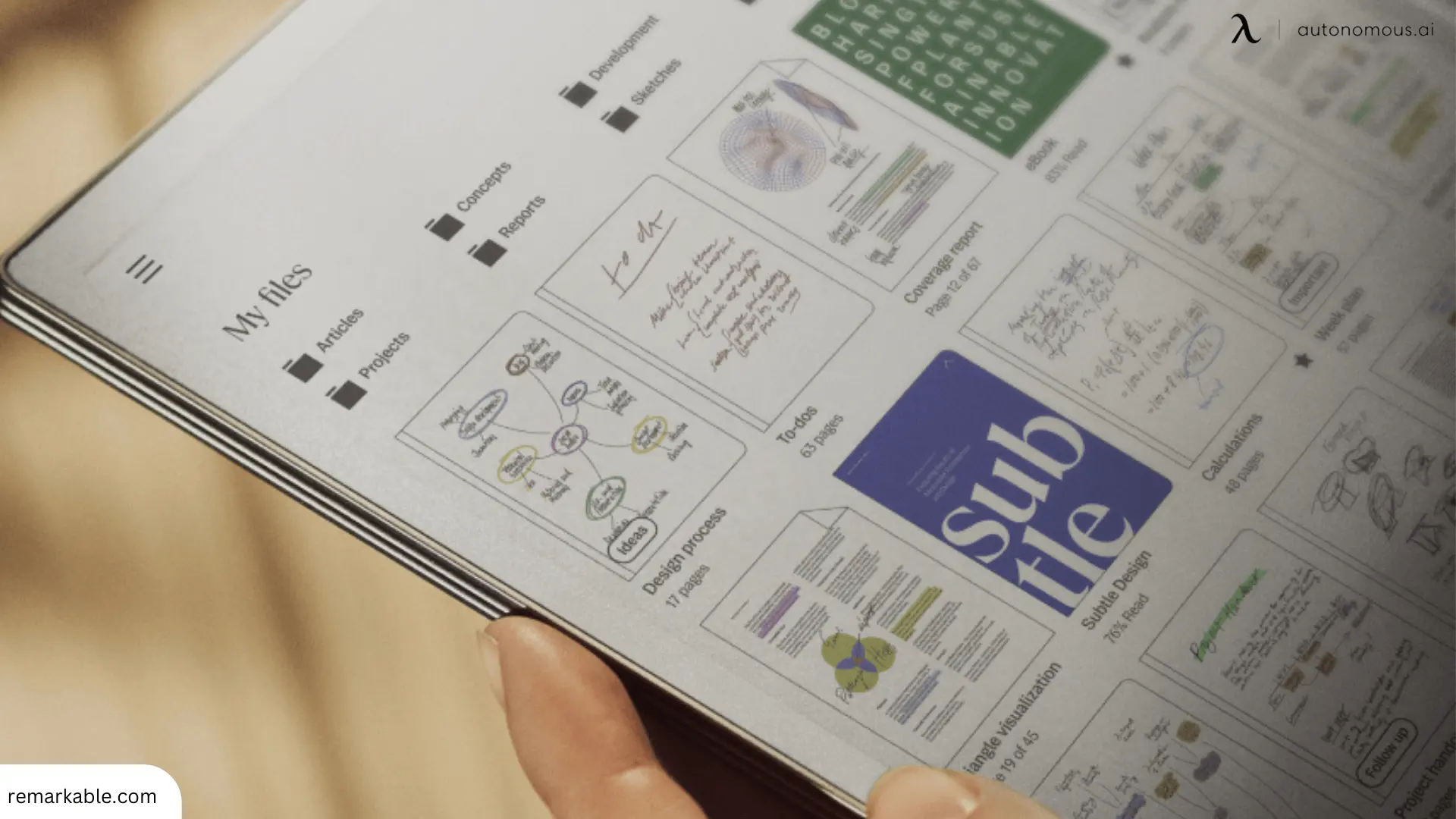
5. Who Should Buy the reMarkable Paper Pro?
The reMarkable Paper Pro is designed for professionals, students, and creatives who value a focused, distraction-free environment. It’s particularly well-suited for:
- Professionals: Ideal for annotating documents, taking notes in meetings, and organizing workflows.
- Students: A great tool for note-taking, highlighting textbooks, and managing assignments.
- Artists and Creatives: The tactile writing experience and color capabilities make it a solid choice for sketching and brainstorming.
However, if you’re looking for a multi-purpose device that handles gaming, video editing, and entertainment, the iPad or other traditional tablets might be a better fit. For users heavily invested in creative workflows, such as video production, pairing an iPad with a thoughtfully designed video editing setup can unlock powerful tools for editing and rendering projects efficiently.
Additionally, if you’re considering a tablet as a gift, the iPad’s versatility makes it a popular choice, especially for younger users. It’s often highlighted in lists of tech gifts for teens due to its ability to handle a wide range of apps, games, and creative tools. While the reMarkable Paper Pro focuses on productivity and note-taking, devices like the iPad cater to a broader spectrum of needs, from gaming to entertainment to professional-level video editing.
6. Is the reMarkable Paper Pro Worth It?
The reMarkable Paper Pro tablet is a specialized tool that excels in what it was designed to do: provide an unparalleled digital paper experience. Its innovative features, like the color e-ink display and improved performance, make it a compelling choice for professionals, students, and creatives who need a focused, distraction-free environment.
However, it’s important to weigh its limitations, particularly its high cost and lack of app versatility. If you value a clean, minimalist workspace and don’t need the all-in-one capabilities of a traditional tablet, the reMarkable Paper Pro is worth the investment.
For those on the fence, consider your priorities. Are you looking for a productivity-focused tool that mimics the feel of writing on paper? Or do you need a device that can handle entertainment, apps, and more? Your answer will determine whether the Paper Pro is the right choice for you.
Get exclusive rewards
for your first Autonomous blog subscription.
Spread the word
You May Also Like
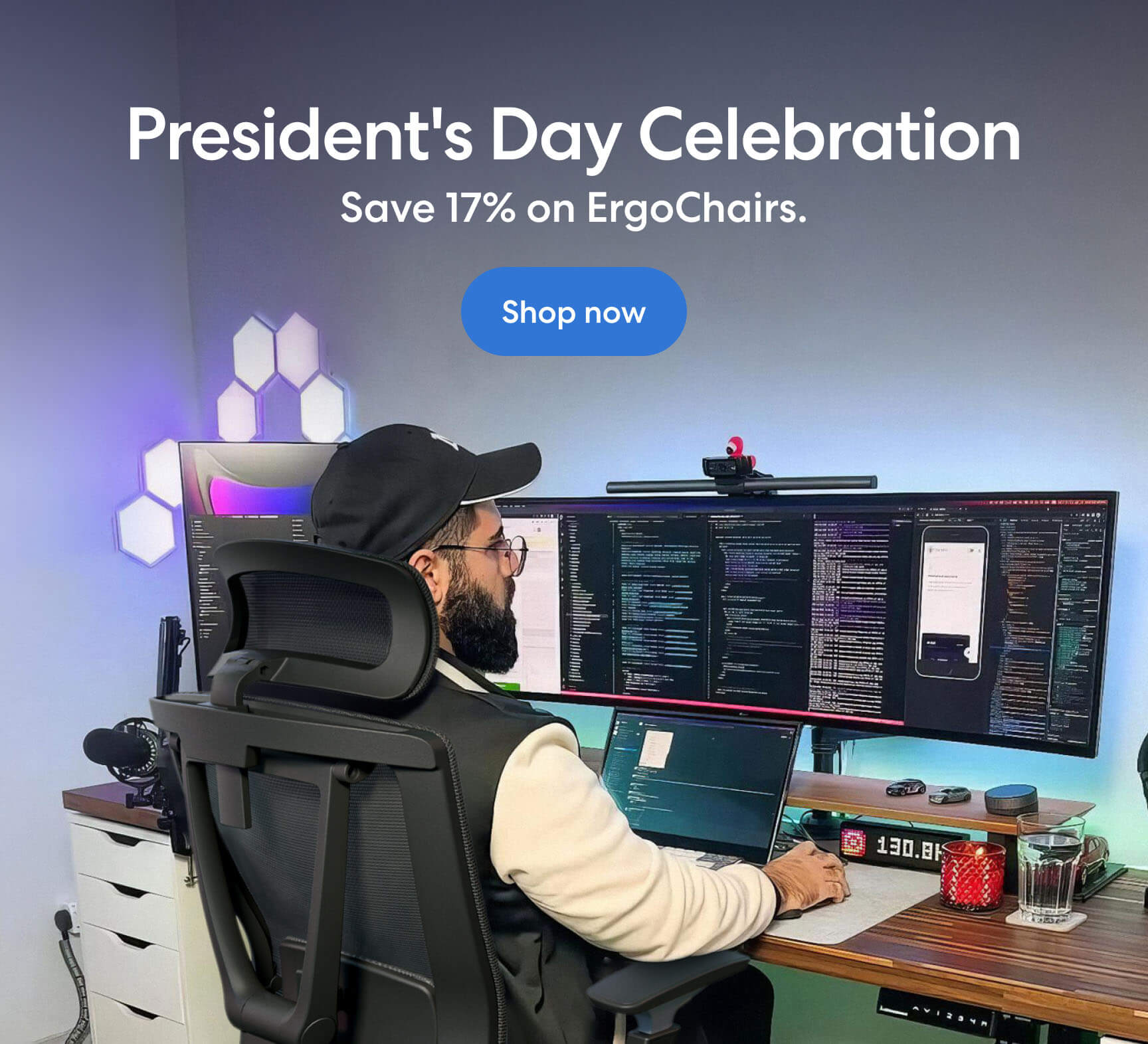



-7512dd9e-3510-42ed-92df-b8d735ea14ce.svg)


