
Table of Contents
Choosing the right mini PC for video editing can significantly enhance your workflow efficiency, whether you're a professional editor or a content creator at home. In 2024, the market offers a variety of PC gadgets tailored to handle demanding editing tasks while fitting into minimalist setups seamlessly. From powerful processors and dedicated graphics cards to ample RAM and storage options, these minimalist desk setup PCs pack a punch.
In this article, we will look into the top picks for the best mini PC for video editing which are also the best mini pc for 3d rendering. Whether you prioritize performance or connectivity, we'll guide you through the options that best align with your editing requirements.
1. The Best Mini PC For Editing
1.1. For High-End Performance: Minisforum UM790 Pro 7940HS Mini PC
The Venus UM790 is the best mini computer for video editing, and I have to say, it is also an absolute powerhouse. This compact machine is equipped with an AMD Ryzen 9 7940HS processor, clocking up to an impressive 5.2 GHz. Paired with 32GB of DDR5 memory and a 1TB SSD, it handles everything I throw at it with ease, whether it's intense gaming or demanding AI applications.
One of the standout features for me is the AMD Radeon 780M graphics card, which delivers a stellar performance. The graphics frequency of 2.8 GHz ensures smooth visuals and a great gaming experience. The innovative Cold Wave 2.0 liquid metal cooling system keeps everything running cool and quiet, even under heavy loads, thanks to its efficient cooling capabilities.
Connectivity is a breeze with Wi-Fi 6E and Bluetooth 5.3, offering high-speed networking and rapid device pairing. The dual USB4 ports are a game-changer, allowing me to connect multiple high-speed peripherals without any hassle. Plus, with support for four 4K monitors via HDMI 2.1 and USB4, multitasking has never been easier.
1.2. For Apple Ecosystem Users: Mac mini (M2 Pro, 2023)
I recently upgraded to the Mac mini setup with the Apple M2 chip, and it has truly transformed my workflow. The 8-core CPU and 10-core GPU deliver outstanding performance, effortlessly handling everything from everyday tasks to intensive media editing. The 16-core Neural Engine enhances efficiency for AI applications, making complex tasks run smoothly.
The Mac mini comes with 8GB of unified memory, which can be configured up to 24GB, and a 256GB SSD that is expandable to 2TB, providing ample storage and speed for various needs. Display support is impressive, accommodating up to two displays with 6K resolution over Thunderbolt and 4K over HDMI. The Thunderbolt 4 ports ensure fast and reliable connectivity for peripherals.
The compact size and sleek silver finish of the Mac mini look great on my desk, and its energy efficiency is a significant advantage. The built-in speaker and advanced 3.5 mm headphone jack offer excellent audio quality, while the HDMI port supports multichannel audio output.
Running macOS, the most advanced desktop operating system, this Mac mini includes all the essential built-in apps, from FaceTime to GarageBand. It is also environmentally friendly, with over 40% recycled content and ENERGY STAR certification. If you're in the market for a powerful, versatile, and eco-friendly computer, the Mac mini with the M2 chip is an excellent choice.
1.3. For Customizability: DeskMeet X300 Series
Powered by a 2.6 GHz processor and equipped with a dedicated AMD or NVIDIA chipset, this mini PC delivers solid performance for both work and entertainment. With its 2933 MHz RAM, it handles multitasking smoothly, although the 2GB memory is a bit on the lower side. However, the SSD ensures fast boot times and quick access to files, making up for the limited RAM.
One of the standout features is the compact design. Measuring just 8.82 x 9.29 x 6.61 inches and weighing only 2.2 pounds, it's perfect for small spaces without compromising on performance. The black finish adds a sleek look to my desk. The four USB 2.0 ports are handy for connecting peripherals, though I wish there were more USB 3.0 options for faster data transfer.
Setting up the DeskMeet X300 was straightforward, running smoothly on Linux. The Bluetooth connectivity is reliable, and the NVMe hard drive interface provides speedy performance. Although the flash memory size is 128 GB, which is adequate for my needs, it might be limited for users with larger storage requirements.
1.4. For Portable and Powerful Setup: Intel NUC 13 Pro
I recently got my hands on the Intel NUC 13 Pro, and I have to say, it's a game-changer for my work from home office setup. The performance packed into this 4-by-4-inch form factor is nothing short of amazing. Running on a 13th Gen Intel Core i7 processor, it handles all my tasks with ease, from intensive work applications to casual gaming.
The compact size means it fits perfectly on my video editing desk without taking up much space. Despite its small footprint, it's packed with features that cater to my needs. With support for up to 64GB of dual-channel DDR4 memory, M.2 slots for NVMe SSDs, and Intel i226 Ethernet providing speeds up to 2.5 Gbps, it's incredibly versatile. The connectivity options are excellent, too, with two HDMI ports, two Thunderbolt 4 ports, and multiple USB ports.
The NUC 13 Pro is also environmentally conscious, which is a big plus for me. It's upgradable and repairable, making it a sustainable choice for long-term use. The Intel vPro Enterprise feature offers comprehensive security and remote management, giving me peace of mind.
2. Editor's pick
As someone who juggles multiple tasks daily, I would say the best mini pc for photo editing is the NUC 13 Pro. Why? Because the 13th Gen Intel Core i7 processor's performance in such a compact size is remarkable. It fits perfectly on my desk without clutter, and the high-speed connectivity, with Intel Wi-Fi 6E and Bluetooth 5.3, keeps me efficient.
The upgradability and sustainability of the NUC 13 Pro resonate with my preference for long-term, eco-friendly solutions. Plus, the dual PC setup support is perfect for my multitasking needs, making this mini PC the ideal choice for my home office setup.
3. Mini PC vs. Traditional Desktop: Which Is Better for Video Editing?
When choosing between a mini PC and a traditional desktop for video editing, it’s essential to weigh the pros and cons based on your specific needs.
3.1. Performance
Traditional Desktops: Typically, traditional desktops offer more raw power, especially in high-end configurations. They can house larger GPUs, more RAM, and faster processors, which are crucial for handling intensive tasks like 4K video editing or 3D rendering. However, they can be bulky and less convenient if you need to edit on the go.
Mini PCs: Modern mini PCs have come a long way in performance. While they may not match the top-tier desktops in raw power, many models are more than capable of handling video editing, especially for projects in 1080p or even 4K. For instance, the best mini PC for 4K video editing often features powerful processors like Intel i7 or AMD Ryzen 7, along with dedicated GPUs. The trade-off is that while they are highly portable, they might struggle with the most demanding video editing tasks, particularly when it comes to multi-layered 4K video projects or heavy 3D rendering.
3.2. Portability
Traditional Desktops: These machines are designed to stay put. If you have a dedicated workspace, a desktop setup is ideal for stability and upgradability, but it’s not something you can easily move around.
Mini PCs: The major advantage of a mini PC is its portability. Weighing just a few pounds, they can be taken anywhere, making them perfect for editors who travel or work in various locations. Building a portable video editing studio is far easier with a mini PC, allowing you to work from a coffee shop, on set, or during a commute.
3.3. Upgradeability
Traditional Desktops: Desktops are known for their upgradability. Need more RAM? Just pop open the case and add more. Want a faster GPU? Swap it out with ease. This flexibility is invaluable for video editors who need to keep up with evolving software and file sizes.
Mini PCs: Mini PCs are less upgradeable due to their compact design. Some allow for upgrades to RAM or storage, but GPUs are often integrated and cannot be replaced. If you’re investing in a mini PC, it’s essential to choose one with the highest specs you can afford to future-proof your setup.
3.4. Cost
Traditional Desktops: Depending on the specs, desktops can be more expensive, especially when factoring in a high-end GPU and additional peripherals. However, they offer better value over time due to their upgradability.
Mini PCs: While initially more affordable, especially for entry-level models, high-performance mini PCs can also be costly. The best mini PC for editing, especially those capable of 4K video, can rival the price of a desktop, but you’re paying for the convenience of portability.

4. Building a Portable Video Editing Studio with a Mini PC
Creating a mobile video editing setup with a mini PC is easier than you might think. Here’s how to build a powerful, portable editing studio:
4.1. Selecting Peripherals
Monitors: A high-quality monitor is crucial. Consider a 4K monitor for precise editing, or even a dual monitor setup if you need more screen real estate. Ensure your mini PC supports multiple monitors.
External Storage: Video files are large, and your internal storage will fill up quickly. Invest in fast, reliable external SSDs or even a NAS (Network Attached Storage) system to store your projects. This is especially important if you’re dealing with 4K or 3D rendering.
Portable Power: Don’t forget a portable power solution if you’re on the move. High-capacity power banks with AC outlets can keep your mini PC running even in locations without easy access to power.
4.2. Optimizing the Setup
Cable Management: Keep your setup clean and efficient with proper cable management solutions. Velcro ties, cable sleeves, and docking stations can help maintain a clutter-free workspace.
Cooling Solutions: Mini PCs can overheat, especially when working on intensive projects. Consider using a cooling pad or ensuring your workspace is well-ventilated.
Ergonomics: Even on the go, maintaining good posture is important. Invest in portable laptop stands or small standing desks that allow you to set up your editing station ergonomically.
Once you’ve chosen your mini PC, optimizing it for video editing will ensure smooth performance:
4.3. Upgrade Components and Software Settings Where Possible
RAM: If your mini PC allows, upgrade to at least 16GB of RAM, though 32GB is ideal for handling larger files and multitasking.
Storage: Opt for an internal SSD for your operating system and applications. Use external SSDs or high-speed HDDs for storing video files.
Cooling Solutions: As mentioned, managing heat is crucial. Use external cooling pads, ensure proper airflow around your mini PC, and keep it clean from dust.
Software Tools: Utilize software that monitors temperature and adjusts fan speeds accordingly. Keeping your mini PC cool will prolong its lifespan and maintain performance.
Editing Software: Adjust the settings of your video editing software to balance performance and quality. Lowering preview resolution, utilizing proxies, and setting up an efficient workflow can reduce the load on your mini PC.
Background Processes: Disable unnecessary startup programs and background processes to free up resources for your editing software.
External Devices: Offload some of the processing power to external devices where possible, such as using an external GPU (eGPU) if supported by your mini PC.

5. Buying Guide: Best Mini PCs for Video Editing
When shopping for the best mini PC for video editing, here are some key specifications and features to look for:
Processor: Aim for Intel Core i7 or AMD Ryzen 7 and above. These processors provide the multi-core performance needed for rendering and exporting video files.
Graphics Card: While many mini PCs have integrated GPUs, look for models with discrete GPUs if possible, such as those found in the higher-end Intel NUC models. If you’re working with 4K or doing any 3D rendering, a discrete GPU will significantly enhance performance.
RAM: 16GB is the minimum for video editing, but 32GB is recommended for working with large files and multitasking between editing software, browsers, and other applications.
Storage: SSDs are a must for fast read/write speeds. Look for at least 512GB of internal storage, with the option to expand via external SSDs.
Connectivity: Ensure your mini PC has ample USB ports, Thunderbolt support, and HDMI outputs to connect all necessary peripherals like monitors, external drives, and input devices.
Cooling: Since mini PCs can run hot during intensive tasks, choose one with efficient cooling solutions or plan to use external cooling accessories.
6. Frequently Asked Questions
6.1. Do you need a good PC for video editing?
Yes, having a good PC is essential for video editing due to the intensive tasks involved, such as rendering high-resolution footage and multitasking with editing software. The best mini pc for 4k video editing ensures smooth performance in editing workflows. It has standout features that make it a must-have for professional video editors.
6.2. Is Mac Mini powerful enough for video editing
Yes, the Mac Mini, particularly models equipped with the M2 or M2 Pro chips, offers sufficient power for video editing tasks. It can handle 4K and even 8K video editing smoothly, thanks to its robust CPU and GPU performance.
People often ask, “is Mac Mini good for video editing?" Yes, its compact size makes it suitable for a minimalist desk setup and an essential component of a home office setup, especially for those working from home.
7. Conclusion
Investing in the best mini PC for video editing can revolutionize your editing experience, offering powerful performance in a compact form factor. Whether you opt for a Mac Mini, a high-end Windows mini PC, or another option, prioritize your specific editing demands and workspace setup for the optimal choice.
Choose wisely among all home office essentials to enhance productivity and creativity in your video editing endeavors.
Get exclusive rewards
for your first Autonomous blog subscription.
Spread the word
You May Also Like






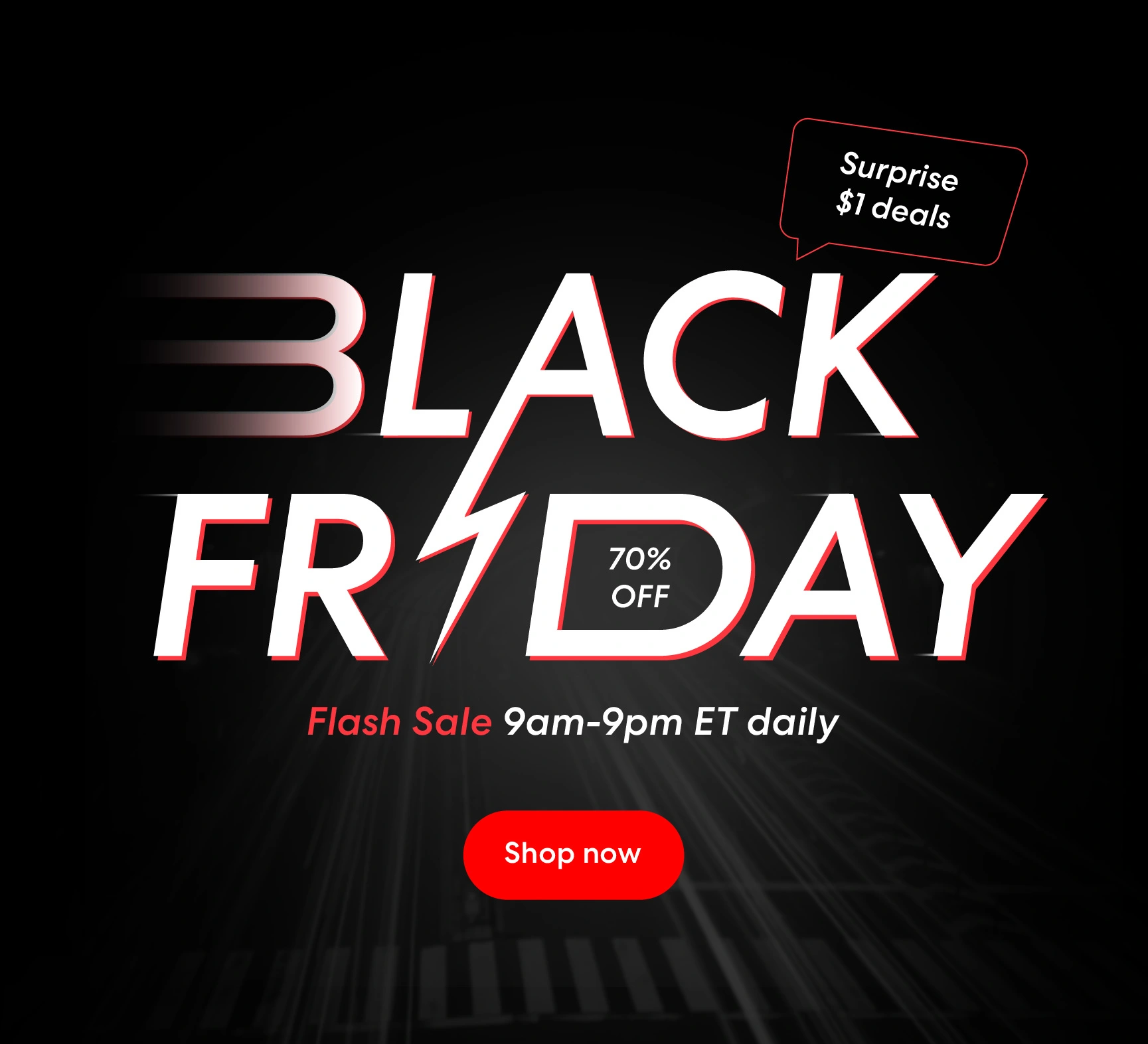



-7512dd9e-3510-42ed-92df-b8d735ea14ce.svg)


