
Table of Contents
- What Is Stable Diffusion?
- What Are Stable Diffusion Prompts?
- Types of Prompts
- How to Write Prompts on Stable Diffusion?
- 1. Be Clear and Specific
- 2. Use Descriptive Adjectives
- 3. Specify Artistic Styles and Mediums
- 4. Include Lighting and Composition Details
- 5. Use Negative Prompts to Avoid Unwanted Elements
- 6. Combine Multiple Concepts
- 7. Experiment with Different Lengths
- 8. Add Emotion or Action
- 9. Test Different Variations
- 20 Best Stable Diffusion Prompts for 2024
- Conclusion
Artificial intelligence (AI) has made significant strides in image generation, and one of the most powerful tools leading the charge is Stable Diffusion. If you're looking for ways to create stunning visuals through text-to-image generation, then crafting the best Stable Diffusion prompts is key.
In this guide, we’ll explore what Stable Diffusion is, how prompts work, and provide a curated list of the best Stable Diffusion prompts in 2024 to help you get the most out of this groundbreaking tool.
What Is Stable Diffusion?
Stable Diffusion is an AI-powered text-to-image generator that uses deep learning models to create highly detailed and realistic images from simple text prompts. This tool has gained widespread popularity due to its ability to generate everything from hyper-realistic photos to artistic illustrations with minimal input. Unlike earlier AI models that struggled with specific visual requests, Stable Diffusion excels at delivering detailed, high-quality results that cater to various creative needs.
For those interested in other AI-powered tools, explore more in this guide to the best AI tools to see how AI is reshaping creative industries.

What Are Stable Diffusion Prompts?
Stable Diffusion prompts are textual inputs that guide the AI model in generating images. These prompts can range from simple descriptions (e.g., "a sunset over the ocean") to more detailed instructions that specify elements such as color schemes, lighting, style, and mood. The art of crafting the right prompt is crucial to getting the desired result, making it an essential skill for anyone using Stable Diffusion.
Understanding how to formulate effective prompts is crucial in maximizing the tool's potential. Users often combine keywords, phrases, and artistic instructions to guide the AI’s creativity. To explore similar AI tools, check out this free AI image generator guide.

Types of Prompts
There are different types that can dramatically influence the final outcome of your generated images. Let’s dive into some of the most common categories:
Negative Stable Diffusion Prompts
Negative prompts are a powerful feature in Stable Diffusion that allows users to specify what they don’t want in their image. For instance, if you want a portrait without any background clutter, a negative prompt like "no background elements" can refine the final image by removing unwanted details. These prompts help fine-tune the image by narrowing down or eliminating unnecessary components.
Negative prompts are especially useful for users looking to streamline their results for professional projects such as logo design or product images. If you need inspiration, explore how AI can be used for design in this AI tool for logo design guide.
Stable Diffusion Prompts for Realistic Photos
When you want your generated image to closely resemble a real photograph, realistic photo prompts are the way to go. These prompts usually include specific details that resemble camera settings, such as "high-resolution," "photo-realistic," or "DSLR-quality." Additionally, including details about lighting, textures, and shadows helps the AI generate photo-like quality with high levels of realism.
Crafting realistic prompts is ideal for marketing and branding visuals. Discover more tools to elevate your marketing efforts with AI in this AI tools for Marketing guide.
Stable Diffusion Lighting Prompts
Lighting prompts guide the AI in recreating specific lighting effects, which can greatly impact the mood, tone, and overall feel of the image. For example, phrases like "soft, diffused light," "dramatic spotlight," or "warm sunset glow" can instruct the AI to generate specific lighting conditions. Whether you’re aiming for cinematic scenes or soft ambient lighting, understanding how to control lighting through prompts allows you to achieve stunning visual effects.
Lighting also plays a crucial role in business presentations or creative projects. If you’re exploring cutting-edge applications of AI in business, check out this AI in the workplace guide.

How to Write Prompts on Stable Diffusion?
Writing effective Stable Diffusion prompts is essential for getting the best results from your AI-generated images. The prompts you provide guide the AI in creating images that match your vision, so understanding how to craft them properly can make a big difference in the quality of the output.
1. Be Clear and Specific
When writing a prompt, the more specific and detailed you are, the more accurately Stable Diffusion can generate the image you’re looking for. For instance, if you want a scenic beach sunset, instead of simply writing "a beach," you could write:
Example:
"A serene beach at sunset, with soft golden light, waves gently lapping at the shore, palm trees swaying in the breeze, warm pastel colors in the sky."
In this case, you’re telling the AI not only what you want (a beach) but also details about the lighting, time of day, atmosphere, and colors.
.webp)
2. Use Descriptive Adjectives
Adding descriptive adjectives helps the AI understand the style or mood you want to convey in the image. Words like “dramatic,” “dreamy,” “vivid,” “minimalist,” and “realistic” provide additional guidance on how the image should look.
Example:
"A vivid, hyper-realistic portrait of a lion, with intricate fur details, glowing golden eyes, and a majestic expression."
In this example, the words “vivid” and “hyper-realistic” set the expectation for a vibrant and highly detailed image.
3. Specify Artistic Styles and Mediums
Stable Diffusion can generate images in a wide range of styles, from photo realism to abstract art. You can influence the style of your image by mentioning specific artistic styles, such as “watercolor,” “impressionist,” “digital painting,” or “3D rendering.”
Example:
"A watercolor painting of a peaceful countryside, with soft brush strokes and gentle pastel colors, a small cottage in the background."
In this prompt, the artistic style is explicitly defined as “watercolor,” guiding the AI to create an image with a traditional artistic medium.
.webp)
4. Include Lighting and Composition Details
Lighting and composition significantly affect the mood of an image. Including terms like “soft light,” “backlit,” “natural light,” or “dramatic shadows” gives the AI direction on how the lighting should appear. Additionally, terms like “wide-angle,” “close-up,” or “bird’s eye view” guide the composition of the image.
Example:
"A close-up portrait of a woman in soft, diffused light, her face slightly turned, dramatic shadows enhancing her cheekbones."
This prompt gives clear instructions on both lighting (soft and diffused) and the composition (close-up portrait with specific focus on facial details).
5. Use Negative Prompts to Avoid Unwanted Elements
Negative prompts allow you to exclude certain elements from the image. This is particularly useful when you want to eliminate distractions or unwanted components that might otherwise appear in the generated image.
Example:
"A hyper-realistic photo of a mountain landscape at sunrise, with soft morning light and a clear sky, no people or buildings."
By including the phrase “no people or buildings,” you’re instructing the AI to omit these elements from the final image.
.webp)
6. Combine Multiple Concepts
Stable Diffusion can handle multiple elements in one prompt. You can combine different concepts, styles, or subjects to create a more complex image. However, be mindful of making the prompt too convoluted, which can lead to less cohesive results.
Example:
"A futuristic cityscape at dusk, with flying cars, neon lights reflecting off the glass buildings, and a bustling market square, in a cyberpunk style."
This prompt combines various ideas (futuristic cityscape, neon lights, cyberpunk style) while keeping the request coherent.
7. Experiment with Different Lengths
The length of your prompt can vary depending on the complexity of the image you want to generate. Sometimes, shorter prompts work better for simple, straightforward visuals, while more complex images may benefit from longer, more detailed prompts. Experiment to find the balance that works best for your needs.
Short Prompt Example:
"A black-and-white portrait of an old man."
Long Prompt Example:
"A black-and-white portrait of an old man with deep wrinkles, intense gaze, and a weathered face, captured in high contrast lighting, Rembrandt-style, with dramatic shadows."
In the long prompt, you provide more specific instructions, leading to a more detailed and nuanced image.
.webp)
8. Add Emotion or Action
If you want your image to convey a certain emotion or include an action, you can specify this in your prompt. Descriptive terms like “serene,” “energetic,” or “melancholy” can shape the emotional tone of the image, while verbs like “running,” “laughing,” or “holding” can describe actions happening in the scene.
Example:
"A serene, misty forest at dawn, with rays of sunlight filtering through the trees, a deer peacefully grazing in the clearing."
This prompt includes both emotion (serene) and action (grazing), which influences how the scene will be rendered.
9. Test Different Variations
The beauty of using Stable Diffusion is that you can continuously refine your prompts by testing different variations. Don’t be afraid to tweak your prompts, adjust keywords, and experiment with new descriptions. With practice, you’ll develop a better understanding of how the AI interprets specific instructions.
.webp)
20 Best Stable Diffusion Prompts for 2024
To help you get started, here is a list of 20 best Stable Diffusion prompts for various creative needs. These prompts have been curated to inspire your text-to-image journey and optimize the results generated by Stable Diffusion:
"A hyper-realistic portrait of a woman, DSLR-quality, soft lighting, detailed skin texture"
Perfect for creating lifelike portraits with a high level of detail.
"A futuristic city skyline at night, neon lights reflecting on skyscrapers, cyberpunk aesthetic"
Great for sci-fi and cyberpunk-themed images, with an emphasis on lighting and atmosphere.
"A serene forest landscape, morning fog, sunbeams piercing through the trees, soft shadows"
Ideal for generating natural landscapes with a calming, peaceful vibe.
"A minimalist modern living room, Scandinavian design, natural light, warm tones"
Best for architectural or interior design visuals that focus on clean, modern aesthetics.
"A fantasy castle on a mountain, surrounded by clouds, sunset lighting, epic scale"
For fantasy enthusiasts looking to create epic, otherworldly scenes.
"A product photo of a smartphone, high-resolution, isolated on a white background, no reflections"
Useful for professional product photography and clean, minimal visuals.
.webp)
"A street photographer capturing the hustle of a busy market, motion blur, shallow depth of field"
Ideal for realistic, action-packed street photography-style images.
"A photorealistic still life of fresh fruit, bright natural light, shallow depth of field"
Excellent for food photography or still-life imagery that looks real and detailed.
"A steampunk airship flying through the clouds, intricate metalwork, golden light, fantasy style"
Perfect for creating fantasy steampunk-inspired images.
"A close-up of a cat’s face, detailed fur, sharp focus on the eyes, natural lighting"
Use this for creating lifelike animal portraits with intricate textures and details.
"A wide-angle shot of a snowy mountain range, clear blue sky, natural light, high contrast"
Great for landscape and nature photography with attention to vast spaces and lighting.
"A 3D render of a futuristic car, chrome finish, neon reflections, parked in a cyberpunk city"
For generating automotive designs with a futuristic or sci-fi twist.
"A cozy cabin in the woods, warm firelight from the windows, snow-covered trees, winter scene"
Best for capturing idyllic, warm, and cozy environmental scenes.

"A watercolor painting of a coastal village, pastel colors, soft lighting, artistic brush strokes"
Ideal for artistic interpretations or digital artwork with a traditional feel.
"A high-fashion photoshoot, model wearing avant-garde clothing, dramatic lighting, black and white"
Perfect for creating dramatic, stylized fashion photoshoots.
"A surreal landscape with floating islands, vibrant colors, clouds swirling around, magical light"
Use this for generating fantastical landscapes with otherworldly elements.
"A black-and-white portrait of an old man, deep wrinkles, intense expression, Rembrandt lighting"
For creating moody, black-and-white portraits with high contrast.
"An abstract painting of geometric shapes, vibrant primary colors, Bauhaus-inspired"
Great for abstract and modern art-style prompts.
"A top-down view of a city at night, aerial shot, glowing street lights, fog rolling in"
Ideal for creating atmospheric cityscapes with an emphasis on lighting and mood.
"A bustling coffee shop interior, natural light from large windows, customers chatting, warm tones"
Perfect for capturing lively social scenes with a cozy, everyday atmosphere.
.webp)
These Stable Diffusion prompt examples are designed to inspire creativity and help you generate a wide variety of images, from hyper-realistic to fantastical. As you experiment with different prompts, you’ll refine your understanding of how specific words and phrases influence the final result.
For more insights on creating standout images, explore this AI tool to generate images and expand your creative toolkit.
Conclusion
Crafting the perfect Stable Diffusion prompts in 2024 will allow you to unlock the full potential of AI image generation. Whether you’re aiming for photorealistic images, fantastical scenes, or highly stylized artwork, the prompts you use will play a crucial role in shaping the final output. Experiment with different keywords, styles, and settings to see what works best for your creative vision.
By mastering Stable Diffusion prompts, you can transform simple text into stunning visuals that capture your imagination and meet your creative goals.
Get exclusive rewards
for your first Autonomous blog subscription.
Spread the word
You May Also Like
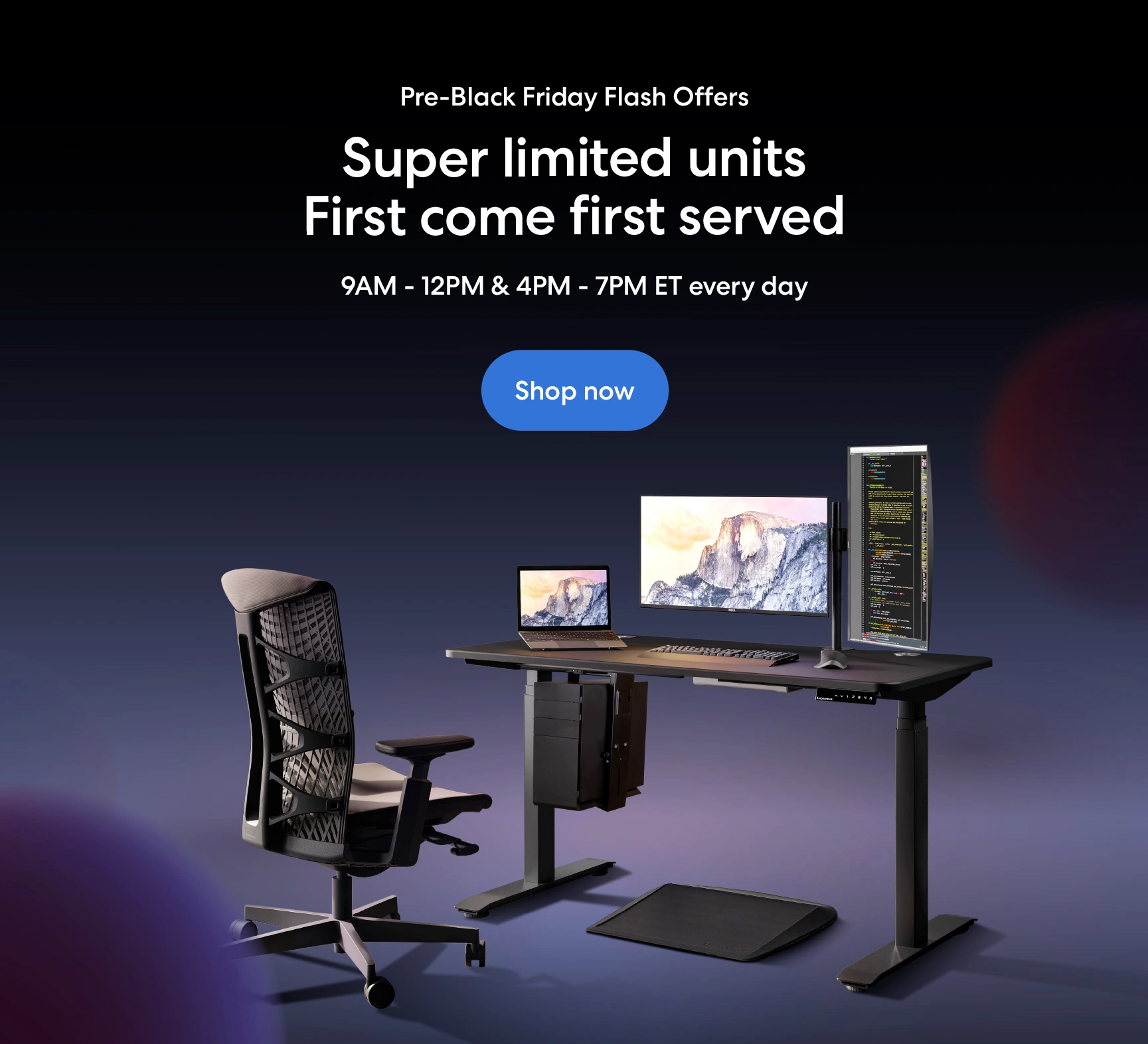



-7512dd9e-3510-42ed-92df-b8d735ea14ce.svg)


