
If you use a computer for a long time, many parts of your body will start aching. Although the back is the most noticeable and vulnerable body part that is affected by prolonged computer use, the truth is that the use of peripherals can also result in other conditions, such as thumb pain.
Although thumb pain may seem trivial to some, the truth is that it can be quite bothersome and may prevent you from going through your day with ease.
We'll be exploring the reasons behind thumb pain from the mouse and some of the solutions you can apply to correct the problem. However, if the pain persists after a while, we highly advise you to seek professional help from a licensed physician as it could be a more serious problem, like thumb arthritis.
Types of Thumb Movements

It's important to know the different thumb movements that we conduct on a daily basis before we get to explore what thumb pain is. These actions are the following:
- Abduction: It consists in moving the thumb upward while your hand is facing up and lying flat. This action can help us grab large items with ease.
- Adduction: This movement is the opposite of the previous one, and it consists in moving the thumb, so it aligns with the rest of your fingers.
- Flexion: You bend your thumb into your palm.
- Extension: You extend your thumb, placing it away from your palm.
- Opposition: The thumb moves through the palm in another finger’s direction.
- Retropulsion: You raise your thumb while your hand is face down and your palm is touching a surface. This movement is quite common while you’re using your mouse.
- Circumduction: This movement consists in rotating your thumb in a circular motion.
These movements may sound odd, but the truth is that we conduct them almost every day. Some of these actions can be repetitive, which can lead to stress on the muscle and, therefore, thumb pain.
The Role of The Mouse in Thumb Pain

So, to understand how thumb pain originates, it’s necessary to acknowledge that many of the movements explained above can happen while you're clicking or scrolling through different web pages with your mouse.
If you perform these actions continuously, it will eventually start having a bad effect on your thumb and other fingers, which can lead to symptoms like stiffness, tingling, and even numbness. Sometimes, you may even feel like your fingers are "burning."
Another common cause of thumb pain might be gripping onto the mouse too tightly or perhaps pressing too hard on the space bar of your keyboard.
Either way, like almost everything in this life, there are solutions to this problem that you can apply to your everyday life to prevent this issue from becoming something more serious.
Ergonomic Solutions to Consider
You can apply different ergonomic solutions that can help you reduce strain on your thumbs while also improving your overall comfort while you're using your computer.
1. Alternative mice

One of the first things you should evaluate is whether your mouse is too heavy or implies using your thumbs too much. If that’s the case, perhaps you should consider a more ergonomic alternative, such as a roller mouse, a vertical mouse, a handshoe, or perhaps a trackball mouse.
All of these mice can reduce the use of your thumb, while some of them eliminate it. It's all about getting used to the new way of navigating through the web with your new mouse.
2. Touchpad
A touchpad can help you with thumb pain as it doesn't require you to use your thumb as a regular mouse does. You can use any finger you'd like to control your touchpad. It will allow you to navigate through the web as a normal mouse does without necessarily putting too much stress on your fingers.
3. Reevaluate the ergonomics of your room

Peripherals are necessary office accessories that you need to be able to use your computer. However, it can be especially complicated to feel comfortable if the ergonomics in your workstation are not appropriate.
Therefore, we recommend you evaluate the following aspects so you can make a more ergonomic and appropriate workstation where you can work for prolonged periods:
If your keyboard and mouse are too high, we recommend you invest in an external keyboard and mouse tray. It can help you put your peripherals in a more comfortable height and position. Plus, it will also help you clear some areas on your desk.
You should learn more about the ergonomic keyboard position so you know how to type in the correct way to prevent strain on your fingers and wrists.
Including an ergonomic wrist rest in your setup can also help you keep your hand comfortable as you use your mouse, preventing you from struggling with thumb pain later.
It’s also recommendable to invest in a laptop and monitor stand if you’re using two screens at once. It can prevent you from stretching your neck and back to be able to see the screen properly, allowing you to feel more relaxed while you’re using the computer.
You can find peripherals, office accessories, and all the items we've mentioned previously at special discounts and pricing via the Autonomous employee purchase program. If you have been unable to build an ergonomic workstation, now is the right time to do it!
Try These Thumb Pain Relief Exercises

1. Thumb lift
For this exercise, you'll have to place your hand flat on a surface, like your desk. Then, you must lift your thumb toward the ceiling and keep that position for five-ten seconds. After that, you will be able to lower your thumb. You can make up to five repetitions.
2. Thumb extension
This is one of the easiest thumb pain exercises. Place your palm facing upward on a surface, and then extend your thumb out until it becomes horizontal. Do it as far as you can, and then hold that position for about three seconds. You can make up to five repetitions.
3. Thumb abduction
Place your palm face down, and extend the thumb out, horizontally as far from the other fingers as possible. Following up, bend your thumb downward until it points to the floor. Go back to the starting position, and repeat the exercise up to five times.
Get exclusive rewards
for your first Autonomous blog subscription.
Spread the word
You May Also Like



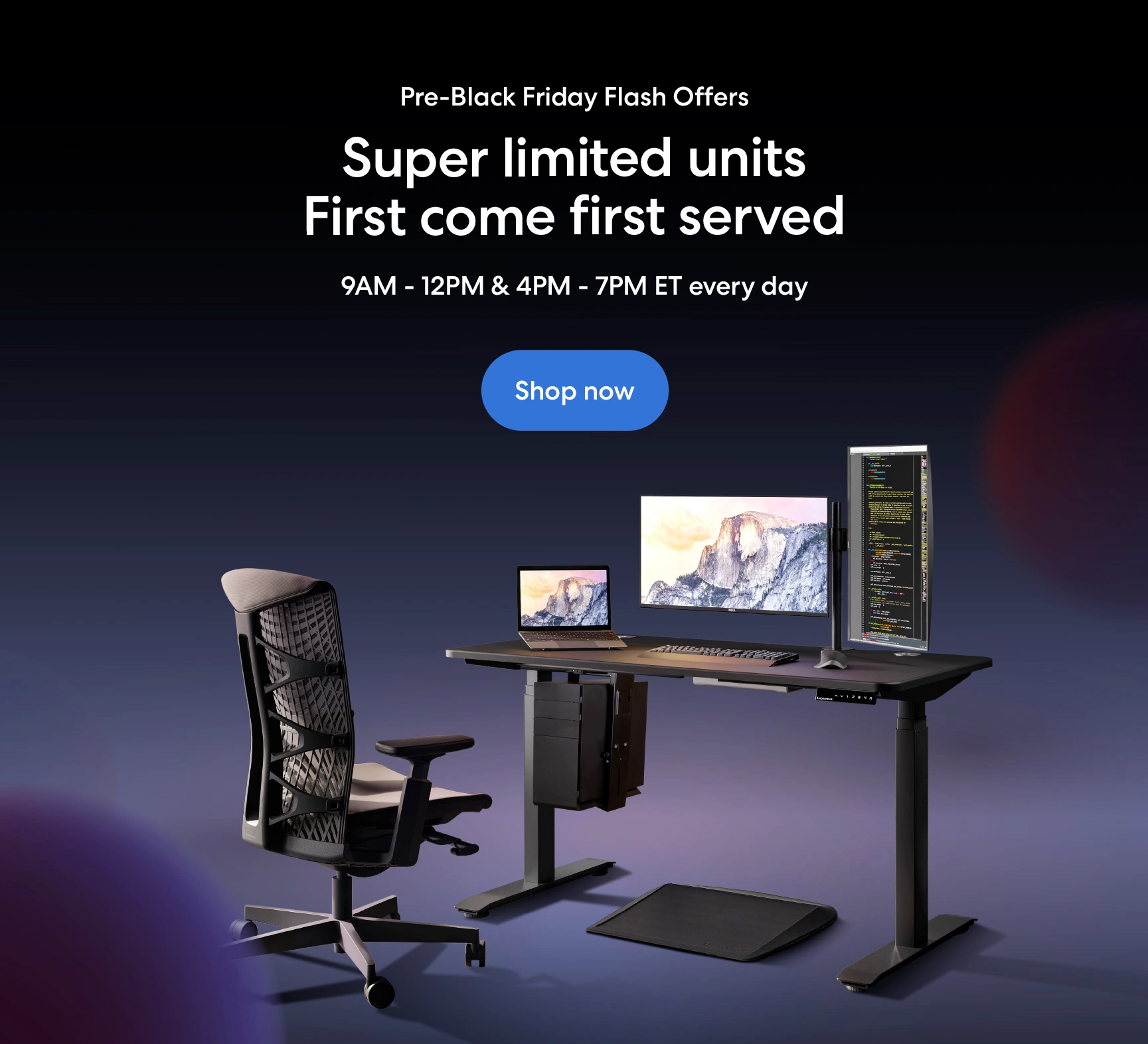



-7512dd9e-3510-42ed-92df-b8d735ea14ce.svg)


