
Table of Contents
Artificial intelligence (AI) is rapidly transforming the world of design, making tasks like logo creation faster, more accessible, and highly customizable. With an array of AI tools available, businesses of all sizes can now generate professional-looking logos with ease. In this guide, we'll explore how AI tools are revolutionizing logo design, review the top AI tools for 2024, and offer tips on how to customize AI-generated logos to ensure they truly represent your brand's identity.
How AI is Revolutionizing Logo Design
AI tools for logo design are changing the landscape of branding by streamlining the design process and making it more efficient. These tools leverage advanced algorithms to generate logos based on user inputs, such as company name, industry, color preferences, and style choices. The result is a selection of logo designs that can be further customized to fit a brand’s unique identity. This shift in branding technology is part of a broader trend of AI in the workplace, which is increasingly reshaping how businesses operate.
One of the primary benefits of using an AI tool for logo design is speed. What once took days or weeks can now be accomplished in minutes, allowing businesses to get their branding off the ground quickly. Additionally, these tools are cost-effective, often offering free or low-cost options that are particularly attractive to startups and small businesses. This aligns with the latest business tech trends, where technological advances in the workplace are driving efficiency and innovation.
However, AI tools are not without their limitations. While they can produce high-quality designs, they may lack the creative nuances that a human designer can provide. This is why it’s essential to view AI-generated logos as a starting point—customization is key to ensuring that your logo stands out and resonates with your target audience.
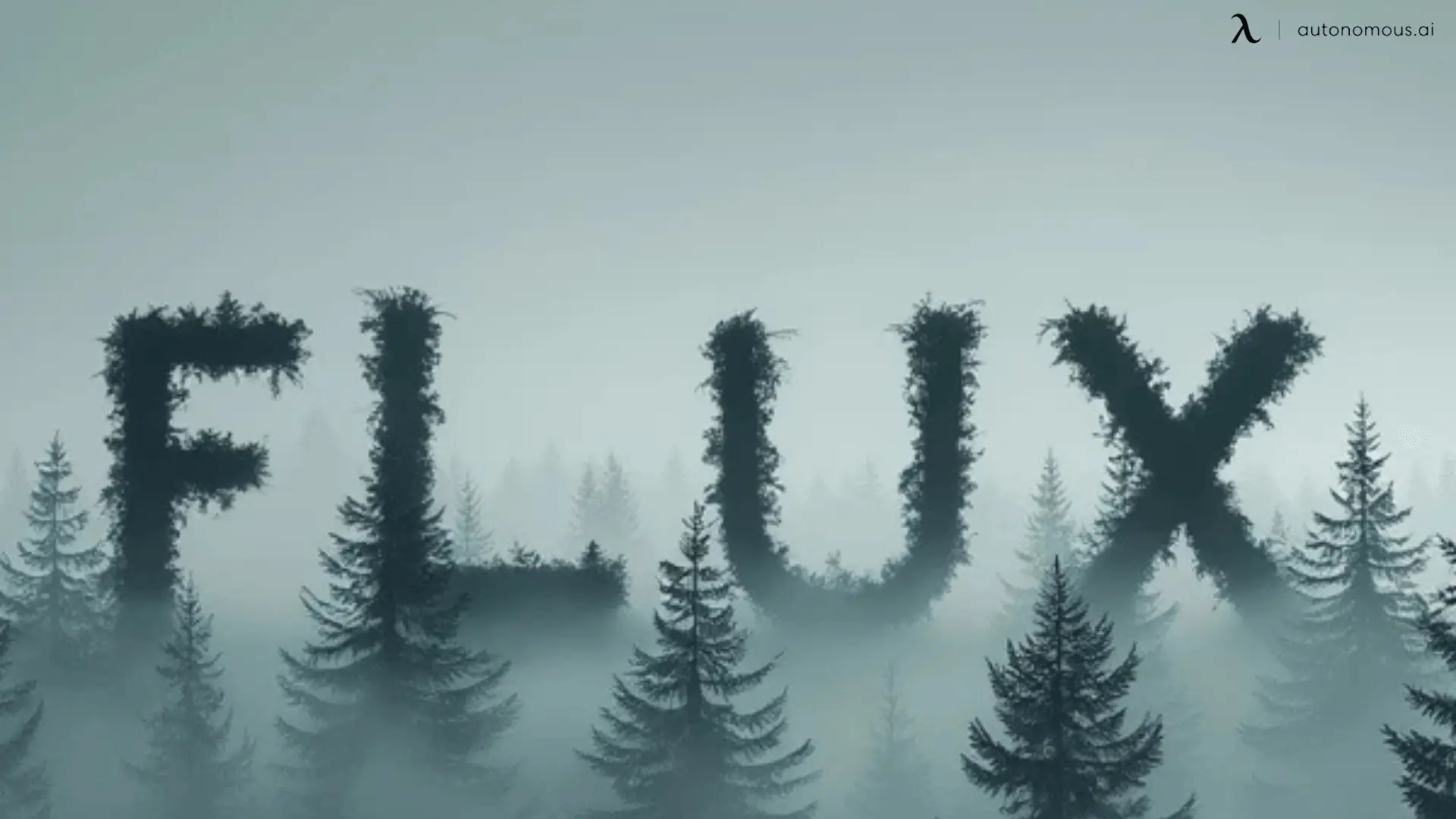
Top 5 AI Tools for Logo Design in 2024
1. LogoMakr
LogoMakr stands out as an intuitive platform designed for those who prefer a more hands-on approach to crafting their logos. It empowers users to take control of the creative process, allowing for extensive customization.
To get started, users simply enter their business name, select a color scheme, industry, and preferred font styles. LogoMakr’s AI then presents several logo concepts tailored to these preferences. Users can then dive deeper into customization, modifying everything from colors and fonts to layout and icons. The drag-and-drop interface makes it easy to create a design that aligns perfectly with your vision.
Advantages:
- Complete Creative Control: LogoMakr provides significant flexibility, making it ideal for those who have a clear vision of their brand and want to refine every aspect of their logo.
- One-Time Payment: You can obtain a high-resolution logo for a single fee, eliminating the need for recurring charges.
- Immediate Access: Start designing without the hassle of creating an account.
Drawbacks:
- Steeper Learning Curve: While the platform offers many features, new users might need time to explore and understand all the options available.
- Limited Branding Tools: The platform focuses solely on logo design, offering fewer additional branding resources compared to some competitors.
Best For: LogoMakr is perfect for entrepreneurs and small businesses who appreciate creative control and prefer a one-time payment structure. It’s particularly suited for users with some design experience who want to fine-tune their logo design.
2. Looka
Looka has made a name for itself by offering a user-friendly, AI-powered logo design experience. It’s particularly well-suited for those new to design, offering a smooth, guided process from start to finish.
The process begins with the user inputting their company name and selecting design preferences, including colors, fonts, and logo styles. Looka’s AI then generates a variety of logo options based on these inputs. Users can customize their chosen design further by tweaking elements such as colors, layouts, and icons. Looka also offers comprehensive branding packages, including social media assets and business cards, to provide a cohesive brand identity.
Advantages:
- User-Friendly Interface: Looka’s platform is designed to be accessible, making it a great choice for users without design experience.
- Extensive Customization: The tool offers a wide array of elements to adjust, ensuring that your logo reflects your brand’s personality.
- Additional Branding Resources: Beyond logos, Looka provides various branding materials, making it easier to maintain a consistent brand image across different platforms.
Drawbacks:
- Generic Designs: While Looka offers solid design options, the results can sometimes feel a bit generic, lacking the unique touch of a custom design.
- Higher Costs for Premium Features: While the basic package is affordable, more comprehensive branding packages can be relatively expensive for small businesses.
Best For: Looka is ideal for small business owners and startups who seek an easy-to-use platform with a wide range of branding options. It’s especially beneficial for those who need more than just a logo and are looking for a complete branding solution.
3. Designhill Logo Maker
Designhill’s logo maker is recognized for delivering high-quality, professional-grade logos. It’s a robust tool that caters to users seeking a polished and sophisticated design that’s ready for both digital and print media.
Functionality: The user journey begins by selecting design preferences, such as style and iconography. After providing details like the company name and industry, the AI generates various logo designs. Users can then refine these designs by adjusting fonts, colors, and layouts. Designhill also offers a free trial to explore the tool before committing to a purchase, with high-resolution logos and branding packages available for a fee.
Advantages:
- Professional Quality: Designhill is known for producing logos that look professional and polished, often comparable to those crafted by human designers.
- Versatile File Formats: The platform provides logos in multiple formats, including vectors, making them suitable for various applications, from websites to print.
- In-Depth Customization: Users have access to a vast range of customization options, allowing for a highly personalized final product.
Drawbacks:
- Higher Price Point: Compared to other AI tools, Designhill’s services can be pricier, particularly for full branding packages.
- Complex Interface: The extensive features and options can be overwhelming for users without design experience.
Best For: Designhill is best suited for businesses that require a high-quality, professional logo and are willing to invest in a premium tool. It’s ideal for those with some design knowledge or those who need a logo that’s ready for both digital and print purposes.
4. Brandmark
Brandmark is an AI-powered logo design platform that prioritizes user experience and customization. It’s designed to give users a wide range of design possibilities, making it a versatile choice for both beginners and experienced designers.
Functionality: To create a logo with Brandmark, users input their business name, industry, and any relevant keywords. The AI then generates several logo options based on these inputs. Users can further customize these logos by selecting different fonts, colors, and layouts. Brandmark offers various pricing plans, including a one-time fee for logo generation and more comprehensive plans that include branding support from professional designers.
Advantages:
- Guided Process: Brandmark provides helpful tips and examples throughout the design process, making it easier for users to create a logo that aligns with their brand vision.
- Extensive Customization: The tool offers a wide array of fonts, icons, and templates, giving users the flexibility to create a logo that stands out.
- Professional Support: For those needing additional help, Brandmark offers access to a professional design team, though at a higher cost.
Drawbacks:
- Subscription Model: While the tool is powerful, many of its advanced features are behind a subscription paywall, which can be a drawback for users who prefer a one-time purchase option.
- Overwhelming for Beginners: The platform’s numerous options and features might be overwhelming for users with no prior design experience.
Best For: Brandmark is ideal for users who want a versatile, highly customizable logo design tool with the option for professional support. It’s a great fit for small businesses, freelancers, and designers who are comfortable navigating more complex tools.
5. Tailor Brands
Tailor Brands is more than just a logo design tool; it’s a full-suite branding platform that provides businesses with everything they need to establish their brand identity. From logos to business cards and social media branding, Tailor Brands offers a comprehensive solution for building a strong brand presence.
Functionality: Users start by entering their business name and choosing from a variety of design preferences, such as logo style, colors, and fonts. Tailor Brands’ AI generates several logo options, which users can then customize by adjusting colors, fonts, and layouts. The platform also offers a range of branding tools, including website design, branded merchandise, and more. Tailor Brands operates on a subscription model, with different pricing tiers depending on the features you need.
Advantages:
- Complete Branding Solution: Tailor Brands goes beyond logo creation, offering a full suite of tools to help businesses establish a cohesive brand identity across multiple platforms.
- Detailed Customization: The tool provides an in-depth customization process, allowing users to fine-tune every aspect of their logo.
- All-in-One Platform: Ideal for businesses looking to handle all their branding needs in one place, from logo design to social media and website creation.
Drawbacks:
- Ongoing Costs: The subscription model can lead to higher long-term costs, making it less attractive for those who prefer a one-time payment.
- Complexity: The platform’s extensive features may be overwhelming for users without design experience or those looking for a quick and simple solution.
Best For: Tailor Brands is ideal for businesses that need a comprehensive branding solution and are willing to invest in a subscription-based service. It’s particularly well-suited for startups, small businesses, and entrepreneurs who want to establish a strong, cohesive brand identity across all platforms.
Autonomous Anon: AI-Powered Creativity for Logo Design
As part of the top AI tools in 2024, Autonomous Anon empowers designers to generate innovative logo concepts effortlessly while maintaining full control over the design process.
- Creative Freedom with AI Assistance: Autonomous Anon suggests logo concepts based on user inputs but allows complete customization, ensuring the final design aligns with brand identity.
- Privacy-Focused: Unlike many other AI tools, Autonomous Anon operates fully within your browser, keeping all your design ideas secure without storing data on servers.
- No Sign-Ups Required: You can jump right into creating logos without the hassle of setting up accounts or providing personal information.
For designers looking for a balance between creativity and privacy, Autonomous Anon is a powerful tool to have in your arsenal for 2024 logo design projects.
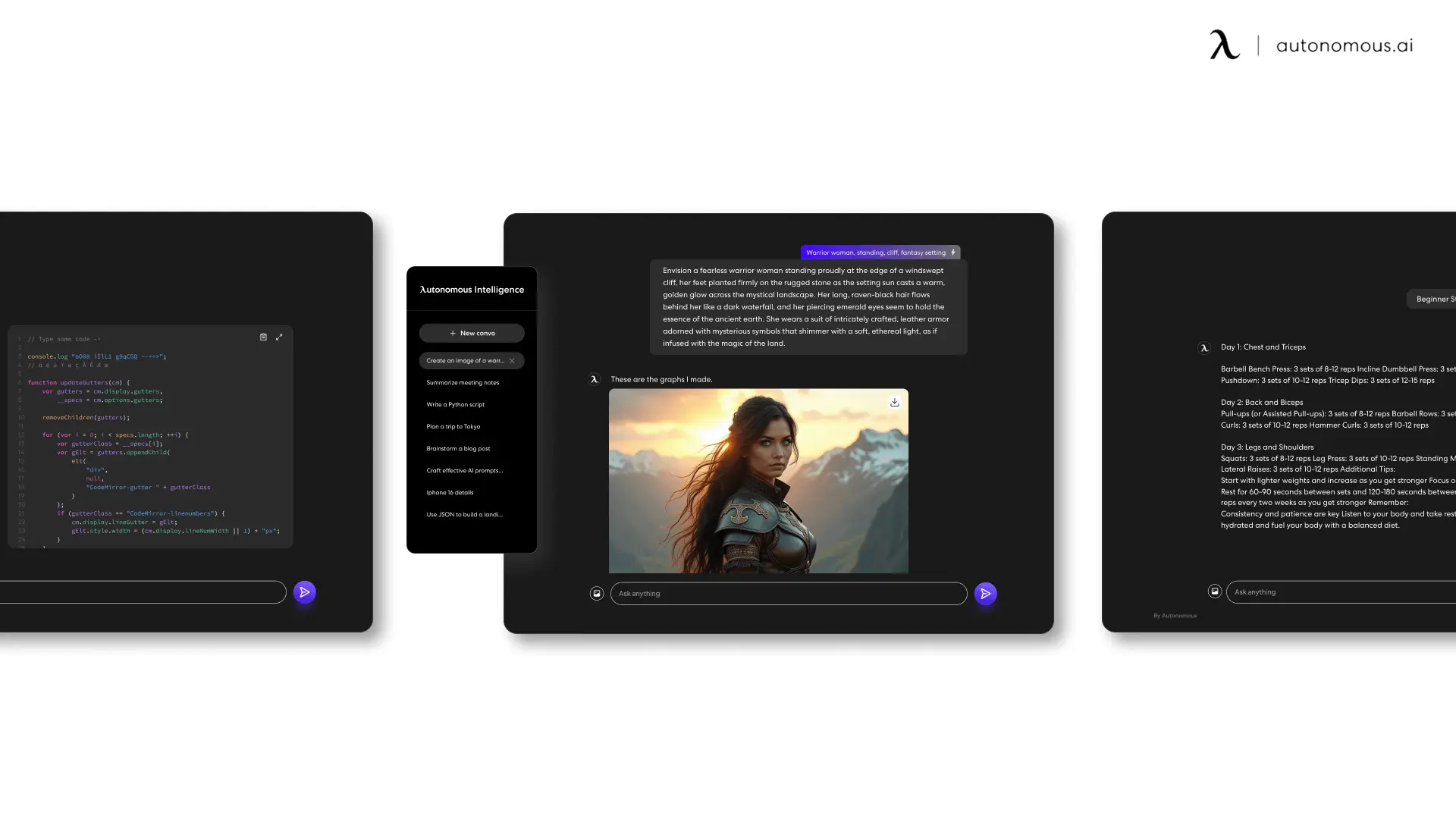
Tips for Making AI-Generated Logos Unique
While AI tools have made logo design more accessible and efficient, ensuring your logo stands out from the crowd often requires a personal touch. Here are some detailed tips to customize AI-generated logos to make them truly unique and aligned with your brand identity:
1. Refine the Color Palette
Understanding Color Psychology: Colors evoke emotions and convey specific brand messages. After your AI tool generates a logo, revisit the color choices to ensure they align with your brand’s values and target audience. For example, blue often represents trust and professionalism, while red can convey energy and passion.
Consistency with Brand Identity: If your brand already has established colors, ensure your logo uses the same or complementary hues. Consider adjusting the saturation or brightness of the AI-generated colors to make the logo more distinctive while maintaining brand coherence.
Explore Gradients and Textures: Instead of using flat colors, experiment with gradients or subtle textures to add depth and complexity to your logo. This can make your logo look more polished and professional.
2. Experiment with Typography
Choose the Right Font: Fonts play a crucial role in how your brand is perceived. Review the AI-selected fonts and consider whether they accurately reflect your brand’s personality. For example, a playful script font might work for a creative business, while a sleek, sans-serif font could be better for a tech company.
Pair Fonts Thoughtfully: If your logo includes both a tagline and a company name, consider using two complementary fonts. Pairing a bold, attention-grabbing font with a simpler one can create a balanced and visually appealing design.
Customize Font Details: You can further personalize the typography by adjusting letter spacing (kerning), line height, or even modifying individual letters. This level of customization can transform a standard font into something that feels unique to your brand.
3. Incorporate Unique Icons and Symbols
Relevance to Your Brand: Icons and symbols should directly relate to your brand’s mission, industry, or values. After generating your logo, consider swapping out generic icons with ones that are more meaningful or relevant to your brand. For example, if your business focuses on sustainability, incorporating a leaf or earth symbol could reinforce your message.
Hand-Drawn Elements: To add a personal touch, consider integrating hand-drawn elements or custom illustrations into the logo. This can differentiate your logo from those created entirely by AI, adding a sense of craftsmanship and uniqueness.
Minimalistic vs. Detailed: Decide whether a simple, minimalist icon works best for your brand or if a more detailed, intricate design better captures your brand’s essence. This decision can significantly impact how your logo is perceived.
4. Adjust the Layout and Composition
Balance and Proportion: Review the overall balance and proportion of your logo elements. Ensure that the text, icons, and other components are well-aligned and that no part of the logo feels overly dominant or out of place.
Experiment with Shapes: Consider incorporating or modifying shapes within your logo. For example, placing your text inside a circle or adding a border can create a more cohesive and well-contained design. Experiment with asymmetrical layouts for a more dynamic and modern look.
Spatial Adjustments: Make adjustments to the spacing between elements to achieve a more refined appearance. Proper use of white space can make your logo more readable and visually appealing.
5. Add Subtle Details
Texture and Patterns: Consider adding subtle textures or patterns to the background or specific elements of your logo. This can add depth and interest without overwhelming the design. Techniques like embossing, shadowing, or metallic effects can make your logo stand out, especially in print.
Personalized Elements: Incorporate small, personalized touches that tell a story about your brand. For example, a logo for a family-owned business might include an element that symbolizes family heritage or history.
Hidden Meanings: Some of the most iconic logos include hidden meanings or symbols. Consider how you can incorporate a subtle message or element into your logo that might not be immediately apparent but adds a layer of intrigue.
6. Ensure Versatility
Test Across Mediums: A logo should look great in various formats, whether on a business card, website, or large signage. After customization, test your logo in different sizes and on different backgrounds to ensure it remains clear and effective. Consider creating variations of your logo for different uses, such as a simpler version for small prints or icons.
Monochrome Versions: Create a monochrome or black-and-white version of your logo to ensure it remains recognizable and effective when color isn’t an option. This version should still communicate your brand’s identity even without the color scheme.
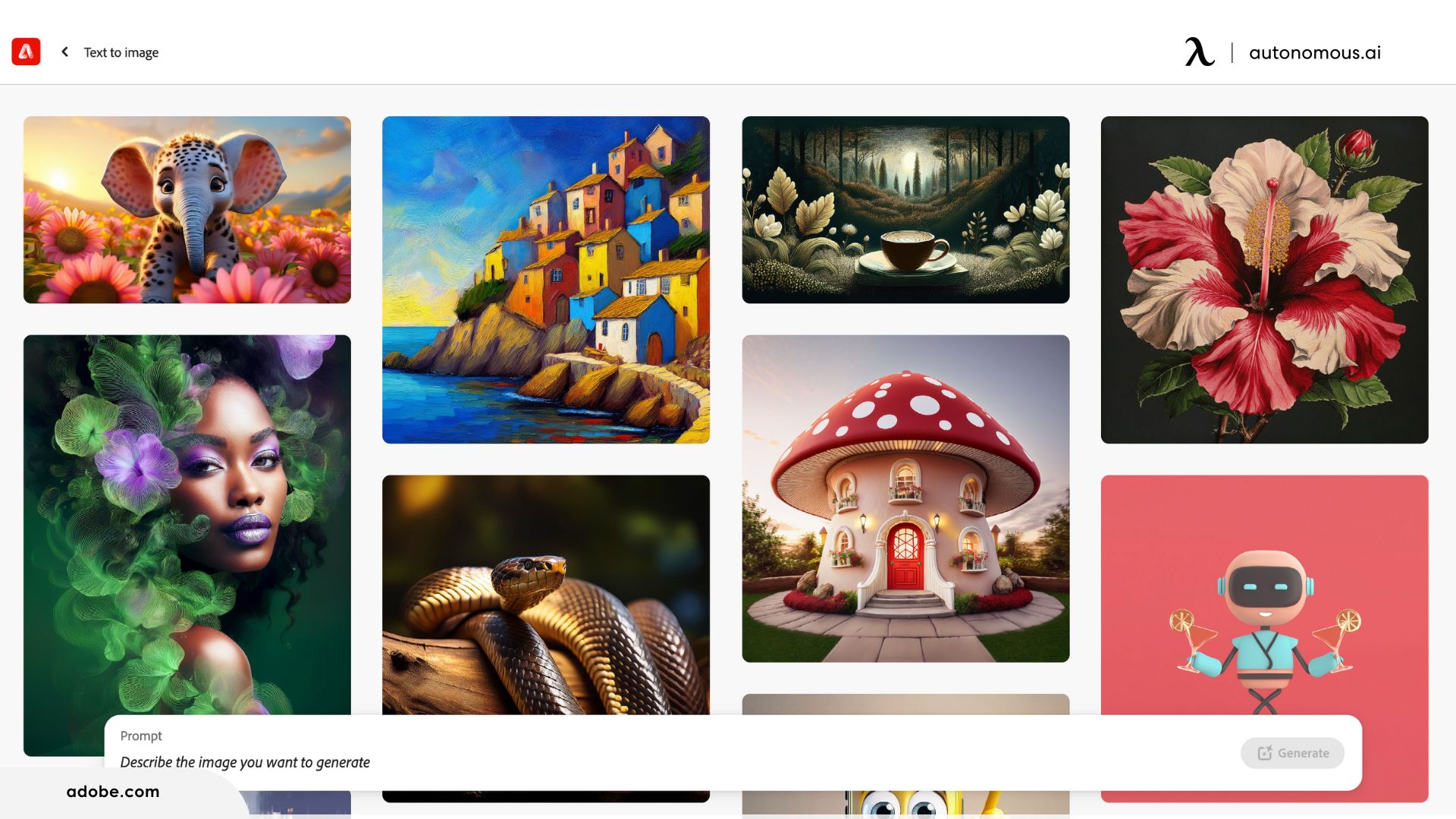
FAQs
1. What is the best AI tool for logo design?
The best AI tool for logo design depends on your needs, whether it’s customization options, ease of use, or additional branding tools.
2. Can I get a free AI tool for logo design?
Yes, some AI tools offer free versions, though they might limit high-resolution downloads or advanced features.
3. How customizable are AI-generated logos?
AI-generated logos are highly customizable, allowing you to adjust colors, fonts, and layouts to better fit your brand.
4. How do I ensure my AI-generated logo is unique?
Customize the AI-generated logo by adjusting design elements and adding personal touches that reflect your brand’s identity.

Conclusion
AI tools for logo design are making it easier than ever to create professional, high-quality logos. Whether you’re a startup looking to establish your brand or an established business seeking a refresh, AI offers a range of tools that can cater to your needs. However, while these tools provide a great starting point, the importance of customization cannot be overstated. By refining and personalizing your AI-generated logo, you can ensure that it truly represents your brand and stands out in the market. Similarly, in the realm of interior design, leveraging an AI tool for interior design can streamline your creative process, but adding your personal touch is what will make your designs uniquely yours.
Get exclusive rewards
for your first Autonomous blog subscription.
Spread the word
You May Also Like
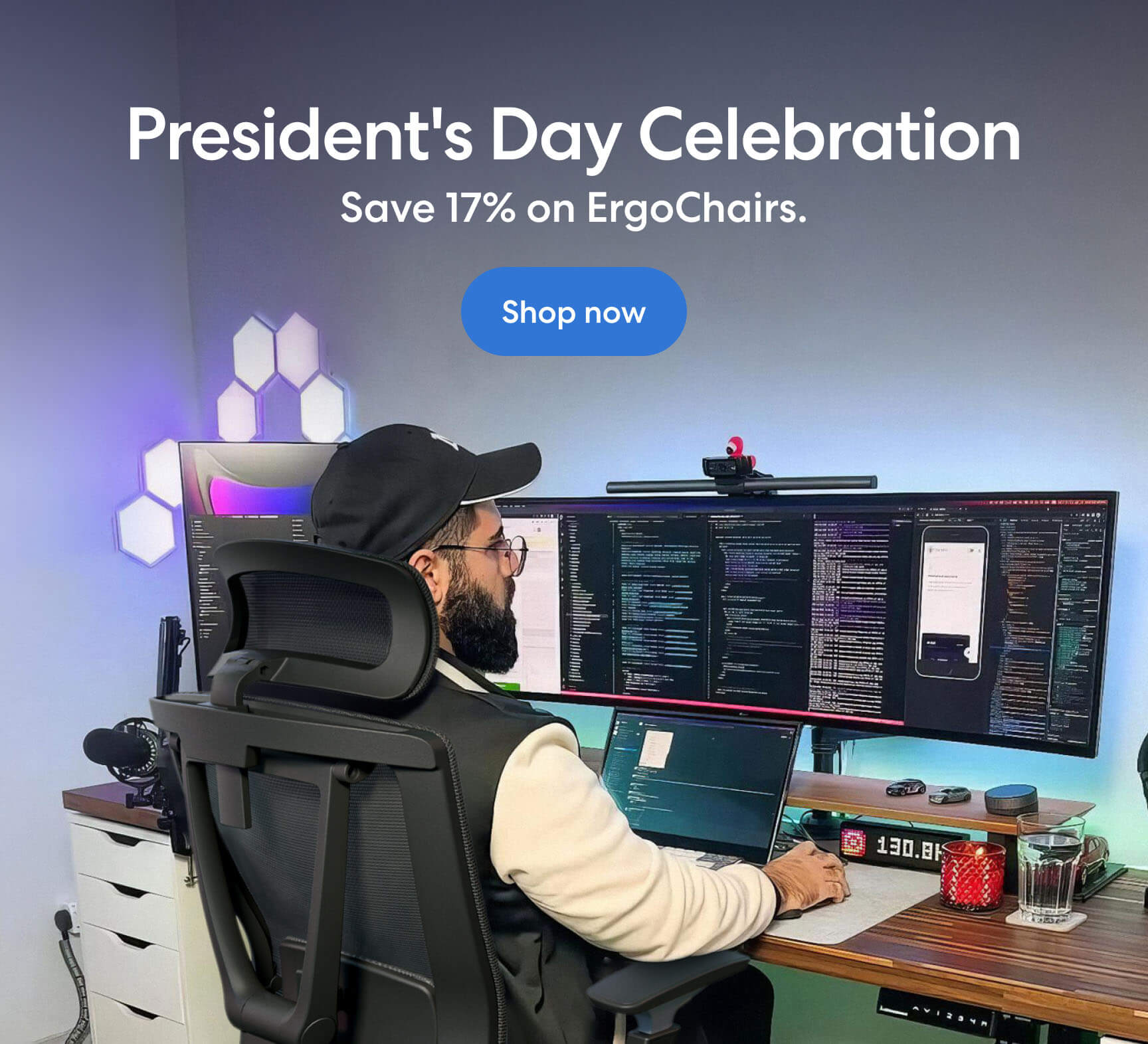



-7512dd9e-3510-42ed-92df-b8d735ea14ce.svg)


