
The Ultimate Video Editing Desk Setup for Professionals
Table of Contents
Sometimes desk setup ideas can completely change the outcomes of a product which is why creating the best desk setup is essential for professionals in the field. With the right environment, video editors can significantly enhance their productivity, creativity, and overall work satisfaction.
An effective video editing office setup balances functionality and comfort, ensuring that every tool and piece of equipment is easily accessible and optimally arranged. From powerful computers and high-resolution monitors to ergonomic furniture and good lighting, each component plays a crucial role.
In this article, we will explore the key elements of the ultimate video editing desk setup, offering insights into how to create a space that fosters efficiency and well-being.
Key Components for the Ultimate Video Editing Desk Setup
1. High-Resolution Monitor
A high-resolution monitor is critical for video editing as it provides clear and precise visuals. Editors need to see every detail of their footage to make accurate cuts and color corrections. A monitor with at least 4K resolution, like the Macbook desk setup, ensures that no detail is lost, enhancing the overall quality of the final product.
This is particularly important in a video editing room setup, where visual clarity can make or break a project.
- The Acer Nitro XV275K P3biipruzx is a 27-inch 4K monitor that strikes a balance between gaming and professional work, making it a versatile option for video editors who also enjoy gaming. It features a fast refresh rate and AMD FreeSync support, which ensures smooth visuals during gameplay and fast-paced video editing tasks.
- The Dell UltraSharp U3224KB is a cutting-edge 32-inch 6K monitor designed for professionals who demand the highest level of detail and color accuracy. This monitor is particularly suited for video editors working on high-resolution content and color grading, offering unparalleled clarity and performance.
- The ASUS ProArt Display PA279CRV is a 27-inch 4K monitor tailored specifically for creative professionals, including video editors. It offers factory-calibrated color accuracy and a wide color gamut, making it a reliable tool for precise video editing work.

2. Powerful Computer
A powerful computer is the heart of any best desk setup for video editing. It needs to handle large video files and run demanding software smoothly.
Investing in a high-performance CPU, sufficient RAM (16GB or more), and a dedicated GPU ensures that editing tasks are completed efficiently without lag or crashes. This reduces downtime and boosts productivity, allowing editors to focus on their creative work.
Two of the top contenders in the market today are the Intel Core i9-13900K and the AMD Ryzen 7 7800X3D. Let’s take a closer look at each to determine which might be the best for your video editing needs.
- The Intel Core i9-13900K is one of the most powerful CPUs available, designed to handle intensive tasks with ease. With its 24 cores (8 Performance-cores and 16 Efficient-cores) and 32 threads, it delivers exceptional multitasking capabilities, making it ideal for video editors working on complex projects.
- The AMD Ryzen 7 7800X3D is a powerhouse for both gaming and content creation, thanks to AMD’s 3D V-Cache technology, which significantly boosts its performance in workloads that benefit from high levels of cache, such as video editing.
For those looking for compact solutions, check out the best mini PC for video editing options. These mini PCs pack a punch, offering impressive performance in a small form factor, making them a great choice for video editors who need a powerful yet space-saving setup.
/https://storage.googleapis.com/s3-autonomous-upgrade-3/static/upload/images/new_post/top-15-worthy-video-editing-desks-2737-1630985494976.jpg)
3. Comfortable Chair
A good chair is essential for maintaining good posture and comfort during long editing sessions. Proper lumbar support and adjustable features help prevent back pain and other musculoskeletal issues.
An ergonomic chair not only enhances comfort but also improves focus and efficiency, making it a vital part of any video editing office setup.
/https://storage.googleapis.com/s3-autonomous-upgrade-3/production/ecm/240715/1(1).jpg)
ErgoChair Pro
| Dimensions | 29”L x 29”W x 46” - 50”H |
|---|---|
| Seat dimensions | 20”L x 20”W |
| Seat height | 18” - 20” |
| Back dimensions (w/o headrest) | 21”W x 22”H |
| Back dimensions (with headrest) | 21”W x 28” - 31”H |
| Tilt range | 22° |
| Armrest height | 11” - 14” |
| Armrest height (from the floor) | 26.7” - 32.2” |
| Caster wheel diameter | 2.36 inches |
| Number of caster wheels | 5 pieces |
| Materials | Polyester fabric with molded foam interior and durable nylon plastic frame; PU handrest pads. |
| Colors | Cool Gray, Evergreen, All Black Red Apple, Black & White, Baby Blue |
| Weight capacity | 300 lbs |
| Item weight | 48.5 lbs |
| Shipping dimensions | 29”L x 27”W x 19”H x 67 lbs |
| Assembly required | Yes |
| Warranty | 2 years |
| Free returns | 30 days The trial and return policy does NOT apply to products on sale. |
| Adjustability | Headrest, armrest, back tilt angle and tension, seat tilt and height. |
| Pros | Cons |
| 9 adjustable points, including headrest, armrests, and seat height, ensure personalized comfort. | Assembly required: May be challenging for some users. |
| Synchro-tilt mechanism: Reclines at a 2-to-1 ratio for balanced lower back and leg support. | Weighs 48.5 lbs, making it harder to move. |
| Breathable mesh: Prevents overheating, keeping you cool and focused. | |
| Flexible lumbar cushion: Adapts to your spine's curve, reducing pain and stiffness. | |
| Available in multiple stylish colors. | |
| Supports up to 300 lbs with a durable nylon plastic frame. |



4. The Right Desk
A standing desk, for example, offers flexibility and promotes better health by allowing editors to alternate between sitting and standing positions. This can help reduce the risk of developing chronic health issues associated with prolonged sitting, such as back pain and poor circulation.
Incorporating a standing desk into your setup encourages movement and can increase energy levels and productivity.

SmartDesk 2 Expanse
| Top | XL Top |
|---|---|
| Dimensions | 70.5"L x 30"W x 1"H |
| Shipping dimensions | 74"L x 33"W x 3"H x 62lbs |
| Colors | White, Black, Walnut |
| Material | Warp-proof MDF wood |
| Motor type | Dual |
|---|---|
| Lifting speed | 2.3”/sec |
| Lifting capacity | 310 lbs |
| Noise level | 40 dB |
| Height range (without top) | 25.2" - 51" |
| Height range (with top) | 26.2" - 52" |
| Length range | 40" - 73" |
| Frame foot width | 27.5" |
| Material | SPCC steel |
| Colors | White, Black, Grey |
| Outlet voltage | 110-240V |
| Anti - collision | Yes |
| Shipping dimensions | 43"L x 13"W x 10"H x 70 lbs |
| Pros | Cons |
| 70.5" length provides ample space for multiple monitors and additional equipment. | Requires substantial space due to its size. |
| Supports up to 310 lbs, perfect for robust setups. | Difficult to move once assembled. |
| Adjustable from 25" to 51", catering to all body types. | While straightforward, assembly is necessary. |
| Dual motors run at a quiet 40 dB, ideal for noise-sensitive environments. | |
| Carbon steel frame, ANSI/BIFMA certified, with sustainable FSC-certified surfaces. | |
| Takes just 30 minutes with clear instructions. |
5. Professional Audio Equipment
Quality audio equipment, including headphones and speakers, is crucial for video editing. Accurate sound reproduction ensures that audio tracks are edited precisely, which is essential for creating professional-grade videos.
Good audio equipment helps editors catch subtle audio details and make necessary adjustments, contributing to the overall quality of the project.
- Audio-Technica ATH-M50x: These headphones are a best-seller among video editors for their excellent sound clarity and comfortable design. They are ideal for monitoring audio during the editing process.
- KRK Rokit 5 G4 Studio Monitors: Highly regarded in the audio production world, these studio monitors offer precise sound reproduction, which is essential for audio editing and mixing.
- Focusrite Scarlett 2i2 Audio Interface: A popular choice for connecting microphones and instruments to your computer, the Scarlett 2i2 is known for its ease of use and high-quality audio capture, making it a staple in many editing setups.
Tips for Creating a Productive and Ergonomic Workspace
1. Optimize Desk Layout
Arrange your equipment in a way that minimizes the need for excessive movement. Keep frequently used items within arm’s reach to maintain a clean desk setup and reduce strain. This not only boosts efficiency but also helps maintain a tidy and organized workspace, which can improve focus and productivity.

2. Invest in Quality Lighting
Proper lighting is vital in a video editing room setup. Use a combination of natural and artificial lighting to reduce eye strain and enhance visibility. Adjustable desk lamps can help you control the lighting environment, ensuring that you can work comfortably at any time of the day.

3. Dual Monitor Video Editing Desk Setup
A dual monitor setup is another popular choice among video editors. By having two monitors side by side, you can significantly boost your workflow efficiency. One screen can be dedicated to your timeline and editing tools, while the other displays your video playback or reference materials. This setup is particularly beneficial for complex projects where multitasking is key.
If you prioritize health and comfort, consider a sit-stand desk setup. With an adjustable desk, you can switch between sitting and standing throughout the day, reducing the physical strain that comes with long hours of editing. Pairing this with an ergonomic chair and monitor arm ensures that your workspace is not only functional but also supportive of your well-being.

4. Cable Management
Good cable management keeps your workspace organized and reduces clutter. Use cable ties, clips, and trays to manage and hide cables effectively. An aesthetic desk setup with neatly arranged cables not only looks professional but also prevents accidents and makes it easier to clean and maintain your workspace.

5. Incorporate Personal Touches
Adding personal touches to your artist desk setup can make the workspace more inviting and inspiring. Displaying art, photos, or plants can enhance the aesthetic appeal and create a more pleasant working environment. Personalizing your space can boost your mood and creativity, leading to better work outcomes.
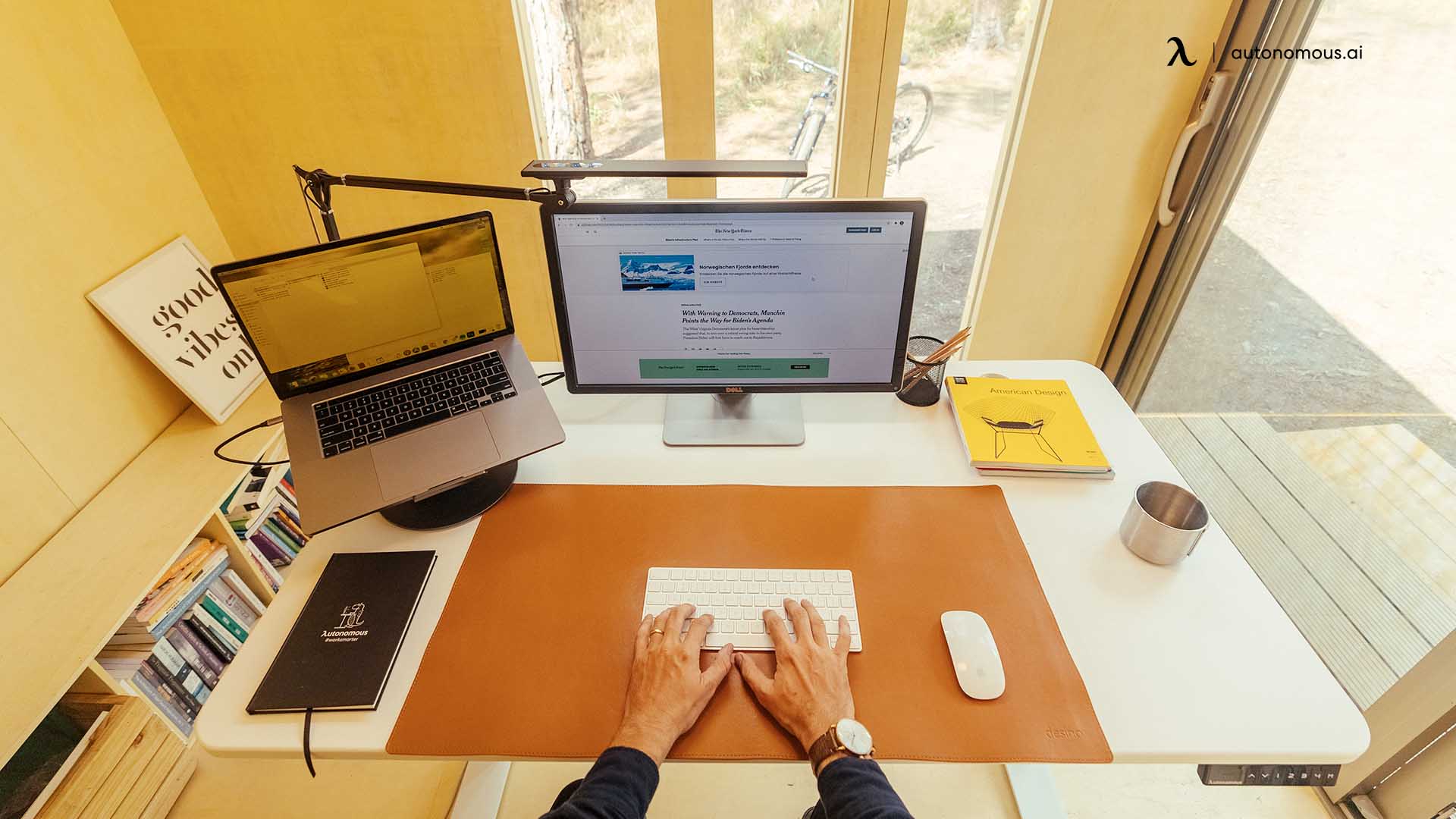
6. Compact Corner Setup
For those working in smaller spaces, a compact or corner video editing desk setup can make the most of limited room without sacrificing functionality. A corner desk utilizes often-overlooked space, offering a cozy yet efficient workspace. With careful organization, you can fit all the necessary equipment, including a monitor, computer, and storage, while keeping your video editing desk setup clear. Adding vertical storage solutions like shelves or wall-mounted units helps keep your workspace tidy and accessible.

7. Collaborative Desk Setup
If you often collaborate with others, consider a shared video editing desk setup designed for team-based projects. This might include a long desk or multiple desks arranged to allow easy communication and collaboration. Dual-monitor setups for each team member, along with shared storage solutions and central access to powerful editing software, can create an environment that fosters teamwork while maintaining efficiency.

8. Regular Breaks and Movement
Taking regular breaks and incorporating movement into your routine is essential for maintaining health and productivity. Use tools like a standing desk to change positions frequently and take short walks to rest your eyes and stretch your muscles. This helps prevent burnout and keeps your mind and body energized throughout the day.

Importance of Investing in Quality Equipment for Long-Term Health and Efficiency
Investing in quality equipment is crucial for both productivity and health. High-performance computers and monitors can handle demanding tasks efficiently, reducing frustration and saving time. Reliable and powerful hardware minimizes the risk of technical issues that can disrupt workflow, ensuring that projects are completed on time and to a high standard.
Ergonomic furniture plays a vital role in maintaining good posture and preventing health issues associated with prolonged sitting. Poor ergonomics can lead to chronic pain, decreased productivity, and long-term health problems. By choosing furniture that supports your body correctly, you create a more comfortable and sustainable working environment.
Quality audio and visual equipment are essential for producing professional-grade work. Accurate monitors and audio devices ensure that you can see and hear every detail, enabling precise editing and enhancing the overall quality of your projects. Investing in top-notch equipment can also extend the lifespan of your setup, providing better value over time.
Moreover, a well-equipped workspace fosters a more professional image. Clients and colleagues will appreciate the attention to detail and the commitment to quality, which can lead to more opportunities and success in your career. In essence, the right investment in your video editing room setup not only enhances immediate productivity but also contributes to your long-term health and career growth.
Conclusion
Creating the ultimate video editing desk setup involves a careful balance of high-quality equipment, ergonomic furniture, and personalized touches. By focusing on these key elements and following the advice provided, you can create an ideal workspace that meets your professional needs and promotes your overall well-being.
Get exclusive rewards
for your first Autonomous blog subscription.
Spread the word
You May Also Like

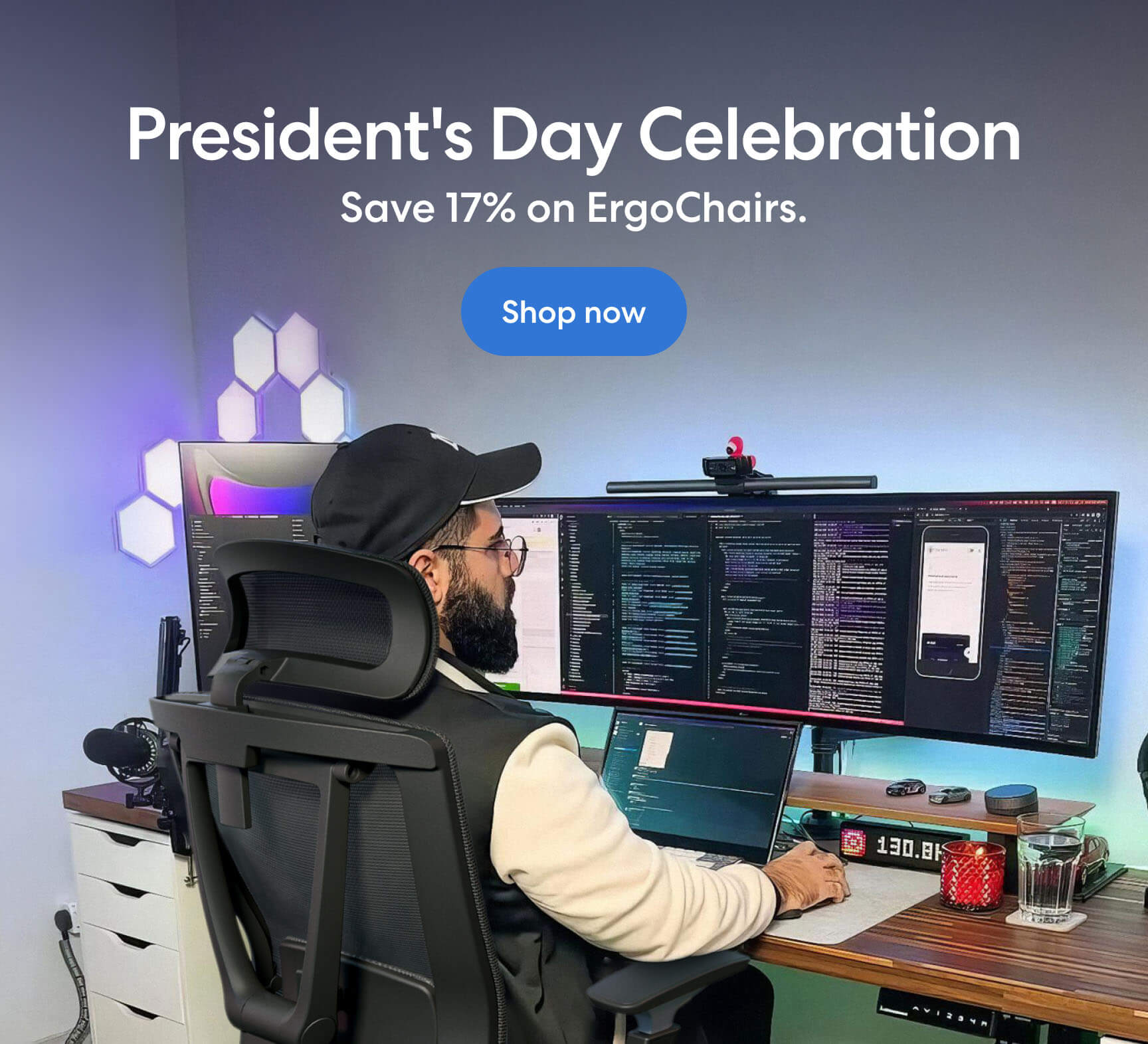



-7512dd9e-3510-42ed-92df-b8d735ea14ce.svg)


